Brother International MFC-7360N Support Question
Find answers below for this question about Brother International MFC-7360N.Need a Brother International MFC-7360N manual? We have 6 online manuals for this item!
Question posted by prokh3902 on March 3rd, 2014
Brother 7360n Does Not Scan To Correct Folder
The person who posted this question about this Brother International product did not include a detailed explanation. Please use the "Request More Information" button to the right if more details would help you to answer this question.
Current Answers
There are currently no answers that have been posted for this question.
Be the first to post an answer! Remember that you can earn up to 1,100 points for every answer you submit. The better the quality of your answer, the better chance it has to be accepted.
Be the first to post an answer! Remember that you can earn up to 1,100 points for every answer you submit. The better the quality of your answer, the better chance it has to be accepted.
Related Brother International MFC-7360N Manual Pages
Network Users Manual - English - Page 4


4 Wireless configuration using the Brother installer application
(For HL-2280DW, DCP-7070DW and MFC-7860DW)
22
Before configuring the wireless settings 22 Configure the wireless settings...22
5 Control panel setup
25
Network menu...25 TCP/IP ...25 Ethernet (wired network only)...27 Status (For DCP-7065DN, MFC-7360N, MFC-7460DN and MFC-7860DN)/Wired Status (For HL...
Network Users Manual - English - Page 50


...)
Gray 300 dpi
PDF*
B&W 200 dpi
Secure PDF
B&W 200x100 dpi JPEG
XPS (If you choose B&W option)
PDF*
Secure PDF
TIFF
5.Scan To FTP - (For MFC-7860DW)
7.Scan To FTP (For MFC-7460DN and MFC-7860DN)
Color 100 dpi* Color 200 dpi Color 300 dpi Color 600 dpi Gray 100 dpi Gray 200 dpi Gray 300...
Network Users Manual - English - Page 73


...Brother machine again on what the SSID and Network Key are, see I have checked and tried all the devices away from the Brother machine or WLAN access point/router.
68 Move your Brother....
Question
Interface Solution
Are your security settings (SSID/Network Key) correct?
wireless
Reconfirm and choose the correct security settings. • The manufacturer's name or model no. ...
Network Users Manual - English - Page 76


...
The Brother machine cannot print or scan over the network. wired/ wireless
Uninstall the MFL-Pro Suite and reinstall it .
Double-click the printer icon in the following folder and then... MFC-7860DW) on page 37.)
If there is not found on page 68. wireless Print the WLAN report for confirm the state of above, however the Brother machine does not print/scan. The Brother ...
Network Users Manual - English - Page 77


...MFC-7860DW) on page 37.) If there is an error code on how to check my network devices are working correctly and connected to the same network as your computer.
Unsuccessful i Your Brother...number for Brother network features: wireless Network scanning i Port number 54925 / Protocol UDP
PC-FAX RX i Port number 54926 / Protocol UDP
Network scanning/printing, PC...
Quick Setup Guide - English - Page 1


... booklet first before you set up your machine.
Quick Setup Guide
Start Here
MFC-7360N MFC-7460DN
Please read this Quick Setup Guide for the correct setup and installation.
Plastic bags are used in minor or moderate injuries.
1..., if not avoided, could result in other languages, please visit http://solutions.brother.com/. To view the Quick Setup Guide in death or serious injuries.
Software Users Manual - English - Page 79
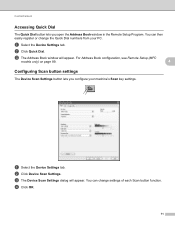
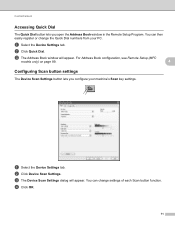
... dialog will appear. c The Address Book window will appear. d Click OK.
71 a Select the Device Settings tab.
For Address Book configuration, see Remote Setup (MFC
models only) on page 89.
4
Configuring Scan button settings 4
The Device Scan Settings button lets you open the Address Book window in the Remote Setup Program. ControlCenter4
Accessing Quick Dial...
Software Users Manual - English - Page 92


b Click Device Scan Settings. You can change settings of each Scan button function. ControlCenter4
Configuring Scan button settings
The Device Scan Settings button lets you configure your machine's SCAN key settings.
4
4
a Select the Device Settings tab. d Click OK.
84 c The Device Scan Settings dialog will appear.
Software Users Manual - English - Page 176


... destination folder, as needed. You must have Presto! PageManager is available as a download from http://nj.newsoft.com.tw/download/brother/PM9SEinstaller_BR_multilang.dmg
E-mail (Default: your
machine choose the Device Button (click each of the ControlCenter buttons while holding down the control key and choose Device Button) in the configuration menu for each scan...
Software Users Manual - English - Page 183
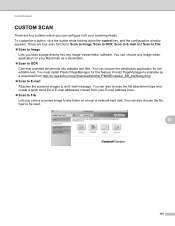
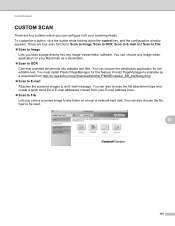
.../download/brother/PM9SEinstaller_BR_multilang.dmg Scan to E-mail Attaches the scanned images to an E-mail message. You must install Presto! PageManager is available as a destination. Scan to OCR Converts scanned documents into any image viewer/editor software. ControlCenter2
CUSTOM SCAN 10
There are four scan functions: Scan to Image, Scan to OCR, Scan to E-mail and Scan to...
Software Users Manual - English - Page 198
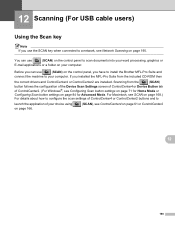
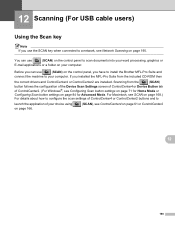
... or
E-mail applications or a folder on your computer. If you installed the MFL-Pro Suite from the
(SCAN)
button follows the configuration of the Device Scan Settings screen of ControlCenter4 or Device Button tab
of ControlCenter2. (For Windows®, see Network Scanning on page 195. Scanning from the included CD-ROM then
the correct drivers and ControlCenter4 or...
Software Users Manual - English - Page 208
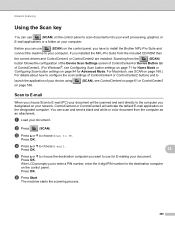
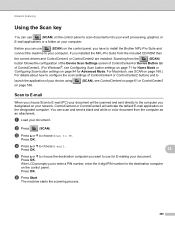
... or a folder on your computer.
d Press a or b to PC. Press OK. The machine starts the scanning process.
200 Before you can scan and send a black and white or color document from the included CD-ROM then
the correct drivers and ControlCenter4 or ControlCenter2 are installed. Scanning from the
(SCAN)
button follows the configuration of the Device Scan Settings...
Users Manual - English - Page 19
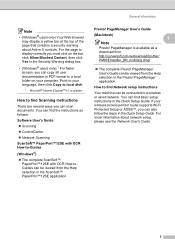
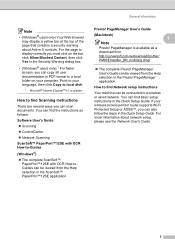
...Scanning
ControlCenter
Network Scanning
ScanSoft™ PaperPort™12SE with OCR How-to a wireless or wired network. You can find basic setup instructions in the Quick Setup Guide. Presto!
PageManager application. You can be viewed from the Help selection in PDF format to display correctly...local folder on...tw/download/brother/ PM9SEInstaller_BR_multilang....
Users Manual - English - Page 84


...original Brother toner...MFC-7860DW) Disconnect the machine from the power for automatic duplex automatic duplex printing, and then press
printing.
It is low. Error Message Replace Toner
Scan...correct size.
Buy a new toner cartridge before disconnecting the machine so you get a Replace Toner message.
68
The machine has a mechanical problem.
(For MFC-7360N and MFC...
Users Manual - English - Page 103


...12SE, click File, Scan or Get Photo and choose the Brother TWAIN
driver. Cannot scan.
(For MFC-7860DW) Contact your...(Macintosh users) Make sure you connected the interface cable correctly. (See the Quick Setup Guide.)
There is an ...scanning resolution.
This program will be deleted. Adjust the top and bottom margins in your document to allow for several minutes. (For MFC-7360N and MFC...
Advanced Users Manual - English - Page 70
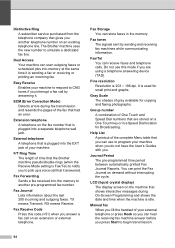
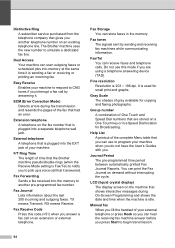
... Time The length of time that the Brother machine pseudo/double-rings (when the Receive... same time it . ECM (Error Correction Mode) Detects errors during On-Screen Programming...dedicated fax line.
Fax Storage You can scan outgoing faxes or scheduled jobs into a separate... the telephone company that are using a telephone answering device (TAD). Group number A combination of your machine ...
Basics Guide - Page 19


...controls. PageManager is available as follows:
Software User's Guide
Scanning
ControlCenter
Network Scanning
ScanSoft™ PaperPort™12SE with OCR How-to your wireless access...newsoft.com.tw/download/brother/ PM9SEInstaller_BR_multilang.dmg/
The complete Presto! How to a local folder on your computer. For the page to display correctly you must click ...
Basics Guide - Page 62


... Speed Dial number, the LCD will ask you if you downloaded I-FAX and E-mail options (For MFC-7460DN and MFC-7860DW) 7
a Do one of the following:
To change the stored number, press ...1. To exit without making a change,
press Stop/Exit.
#005:MIKE 1.Change 2.Clear
46 Then enter the correct...
Basics Guide - Page 84


... If the problem continues, call Brother Customer Service.
For how to operate the machine in Continue mode, see Toner Settings in the tray is not a correct size.
Buy a new toner cartridge...problem.
(For MFC-7360N and MFC-7460DN ) See Transferring your faxes or Fax Journal report on page 17.)
Replace the toner cartridge with a new and unused original Brother toner cartridge. It is ...
Basics Guide - Page 103


.... Cannot perform '2 in 1' or '4 in the machine memory will be deleted. Check that the Brother TWAIN driver is an unprintable area on the screen but they do not show up to allow for several minutes. (For MFC-7360N and MFC-7460DN) The faxes stored in 1' printing. Press Job Cancel.
B
(Macintosh users) Make sure you...
Similar Questions
Brother 8480dn Wont Scan To Email From Device Button
(Posted by RoSMith1 9 years ago)
How To Scan Double Sided On The Brother 7360n
(Posted by pnegoloco 10 years ago)
How Do You Set Up The Scan Function On Brother 7360n
(Posted by tiet 10 years ago)
Brother 7360n Mfc How To Scan To Laptop
(Posted by safjo 10 years ago)
Brother 7360n Scan Driver Does Not Work On Windows 7 64bit
(Posted by jadonna 10 years ago)

