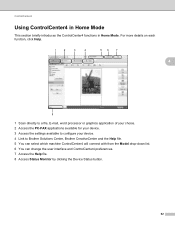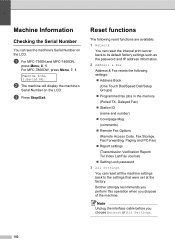Brother International MFC-7360N Support Question
Find answers below for this question about Brother International MFC-7360N.Need a Brother International MFC-7360N manual? We have 6 online manuals for this item!
Question posted by cobatha on March 31st, 2014
Cannot Access Brother Printer With Password Mfc-7360n
The person who posted this question about this Brother International product did not include a detailed explanation. Please use the "Request More Information" button to the right if more details would help you to answer this question.
Current Answers
Related Brother International MFC-7360N Manual Pages
Similar Questions
How To Connect A Brother Printer Mfc-7360n To Wireless Router
(Posted by ganamja 9 years ago)
Where Is The Toner Sensor On Brother Fax Machine Mfc 7360n
(Posted by lemo9Lo 10 years ago)
What Driver Can I Install For The Brother Printer Model Mfc-j6510dw
What driver can i install for the Brother printer model MFC-J6510DW on my Mac laptop 10.8.2 version ...
What driver can i install for the Brother printer model MFC-J6510DW on my Mac laptop 10.8.2 version ...
(Posted by aimeeskelton 11 years ago)
On A Brother Printer Model Mfc-8680, What Is A Fuser Unit And A Laser Unit.
My printer is asking me to replace the fuser unit and laser unit. The only thing I have ever replace...
My printer is asking me to replace the fuser unit and laser unit. The only thing I have ever replace...
(Posted by diane16914 11 years ago)
Is Brother Printer Mfc 7360n Compatable With A New Macbook Air 10.7.2 ?
is brother printer mfc 7360N compatable with a new macbook air 10.7.2 ?
is brother printer mfc 7360N compatable with a new macbook air 10.7.2 ?
(Posted by alexandrasacks 12 years ago)