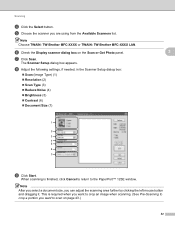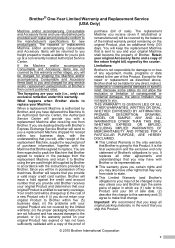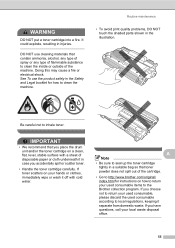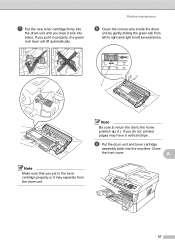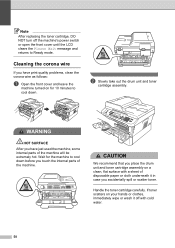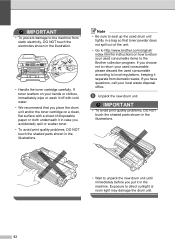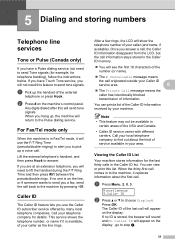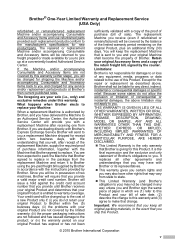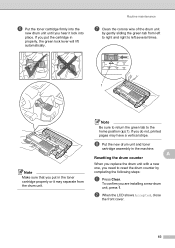Brother International MFC-7360N Support Question
Find answers below for this question about Brother International MFC-7360N.Need a Brother International MFC-7360N manual? We have 6 online manuals for this item!
Question posted by bsuslovic on March 30th, 2015
I Need To Return A Cartridge From The Usa & Don't Have A Return Shipping Label W
The person who posted this question about this Brother International product did not include a detailed explanation. Please use the "Request More Information" button to the right if more details would help you to answer this question.
Current Answers
Answer #1: Posted by TommyKervz on March 30th, 2015 8:50 AM
Create a new account or Log in to your existing Brother Account to create a free shipping label in order to return Cartridges.
http://www.brother-usa.com/environment/ReturnRequestLogin.aspx#.VRtOY5Dn8u4
Related Brother International MFC-7360N Manual Pages
Similar Questions
I Have A Tn-630 Cartridge. There Not Any Shipping Labels On The Box. Can You Sup
Can you supply a prepaid shipping label?
Can you supply a prepaid shipping label?
(Posted by dennis74201 8 years ago)
I Need Prepaid Shipping Labels For Used Brother Toner Cartridges.
(Posted by Anonymous-148504 9 years ago)
I Need Shipping Labels For Brother Cartridges
(Posted by Anonymous-148504 9 years ago)
I Need A Shipping Label To Return A Used Toner Cartridge.
Need shipping label to return used toner cartridge
Need shipping label to return used toner cartridge
(Posted by records34056 9 years ago)