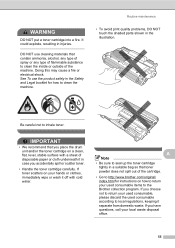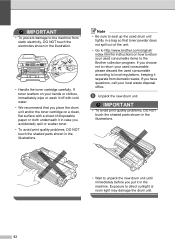Brother International MFC-7360N Support Question
Find answers below for this question about Brother International MFC-7360N.Need a Brother International MFC-7360N manual? We have 6 online manuals for this item!
Question posted by Anonymous-148504 on January 26th, 2015
I Need Prepaid Shipping Labels For Used Brother Toner Cartridges.
The person who posted this question about this Brother International product did not include a detailed explanation. Please use the "Request More Information" button to the right if more details would help you to answer this question.
Current Answers
Answer #2: Posted by LuxuriKnows on January 26th, 2015 2:13 PM
Hello,
here is link for prepaid label from brother international.com
★ Hit "Accepted" or "Helpful" ✔ : If I Helped to Resolve Question.
✘ Didn't help? Resubmit Your Question : Include More Details if Possible |✘
Related Brother International MFC-7360N Manual Pages
Similar Questions
I Need Shipping Labels For Brother Cartridges
(Posted by Anonymous-148504 9 years ago)
In Canada, Where Do You Return A Used Brother Toner Cartridge?
(Posted by dboehmer 9 years ago)
Return Authorization For Used Brother Toner Cartridges
Need instructions to generate return authorization free of charge for recycle
Need instructions to generate return authorization free of charge for recycle
(Posted by saorr 10 years ago)
How To Return Used Brother Toner Cartridge
(Posted by Frach 10 years ago)