Brother International MFC 6490CW Support Question
Find answers below for this question about Brother International MFC 6490CW - Color Inkjet - All-in-One.Need a Brother International MFC 6490CW manual? We have 8 online manuals for this item!
Question posted by tmweso on May 26th, 2011
Is There A Wireless Driver For Ubuntu 11.04?
Is there a wireless driver for ubuntu 11.04?
Current Answers
There are currently no answers that have been posted for this question.
Be the first to post an answer! Remember that you can earn up to 1,100 points for every answer you submit. The better the quality of your answer, the better chance it has to be accepted.
Be the first to post an answer! Remember that you can earn up to 1,100 points for every answer you submit. The better the quality of your answer, the better chance it has to be accepted.
Related Brother International MFC 6490CW Manual Pages
Network Users Manual - English - Page 1


... the CD-ROM in a convenient place for all times. Version B ENG Download the latest drivers and utilities for your machine, read this manual thoroughly before using this manual from the CD-...ROM at all your network.
Multi-Protocol On-board Ethernet Multi-function Print Server and Wireless (IEEE 802.11b/g) Ethernet Multi-function Print Server
NETWORK USER'S GUIDE
Please read FAQs and...
Network Users Manual - English - Page 6


... DCP models 2 Network PhotoCapture Center™...2 Management utilities...3 Internet Fax/Scan to E-mail Server (MFC-6490CW and
MFC-6890CDW: standard, MFC-5890CN: available as a download 3 Types of Network Connections...4
Wired network connection example...4 Wireless network connection examples 6 Protocols...7 TCP/IP protocols and functions ...7 Other Protocol ...8
2 Configuring your machine...
Network Users Manual - English - Page 8


... WPS w/PIN code (wireless network only 89 WLAN Status (wireless network only 90 Ethernet (wired network only)...94 E-mail/I-FAX (For MFC-6490CW and MFC-6890CDW 95 Scan to FTP (For MFC-5890CN and MFC-6490CW 115 Scan to FTP (For MFC-6890CDW 119 Time Zone (For MFC-6490CW and MFC-6890CDW 122 Network I/F (Not available for MFC-5490CN and MFC-5890CN 123 LDAP...
Network Users Manual - English - Page 9
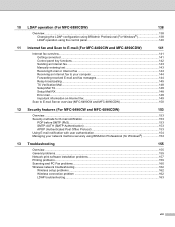
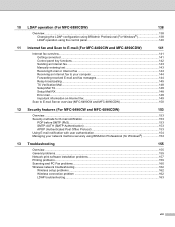
...BRAdmin Professional (For Windows 138
LDAP operation using the control panel 140
11 Internet fax and Scan to E-mail (For MFC-6490CW and MFC-6890CDW)
141
Internet fax overview...141 Getting connected ...141 Control panel key... and PC Fax problems ...160 Wireless network troubleshooting...162
Wireless setup problems ...162 Wireless connection problem ...162 LDAP troubleshooting...163
viii
Network Users Manual - English - Page 10


...IP address 168 Installation when using a Network Print Queue or Share (printer driver only 169 Installation when using Web Services (For Windows Vista® users 170
...specifications...171 Ethernet wired network...171 Ethernet wireless network ...172
Function table and default factory settings 174 Entering Text ...179
For Touchscreen models ...179 For MFC models...180 For DCP models ...181...
Network Users Manual - English - Page 11
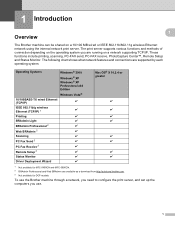
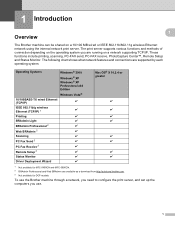
.... 3 Not available for MFC-5490CN and MFC-5890CN. 2 BRAdmin Professional... and Web BRAdmin are supported by each operating system. The print server supports various functions and methods of connection depending on a 10/100 MB wired or IEEE 802.11b/802.11g wireless...
r
(TCP/IP)
IEEE 802.11b/g wireless
Ethernet (TCP/IP) 1
r
Printing
r
BRAdmin Light
r
BRAdmin...
Network Users Manual - English - Page 28
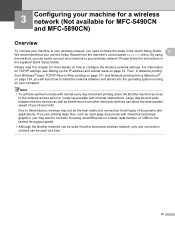
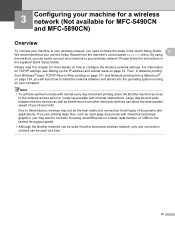
... learn how to install the network software and drivers into the operating system running on how to ...wireless network, only one connection method can be the best method of connection for MFC-5490CN and MFC-5890CN) 3
Overview 3
To connect your machine to your wireless...Setup Wizard from other electronic devices can easily connect your machine to your wireless network. Please follow the steps...
Network Users Manual - English - Page 31
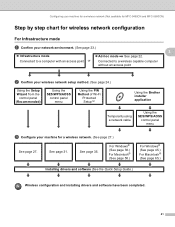
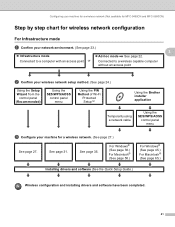
... For Macintosh® (See page 65.)
Installing drivers and software (See the Quick Setup Guide.)
Wireless configuration and installing drivers and software have been completed.
21 See page ... for wireless network configuration 3
For Infrastructure mode
a Confirm your machine for a wireless network (Not available for MFC-5490CN and MFC-5890CN)
Step by step chart for a wireless network....
Network Users Manual - English - Page 32
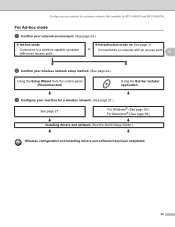
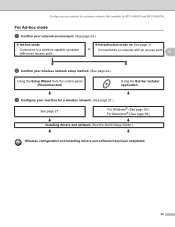
...; (See page 50.) For Macintosh® (See page 69.)
Installing drivers and software (See the Quick Setup Guide.)
Wireless configuration and installing drivers and software have been completed.
22 Configuring your network environment. (See page 23.)
„ Ad-hoc mode
Connected to a wireless capable computer without an access point
„ Infrastructure mode See page...
Network Users Manual - English - Page 39
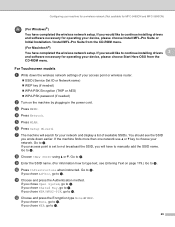
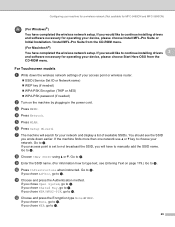
...chose None, go to continue installing drivers 3
and software necessary for MFC-5490CN and MFC-5890CN)
(For Windows®)
You have completed the wireless network setup.
Go to k. If ...Go to choose your device, please choose Start Here OSX from the CD-ROM menu.
(For Macintosh®)
You have completed the wireless network setup.
Configuring your device, please choose Install ...
Network Users Manual - English - Page 40
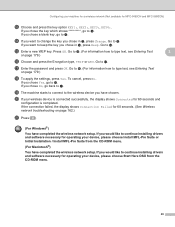
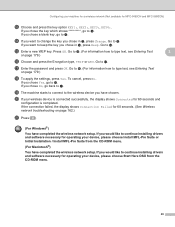
... g. To cancel, press No. If you chose No, go to keep the key you have completed the wireless network setup. s The machine starts to connect to continue installing drivers and software necessary for operating your device, please choose Start Here OSX from the CD-ROM menu.
(For Macintosh®)
You have completed the...
Network Users Manual - English - Page 59
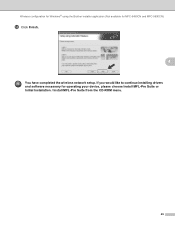
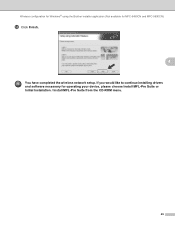
... the Brother installer application (Not available for operating your device, please choose Install MFL-Pro Suite or Initial Installation / Install MFL-Pro Suite from the CD-ROM menu.
49 If you would like to continue installing drivers and software necessary for MFC-5490CN and MFC-5890CN)
n Click Finish.
4
You have completed the wireless network setup.
Software Users Manual - English - Page 3


...'s status ...4 Turning off the Status Monitor ...5 Printer driver settings...6 Accessing the printer driver settings...6 Basic tab ...7 Media Type...8 Quality ...8 Paper Size ...9 Color Mode ...10 Page Layout ...10 Orientation ...10 Copies ...11 Automatic Duplex Printing (MFC-6890CDW only 12 Advanced tab...14 Color/Grayscale ...15 Color Settings ...15 Use Watermark...16 Watermark Settings ...17...
Software Users Manual - English - Page 10


...drivers by the printer/multi-function device. If you only have already been made. Wireless LAN (IEEE802.11b/g) (For Wireless models only) The wireless LAN capability lets your PC application, and using the IEEE802.11b/g wireless... in the User's Guide.) The printer driver supports N in 1, Watermark printing, Color Enhancement technology and many features you installed MFL-Pro Suite ...
Software Users Manual - English - Page 16
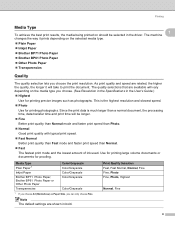
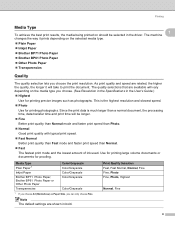
...quality selections that are available will be selected in the driver. Since the print data is the highest resolution and ...the print resolution. Media Type Plain Paper 1
Color/Grayscale Color/Grayscale
Inkjet Paper
Color/Grayscale
Brother BP71 Photo Paper, Brother BP61 Photo Paper or Other Photo Paper
Color/Grayscale
Transparencies
Color/Grayscale
1 If you choose A3 (Borderless) as...
Software Users Manual - English - Page 171
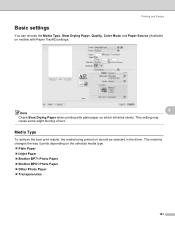
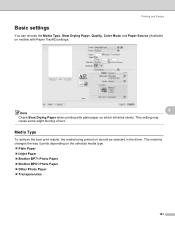
... and Faxing
Basic settings 9
You can choose the Media Type, Slow Drying Paper, Quality, Color Mode and Paper Source (Available on models with Paper Tray#2) settings.
9
Note Check Slow Drying... Paper when printing with plain paper on the selected media type. „ Plain Paper „ Inkjet Paper „ Brother BP71 Photo Paper „ Brother BP61 Photo Paper „ Other Photo Paper „...
Users Manual - English - Page 115


... additional
settings, press Black Start or Color Start. e Press d or c to help an image look sharper and more vivid. Tray Select (MFC-6490CW only)
11
You can change the tray that will... or Color Start.
99
a Press
(Copy). Press OK.
b Load your document.
c Enter the number of copies you do not want to choose Tray#1 or Tray#2.
d Press a or b to choose Plain Paper,
Inkjet Paper...
Users Manual - English - Page 169


... as black & white. Visit us at http://solutions.brother.com.
If you change to Plain Paper, Inkjet Paper or Transparency the machine will ask that the fax be sent as a black & white printer for... Printing
If you click Grayscale in the Advanced tab of the printer driver you can use the machine until you need more of the color ink cartridges have reached the end of pages you print.
„...
Users Manual - English - Page 229


...Driver for Windows® XP and Windows Vista® (resolution up to 297 mm)
ADF Length: 5.8 in. to 17 in. (148 mm to 431.8 mm)
Scanner Glass Width: Max. 11.7 in. (297 mm)
Scanner Glass Length: Max. 17 in. (431.8 mm)
(MFC-5890CN) Up to 8.27 in. (210 mm)
(MFC-6490CW) Up to 11...; XP 1/Windows Vista®)
48 bit color Processing (Input)
24 bit color Processing (Output)
Up to 19200 ×...
Users Manual - English - Page 230
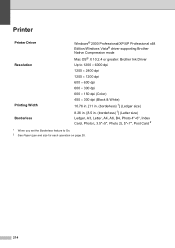
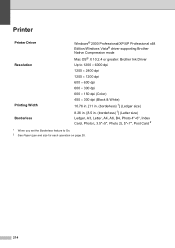
...2000 Professional/XP/XP Professional x64 Edition/Windows Vista® driver supporting Brother Native Compression mode
Mac OS® X 10.2.4 or greater: Brother Ink Driver Up to 1200 × 6000 dpi 1200 ×... 2400 dpi 1200 × 1200 dpi 600 × 600 dpi 600 × 300 dpi 600 × 150 dpi (Color) 450 × 300 dpi (Black & White) 10.76 in. [11...
Similar Questions
How To Set Up Wireless Printer On Mac Mfc-6490cw
(Posted by Nienehe 9 years ago)
Hi, My Name Is Robert My Brother -all In One -color Inkjet 5460cn Codeis 46?
(Posted by robcrumtom7 10 years ago)
How To Adjust The Color Settings In Brother Mfc-6490cw Printer?
(Posted by BmcneKmcp 10 years ago)
Can I Install Brother Mfc-j430w Color Inkjet Printer Without Cd
(Posted by gracebrid 10 years ago)
Brother Mfc-6490cw For Os Mac 10.5 Driver Download
I need to instal the drivers for my MFC-6490CW on my mac OS 10.5
I need to instal the drivers for my MFC-6490CW on my mac OS 10.5
(Posted by scotsmartin 11 years ago)

