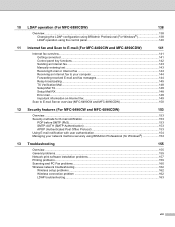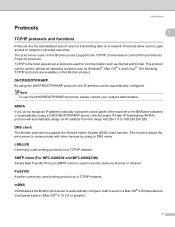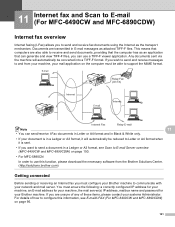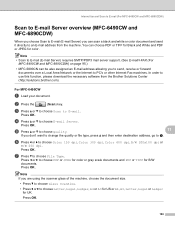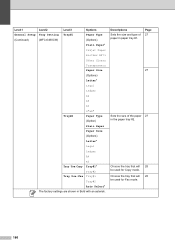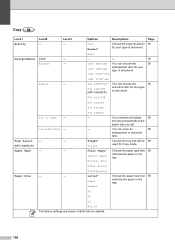Brother International MFC 6490CW Support Question
Find answers below for this question about Brother International MFC 6490CW - Color Inkjet - All-in-One.Need a Brother International MFC 6490CW manual? We have 8 online manuals for this item!
Question posted by ronaldnesbit on March 22nd, 2012
Will The Brother Mcf-6490cw Scan To Print A3 Sizes ? Or Just Scan A4
The person who posted this question about this Brother International product did not include a detailed explanation. Please use the "Request More Information" button to the right if more details would help you to answer this question.
Current Answers
Related Brother International MFC 6490CW Manual Pages
Similar Questions
No Power In My Printer Brother Mcf 5890cn What I Have To Do .
no power in my printer . brother mcf 5890cn . i do not know what happend .put the fuse and the cable...
no power in my printer . brother mcf 5890cn . i do not know what happend .put the fuse and the cable...
(Posted by bsbsbassam 9 years ago)
Brother Mfc 6490cw Wont Print Mac
(Posted by eacsb1 9 years ago)
Can A Brother Mfc-6490cw Scan Pdf
(Posted by junapet 9 years ago)
How To Get Brother Mfc-6490cw To Print To Tray 2
(Posted by tonjo 10 years ago)
My Brother Mcf-490cw Won't Scan To Laptop With Usb Or Wireless.
My Brother MFC-490CW won't scan to laptop with either USB or Wireless. LCD says "connecting to PC' b...
My Brother MFC-490CW won't scan to laptop with either USB or Wireless. LCD says "connecting to PC' b...
(Posted by fcrump 11 years ago)