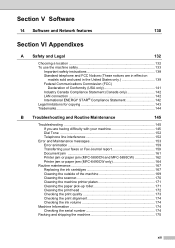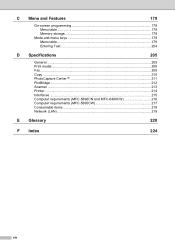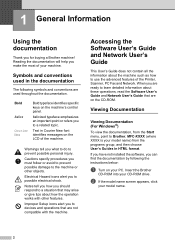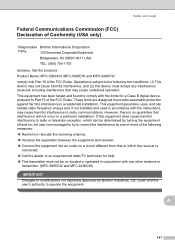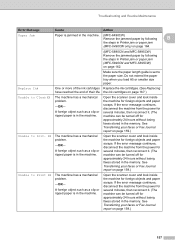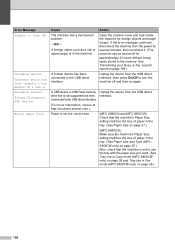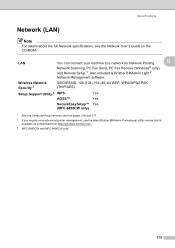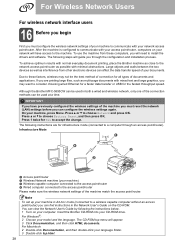Brother International MFC-5895cw Support Question
Find answers below for this question about Brother International MFC-5895cw.Need a Brother International MFC-5895cw manual? We have 4 online manuals for this item!
Question posted by mariac226 on March 9th, 2012
How To Reinstall My Printer
i cant reinstall my printer and i lostthe manual tomy printer
Current Answers
Answer #1: Posted by freginold on March 17th, 2012 6:50 PM
You can download the user manual and quick start guide here, which will tell you how to reinstall the printer:
http://www.helpowl.com/manuals/Brother/MFC5895cw/66536
http://www.helpowl.com/manuals/Brother/MFC5895cw/66536
Related Brother International MFC-5895cw Manual Pages
Similar Questions
Mfc 7860 Not Printing Envelops, Manual Feed.
Windows 7, Word 2010, documents print fine but won't print envelops. Using instructions correctly. W...
Windows 7, Word 2010, documents print fine but won't print envelops. Using instructions correctly. W...
(Posted by bellingham50s 9 years ago)
Brother Mfc-5895cw Scanner Problem
My brother MFC-5895cw will print and fax but won't scan. It used to scan but now it doesn't. The mes...
My brother MFC-5895cw will print and fax but won't scan. It used to scan but now it doesn't. The mes...
(Posted by mdbeng 9 years ago)
Override Brother Mfc-5895cw Low Ink Message And Get Brother To Print
(Posted by jamiecidzik 11 years ago)
Ink Level For Mfc-5895cw
How do I determiind the INK level for MFC-5895CW?
How do I determiind the INK level for MFC-5895CW?
(Posted by larryasmith 12 years ago)