Brother International MFC 495CW Support Question
Find answers below for this question about Brother International MFC 495CW - Color Inkjet - All-in-One.Need a Brother International MFC 495CW manual? We have 7 online manuals for this item!
Question posted by dbanks on February 19th, 2012
Leaking Ink
Printer is leaking ink. What issues can cause this?
Current Answers
There are currently no answers that have been posted for this question.
Be the first to post an answer! Remember that you can earn up to 1,100 points for every answer you submit. The better the quality of your answer, the better chance it has to be accepted.
Be the first to post an answer! Remember that you can earn up to 1,100 points for every answer you submit. The better the quality of your answer, the better chance it has to be accepted.
Related Brother International MFC 495CW Manual Pages
Network Users Manual - English - Page 38


...
Press OK. To cancel, press Stop/Exit.
(For DCP-593CW, DCP-595CW, DCP-597CW and MFC-495CW)
When Network I/F switched to Wireless is displayed, press a or 1 to step g. If your ... list of available SSIDs.
To cancel, choose No.
e Press a or b to the wireless device you wrote down earlier. or WLAN Enable? This will start the wireless setup wizard. This will start...
Network Users Manual - English - Page 41


... wireless setup wizard. To cancel, press Stop/Exit.
(For DCP-593CW, DCP-595CW, DCP-597CW and MFC-495CW)
When Network I/F switched to Wireless is displayed, press a or 1 accept. This will start the wireless... step j. or WLAN Enable? Press OK. Go to step o. (For information
how to the wireless device you chose WEP, go to enter text, see Entering Text on page 31. is displayed, press OK...
Network Users Manual - English - Page 53
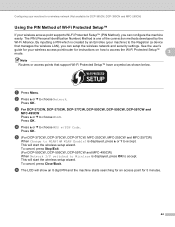
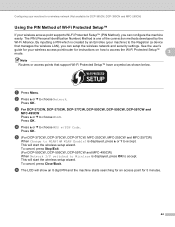
... to the Registrar (a device
that support Wi-Fi Protected Setup™ have a symbol as shown below. c For DCP-373CW, DCP-375CW, DCP-377CW, DCP-593CW, DCP-595CW, DCP-597CW and
MFC-495CW Press a or b ...for 5 minutes.
44 To cancel, press Stop/Exit. (For DCP-593CW, DCP-595CW, DCP-597CW and MFC-495CW) When Network I/F switched to Wireless is displayed, press a or 1 to accept. This will start the...
Network Users Manual - English - Page 56


... application (For DCP-373CW, DCP-375CW, DCP-377CW, DCP-593CW, DCP-595CW, DCP-597CW, MFC-495CW and MFC-795CW) on page 72.
47 Try starting from the CD-ROM menu. (Macintosh) You have ... access point. If you would like to continue installing drivers and software necessary for operating your device, please choose Install MFL-Pro Suite or Initial Installation / Install MFL-Pro Suite from d...
Network Users Manual - English - Page 61


... configuration for Windows® using the Brother installer application (For DCP-373CW, DCP-375CW, DCP-377CW, DCP-593CW, DCP-595CW, DCP-597CW, MFC-495CW and MFC-795CW)
h Temporarily connect the Brother wireless device to your access point using a network cable (not
included) and click Next.
4
i Choose the machine you wish to configure, and click...
Network Users Manual - English - Page 65
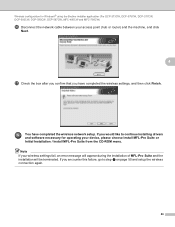
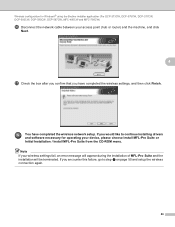
... on page 50 and setup the wireless connection again.
56 Wireless configuration for operating your device, please choose Install MFL-Pro Suite or Initial Installation / Install MFL-Pro Suite from the... application (For DCP-373CW, DCP-375CW, DCP-377CW, DCP-593CW, DCP-595CW, DCP-597CW, MFC-495CW and MFC-795CW)
p Disconnect the network cable between your access point (hub or router) and the machine,...
Network Users Manual - English - Page 70


... (For DCP-373CW, DCP-375CW, DCP-377CW, DCP-593CW, DCP-595CW, DCP-597CW, MFC-495CW and MFC-795CW)
m Click Next.
4
n Check the box after you confirm that you have completed the wireless network setup. Wireless configuration for operating your device, please choose Install MFL-Pro Suite or Initial Installation / Install MFL-Pro Suite from...
Network Users Manual - English - Page 80
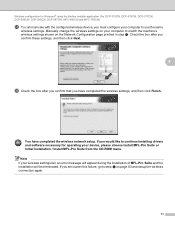
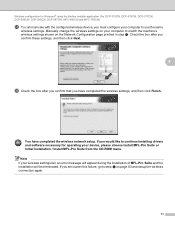
... (For DCP-373CW, DCP-375CW, DCP-377CW, DCP-593CW, DCP-595CW, DCP-597CW, MFC-495CW and MFC-795CW)
r To communicate with the configured wireless device, you must configure your computer to continue installing drivers and software necessary for operating your device, please choose Install MFL-Pro Suite or Initial Installation / Install MFL-Pro Suite from...
Network Users Manual - English - Page 83
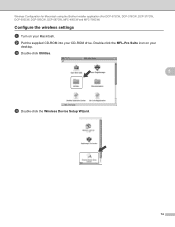
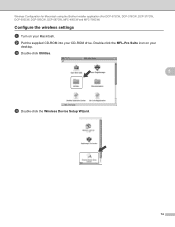
c Double-click Utilities.
5
d Double-click the Wireless Device Setup Wizard.
74 Double-click the MFL-Pro Suite icon on your Macintosh. Wireless Configuration for Macintosh using the Brother installer application (For DCP-373CW, DCP-375CW, DCP-377CW, DCP-593CW, DCP-595CW, DCP-597CW, MFC-495CW and MFC-795CW)
Configure the wireless settings 5
a Turn on your...
Network Users Manual - English - Page 85


.... Wireless Configuration for Macintosh using the Brother installer application (For DCP-373CW, DCP-375CW, DCP-377CW, DCP-593CW, DCP-595CW, DCP-597CW, MFC-495CW and MFC-795CW)
h Temporarily connect the Brother wireless device to your access point using a network cable and click
Next.
5
i Choose the machine you wish to configure, and click Next. If...
Network Users Manual - English - Page 89
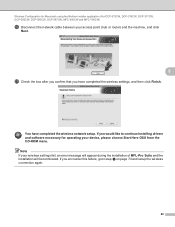
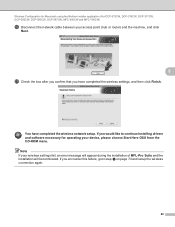
... for operating your device, please choose Start Here OSX from the CD-ROM menu. If you encounter this failure, go to continue installing drivers and software necessary for Macintosh using the Brother installer application (For DCP-373CW, DCP-375CW, DCP-377CW, DCP-593CW, DCP-595CW, DCP-597CW, MFC-495CW and MFC-795CW)
p Disconnect the...
Software Users Manual - English - Page 3


... machine's status ...4 Turning off the Status Monitor ...5 Printer driver settings...6 Accessing the printer driver settings...6 Basic tab ...7 Media Type...8 Quality ...8 Paper Size ...9 Color Mode ...9 Page Layout ...10 Orientation ...10 Copies ...11 Advanced tab...12 Color/Grayscale ...13 Color Settings ...13 Ink Save Mode (For DCP-395CN, MFC-495CW and MFC795CW 15 Use Watermark...15 Watermark...
Software Users Manual - English - Page 4


......66 Auto Crop (For DCP-395CN, MFC-495CW and MFC-795CW 67 Customizing a user-defined button...68...MFC models only) ...80
Send ...81 Receive/View Received (Not available for MFC-255CW and MFC-295CN 81 Address Book ...82 Setup ...82 DEVICE SETTING...83 Remote Setup (Not available for DCP models, MFC-255CW and MFC-295CN 84 Quick-Dial (Not available for DCP models, MFC-255CW and MFC-295CN 84 Ink...
Software Users Manual - English - Page 9


... download the latest drivers from Windows® XP. You can be understood by the printer/multi-function device. Low Running Cost Whenever a particular ink color requires replacement, you only have already been made. If you are using any other wireless devices using a page description language, converts it into a format that individual cartridge. USB The Universal...
Software Users Manual - English - Page 13
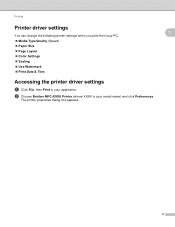
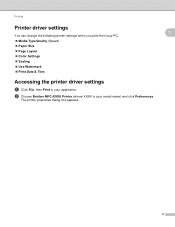
... MFC-XXXX Printer (where XXXX is your application.
The printer properties dialog box appears.
1
1
1
6 Printing
Printer driver settings
You can change the following printer settings when you print from your PC: „ Media Type/Quality (Speed) „ Paper Size „ Page Layout „ Color Settings „ Scaling „ Use Watermark „ Print Date & Time
Accessing the printer...
Software Users Manual - English - Page 19
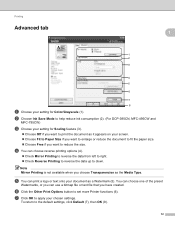
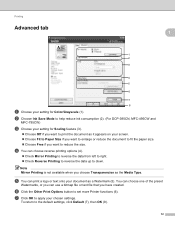
... can choose one of the preset
Watermarks, or you have created.
To return to set more Printer functions (6).
b Choose Ink Save Mode to help reduce ink consumption (2). (For DCP-395CN, MFC-495CW and
MFC-795CW)
c Choose your setting for Color/Grayscale (1). Note Mirror Printing is not available when you choose Transparencies as it appears on your setting...
Software Users Manual - English - Page 22
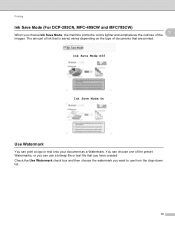
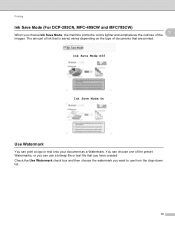
The amount of ink that is saved varies depending on the type of the images. Check the Use Watermark ...document as a Watermark. Ink Save Mode: Off
1
Ink Save Mode: On
1
Use Watermark 1
You can use from the drop-down list.
15
Printing
Ink Save Mode (For DCP-395CN, MFC-495CW and MFC795CW) 1 1
When you choose Ink Save Mode, the machine prints the colors lighter and emphasizes the outlines...
Users Manual - English - Page 8
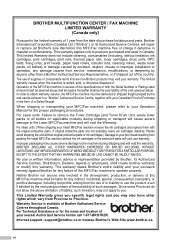
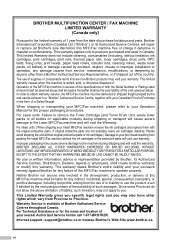
BROTHER MULTIFUNCTION CENTER ... order to you may void your print head resulting from packing the Inkjet MFC/Fax machine without limitation, ink cartridges, print cartridges, print rolls, thermal paper rolls, toner cartridges,...MFC/Fax machine must be liable for the name and location of liability, such limitation, may cause severe damage to the machine during shipping or transport will cause...
Users Manual - English - Page 141


...: (1) This device may not cause harmful interference, and (2) this device must accept any interference, including interference that may cause undesired operation of this equipment does cause harmful interference to...NJ 08807-0911 USA
TEL: (908) 704-1700
declares, that the product
Product Name: MFC-495CW
comply with the limits for help.
„ This transmitter must not be determined by turning...
Users Manual - English - Page 160


...
Unable to Clean XX
Unable to replace these boxes will cause numerous cleaning cycles since the machine automatically cleans upon power up . These components are :
1 Machine automatically cleans after clearing a printer jam.
2 Machine automatically cleans after a period of time to clean the ink system. Action Open the scanner cover and remove any important...
Similar Questions
Brother Mfc J435w Printer Black Ink Does Not Work Properly
(Posted by siggyrick4 9 years ago)
How To Adjust The Color Settings In Brother Mfc-6490cw Printer?
(Posted by BmcneKmcp 10 years ago)
How To Disable Color Printing On Brother Mfc 9560cdw Printer
(Posted by vititst 10 years ago)
Brother Mfc 495cw Printer Will Not Print Black Ink
(Posted by voncmo 10 years ago)
Mfc-495cw Printer Won't Print In Color
(Posted by aliyofcapo 10 years ago)

