Brother International MFC 495CW Support Question
Find answers below for this question about Brother International MFC 495CW - Color Inkjet - All-in-One.Need a Brother International MFC 495CW manual? We have 7 online manuals for this item!
Question posted by mspica6 on February 10th, 2012
Printer
I bought new printer cartridges and the printer will not read them.
Current Answers
There are currently no answers that have been posted for this question.
Be the first to post an answer! Remember that you can earn up to 1,100 points for every answer you submit. The better the quality of your answer, the better chance it has to be accepted.
Be the first to post an answer! Remember that you can earn up to 1,100 points for every answer you submit. The better the quality of your answer, the better chance it has to be accepted.
Related Brother International MFC 495CW Manual Pages
Network Users Manual - English - Page 8


...application
(For DCP-373CW, DCP-375CW, DCP-377CW, DCP-593CW, DCP-595CW,
DCP-597CW, MFC-495CW and MFC-795CW)
72
Configuration in Infrastructure mode ...73 Before configuring the wireless settings 73 Configure the wireless ......122 Configuring the standard TCP/IP port...123
Printer driver not yet installed ...123 Printer driver already installed ...124 Other sources of information ...124
vii
Network Users Manual - English - Page 22
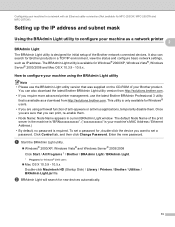
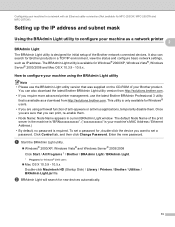
...printer 2 2
BRAdmin Light
2
The BRAdmin Light utility is designed for initial setup of the Brother network connected devices. The default Node Name of the print server in the machine is "BRNxxxxxxxxxxxx". ("xxxxxxxxxxxx" is your machine's MAC Address / Ethernet Address.)
• By default, no password is only available for new devices... available for MFC-253CW, MFC-255CW and MFC-257CW)
Setting...
Network Users Manual - English - Page 38


... OK. is on. This will search for DCP-365CN, DCP-395CN and MFC-295CN)
d For DCP-373CW, DCP-375CW, DCP-377CW, DCP-593CW, DCP-595CW, DCP-597CW and
MFC-495CW Press a or b to step g.
j The machine starts to connect to the wireless device you chose Yes, go back to choose WLAN. To cancel, press...
Network Users Manual - English - Page 41


... 154.)
Press OK.
To cancel, press Stop/Exit.
(For DCP-593CW, DCP-595CW, DCP-597CW and MFC-495CW)
When Network I/F switched to Wireless is displayed, press a or 1 accept.
k Choose the Encryption type ...step o. If you chose None, go to step l.
p The machine starts to connect to the wireless device you wrote down in step a on page 31 and press OK. To cancel, press Clear/Back.
3...
Network Users Manual - English - Page 53
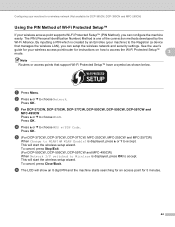
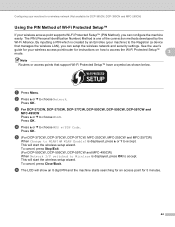
... PIN and the machine starts searching for an access point for instructions on how to the Registrar (a device
that support Wi-Fi Protected Setup™ have a symbol as shown below.
Press OK. To cancel...For DCP-373CW, DCP-375CW, DCP-377CW, DCP-593CW, DCP-595CW, DCP-597CW and
MFC-495CW Press a or b to accept. Press OK. a Press Menu. The PIN (Personal Identification Number) Method is displayed, ...
Network Users Manual - English - Page 56


.... (Macintosh) You have completed the wireless network setup.
If you would like to your device, please choose Install MFL-Pro Suite or Initial Installation / Install MFL-Pro Suite from d...application (For DCP-373CW, DCP-375CW, DCP-377CW, DCP-593CW, DCP-595CW, DCP-597CW, MFC-495CW and MFC-795CW) on page 48 and Wireless Configuration for operating your router or access point. For resetting...
Network Users Manual - English - Page 61


... configuration for Windows® using the Brother installer application (For DCP-373CW, DCP-375CW, DCP-377CW, DCP-593CW, DCP-595CW, DCP-597CW, MFC-495CW and MFC-795CW)
h Temporarily connect the Brother wireless device to your access point using a network cable (not
included) and click Next.
4
i Choose the machine you wish to configure, and click...
Network Users Manual - English - Page 65
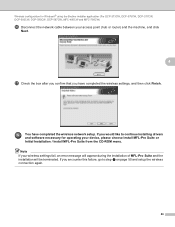
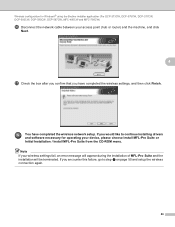
Wireless configuration for operating your device, please choose Install MFL-Pro Suite or Initial Installation / Install MFL-Pro Suite from...using the Brother installer application (For DCP-373CW, DCP-375CW, DCP-377CW, DCP-593CW, DCP-595CW, DCP-597CW, MFC-495CW and MFC-795CW)
p Disconnect the network cable between your wireless settings fail, an error message will appear during the installation of ...
Network Users Manual - English - Page 70


Wireless configuration for operating your device, please choose Install MFL-Pro Suite or Initial Installation / Install MFL-Pro Suite from the CD-ROM menu.
...; using the Brother installer application (For DCP-373CW, DCP-375CW, DCP-377CW, DCP-593CW, DCP-595CW, DCP-597CW, MFC-495CW and MFC-795CW)
m Click Next.
4
n Check the box after you confirm that you have completed the wireless network setup.
Network Users Manual - English - Page 80
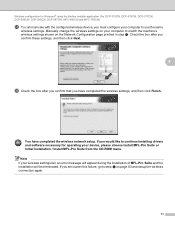
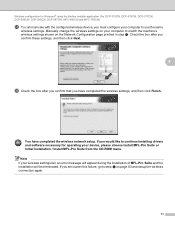
... for Windows® using the Brother installer application (For DCP-373CW, DCP-375CW, DCP-377CW, DCP-593CW, DCP-595CW, DCP-597CW, MFC-495CW and MFC-795CW)
r To communicate with the configured wireless device, you must configure your computer to match the machine's wireless settings shown on page 63 and setup the wireless connection again...
Network Users Manual - English - Page 83
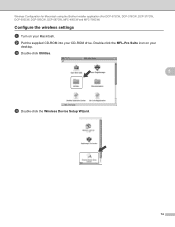
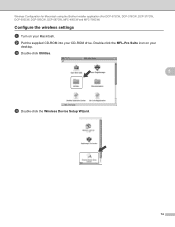
... Suite icon on your Macintosh. c Double-click Utilities.
5
d Double-click the Wireless Device Setup Wizard.
74 Wireless Configuration for Macintosh using the Brother installer application (For DCP-373CW, DCP-375CW, DCP-377CW, DCP-593CW, DCP-595CW, DCP-597CW, MFC-495CW and MFC-795CW)
Configure the wireless settings 5
a Turn on your
desktop.
b Put the supplied...
Software Users Manual - English - Page 1


SOFTWARE USER'S GUIDE
For DCP users; Version A USA This documentation is for both MFC and DCP models. Where it says 'MFC' in this user's guide, please read 'MFC' as 'DCP'.
Software Users Manual - English - Page 3


... machine's status ...4 Turning off the Status Monitor ...5 Printer driver settings...6 Accessing the printer driver settings...6 Basic tab ...7 Media Type...8 Quality ...8 Paper Size ...9 Color Mode ...9 Page Layout ...10 Orientation ...10 Copies ...11 Advanced tab...12 Color/Grayscale ...13 Color Settings ...13 Ink Save Mode (For DCP-395CN, MFC-495CW and MFC795CW 15 Use Watermark...15 Watermark...
Software Users Manual - English - Page 9


...MFC... communicate with other wireless devices using the IEEE802.11b...printer driver 1
A printer driver translates the data from Windows® XP. USB The Universal Serial Bus Interface provides fast communication with the machine. Low Running Cost Whenever a particular ink color requires replacement, you are using a page description language, converts it into a format that individual cartridge...
Software Users Manual - English - Page 19
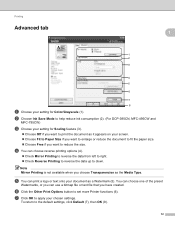
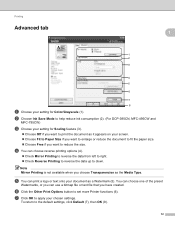
...You can print a logo or text onto your document as the Media Type. To return to set more Printer functions (6).
Note Mirror Printing is not available when you choose Transparencies as a Watermark (5). You can choose one... to reduce the size.
b Choose Ink Save Mode to help reduce ink consumption (2). (For DCP-395CN, MFC-495CW and
MFC-795CW)
c Choose your setting for Color/Grayscale (1).
Users Manual - English - Page 156
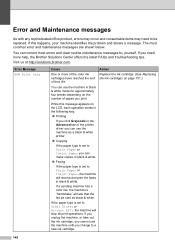
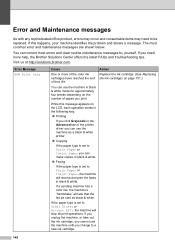
...the paper type is set to Plain Paper or Inkjet Paper you need to a new ink cartridge.
140 Error Message B&W Print Only
Cause
Action
One...as a black & white printer.
„ Copying
If the paper type is set to Plain Paper or Inkjet Paper, the machine will... of the color ink cartridges have reached the end of their life. Replace the ink cartridge. (See Replacing the ink cartridges on the ...
Users Manual - English - Page 157
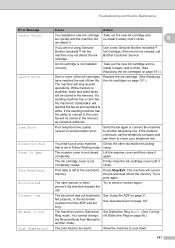
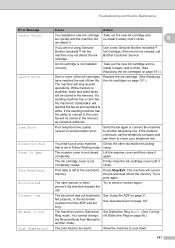
... left in the machine's memory. The machine will stop all print operations.
Take out the new ink cartridge and reinstall it slowly until it , the color fax will be stored in the memory as black & white. Print data is not installed correctly. The other person or other fax machine's polling that ...
Users Manual - English - Page 158


... not supported.
Unplug the device from your machine as black & white. Order a new ink cartridge. Try deleting unused files to warm up. Image Too Long. No Caller ID
No Cartridge No File
Cause
A Hub...direct interface. Put the card firmly into the slot again.
142 If a sending machine has a color fax
to use the Caller ID feature call history.
You did not receive calls or you want...
Users Manual - English - Page 167


... warranty coverage does not apply to any problem that you do not refill the ink cartridges provided with an ink dot counter.
c Open the new ink cartridge bag for the
color shown on the LCD, and then take out the ink cartridge for the color shown on the LCD. If one or more of the ink...
Users Manual - English - Page 172


... one of the nozzles may void the print head's warranty. h The LCD asks you if you if the print quality is
OK for the new ink cartridge.
d Press Color Start.
The machine starts printing the Print Quality Check Sheet again and then return to start
cleaning. If ink is
OK. The machine begins...
Similar Questions
How To Reset Brother Mfc-7460dn After New Toner Cartridge
(Posted by j1wecvandr 10 years ago)
Mfc-495cw Printer Won't Print In Color
(Posted by aliyofcapo 10 years ago)
How To Hook Up A Wireless Printer Mfc 495cw
(Posted by shsk 10 years ago)
Can I Install Brother Mfc-j430w Color Inkjet Printer Without Cd
(Posted by gracebrid 10 years ago)
Brother Mfc 495cw, Can Not Make Copy With Black Ink
Hello, I need help with my Brother MFC-495 CW. It stop making photocopies when the yellow ink is low...
Hello, I need help with my Brother MFC-495 CW. It stop making photocopies when the yellow ink is low...
(Posted by grrbonneur 12 years ago)

