Brother International MFC 495CW Support Question
Find answers below for this question about Brother International MFC 495CW - Color Inkjet - All-in-One.Need a Brother International MFC 495CW manual? We have 7 online manuals for this item!
Question posted by dfornerette on June 7th, 2012
Printer Reset
How do I reset my brother mfc495cw printer for initial insyallation?
Current Answers
There are currently no answers that have been posted for this question.
Be the first to post an answer! Remember that you can earn up to 1,100 points for every answer you submit. The better the quality of your answer, the better chance it has to be accepted.
Be the first to post an answer! Remember that you can earn up to 1,100 points for every answer you submit. The better the quality of your answer, the better chance it has to be accepted.
Related Brother International MFC 495CW Manual Pages
Network Users Manual - English - Page 8


5 Wireless Configuration for Macintosh using the Brother installer application
(For DCP-373CW, DCP-375CW, DCP-377CW, DCP-593CW, DCP-595CW,
DCP-597CW, MFC-495CW and MFC-795CW)
72
Configuration in Infrastructure mode ...73 ......122 Configuring the standard TCP/IP port...123
Printer driver not yet installed ...123 Printer driver already installed ...124 Other sources of information ...124
vii
Network Users Manual - English - Page 13


...you install the printer driver.
If you have already installed the printer driver, you to read explorer style window that changes color identifying the status of brother devices on your LAN...3 is available for initial setup of network connected Brother devices. You can search for DCP models)
1
The Remote Setup software allows you don't have to update device firmware from a Windows&#...
Network Users Manual - English - Page 22
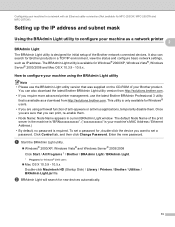
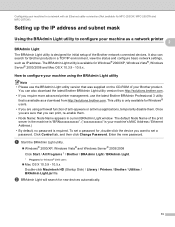
...http://solutions.brother.com.
• If you require more advanced printer management, use the BRAdmin Light utility version that was supplied on the CD-ROM of the Brother network connected devices.
To set...your machine for a network with an Ethernet cable connection (Not available for MFC-253CW, MFC-255CW and MFC-257CW)
Setting up the IP address and subnet mask 2
Using the BRAdmin Light utility...
Network Users Manual - English - Page 29
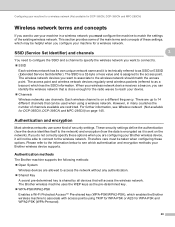
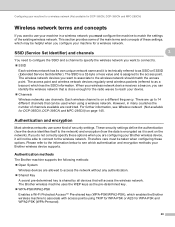
... refer to the information below to see Wireless network (Not available for DCP-365CN, DCP-395CN and MFC-295CN) on a different frequency. Authentication methods
3
The Brother machine supports the following methods:
„ Open System
Wireless devices are allowed to access the network without any authentication.
„ Shared Key
A secret pre-determined key is...
Network Users Manual - English - Page 37
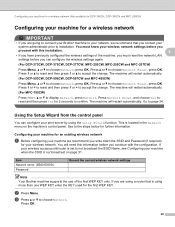
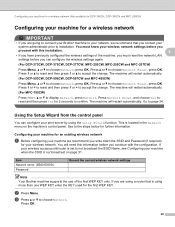
... MENU, a or b to installation.
You must reset the network LAN
settings before you can configure your machine when the SSID is not broadcast on the machine's control panel. Press a or b to choose Network. The machine will restart automatically.
(For DCP-593CW, DCP-595CW, DCP-597CW and MFC-495CW)
Press Menu, a or b to choose...
Network Users Manual - English - Page 38


..., choose Yes.
You should see Entering Text on . If a list of available SSIDs. Go to the wireless device you chose Yes, go back to step g. Press OK.
g The machine will have chosen.
29 Move your... a again.
To cancel, press Stop/Exit.
(For DCP-593CW, DCP-595CW, DCP-597CW and MFC-495CW)
When Network I/F switched to Wireless is not broadcast on page 31. If your machine when the ...
Network Users Manual - English - Page 41


... b, and press OK.
To cancel, choose No. p The machine starts to connect to the wireless device you chose Infrastructure, go to accept. is displayed, press OK to step o. This will start the ... or 1 accept. To cancel, press Stop/Exit.
(For DCP-593CW, DCP-595CW, DCP-597CW and MFC-495CW)
When Network I/F switched to step m.
or WLAN Enable? This will search for your machine for a ...
Network Users Manual - English - Page 49
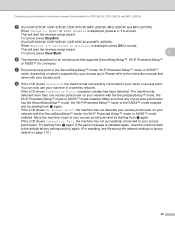
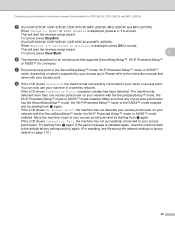
...; mode enabled.
To cancel, press Stop/Exit.
(For DCP-593CW, DCP-595CW, DCP-597CW and MFC-495CW)
When Network I/F switched to Wireless is indicated again, reset the machine back to the default factory settings and try again. (For resetting, see Restoring the network settings to your access point/router and try starting from d again...
Network Users Manual - English - Page 50
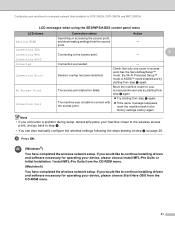
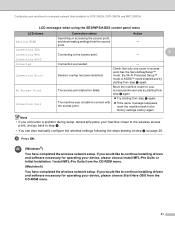
...message reappears, reset the machine back to the access point.
3
- Configuring your machine for a wireless network (Not available for operating your device, please choose Install MFL-Pro Suite or Initial Installation / Install...closer to continue installing drivers and software necessary for DCP-365CN, DCP-395CN and MFC-295CN)
LCD messages when using the SES/WPS/AOSS control panel menu
LCD ...
Network Users Manual - English - Page 52
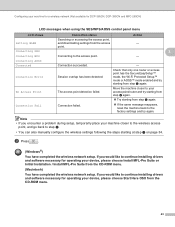
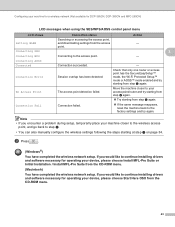
...would like to continue installing drivers and software necessary for DCP-365CN, DCP-395CN and MFC-295CN)
LCD messages when using the SES/WPS/AOSS control panel menu
LCD shows Setting ...from step d again.
„ If the same message reappears, reset the machine back to your device, please choose Install MFL-Pro Suite or Initial Installation / Install MFL-Pro Suite from the access
- i Press
...
Network Users Manual - English - Page 53
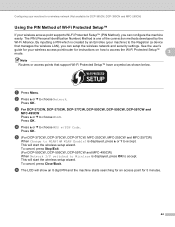
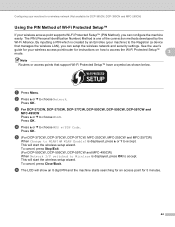
...c For DCP-373CW, DCP-375CW, DCP-377CW, DCP-593CW, DCP-595CW, DCP-597CW and
MFC-495CW Press a or b to accept. To cancel, press Clear/Back. Configuring your machine for a wireless network...Not available for DCP-365CN, DCP-395CN and MFC-295CN)
Using the PIN Method of the connection methods developed by an Enrollee (your machine) to the Registrar (a device
that support Wi-Fi Protected Setup™ have...
Network Users Manual - English - Page 56


... Brother installer application (For DCP-373CW, DCP-375CW, DCP-377CW, DCP-593CW, DCP-595CW, DCP-597CW, MFC-495CW and MFC-795CW) on page 114.
3
(Windows®) You have completed the wireless network setup. If you would like to continue installing drivers and software necessary for operating your device, please choose Install MFL-Pro Suite or Initial...
Network Users Manual - English - Page 145
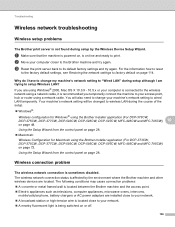
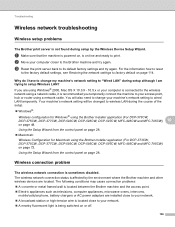
.... For the information how to reset
to the factory default settings, ... to the wireless network using the Brother installer application (For DCP-373CW,
DCP-375CW, DCP-377CW, DCP-593CW, DCP-595CW, DCP-597CW, MFC-495CW and MFC-795CW) 10
on page 114.... disabled.
10
The wireless network connection status is affected by the Wireless Device Setup Wizard.
10
a Make sure that the machine is powered on,...
Quick Setup Guide - English - Page 29


...to a computer through the configuration and installation process. Large objects and walls between the two devices as well as close to choose Network Reset, and then press OK. Press a or b to the network access point/router as ...your machine to install the drivers and software. Although the Brother MFC-495CW can configure the wireless settings again.
Due to accept the change.
Quick Setup Guide - English - Page 43


... status and configure basic network settings, such as a download from http://solutions.brother.com/. For more advanced printer management, use the latest Brother BRAdmin Professional utility version that is a utility for the Boot Method. c Choose STATIC for initial setup of Brother network connected devices. d The address information will automatically obtain its own IP address. Set your...
Quick Setup Guide - English - Page 44


... software.
If you have already
installed the printer driver, you don't have to the
machine. The machine will then search for new devices automatically.
44 Enter the IP Address, Subnet...that version 1.4.2 or later of Java™ client software is a utility for initial setup of Brother network connected devices.
a Double-click the Macintosh HD icon on your network, view the status and...
Software Users Manual - English - Page 3


... machine's status ...4 Turning off the Status Monitor ...5 Printer driver settings...6 Accessing the printer driver settings...6 Basic tab ...7 Media Type...8 Quality ...8 Paper Size ...9 Color Mode ...9 Page Layout ...10 Orientation ...10 Copies ...11 Advanced tab...12 Color/Grayscale ...13 Color Settings ...13 Ink Save Mode (For DCP-395CN, MFC-495CW and MFC795CW 15 Use Watermark...15 Watermark...
Software Users Manual - English - Page 9


...Whenever a particular ink color requires replacement, you may vary depending on a network. (Not available for MFC-255CW) Wireless LAN...the software manufacturer. Install those drivers by the printer/multi-function device. If you are using a page description language... the Quick Setup Guide. Using the Brother printer driver 1
A printer driver translates the data from your PC application...
Software Users Manual - English - Page 19
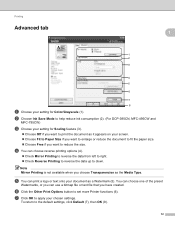
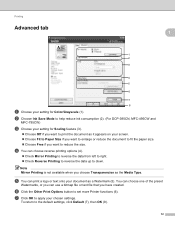
... to down. b Choose Ink Save Mode to help reduce ink consumption (2). (For DCP-395CN, MFC-495CW and
MFC-795CW)
c Choose your setting for Color/Grayscale (1).
To return to reduce the size. f Click the Other Print Options button to set more Printer functions (6). Printing
Advanced tab 1 1
1 2 3
4 5
6
7 8
a Choose your setting for Scaling feature (3).
„ Choose Off if...
Software Users Manual - English - Page 102


... to add a member. Name is your model name),
PC-FAX Sending, then PC-FAX Address Book. Brother PC-FAX Software (MFC models only)
Brother Address Book 5
a Click the Start button, All Programs, Brother, MFC-XXXX (where XXXX is a required field. The Brother Address Book dialog box appears:
5
Setting up a member in the Address Book 5
In the...
Similar Questions
How To Factory Reset Brother Mfc 495cw
(Posted by CMT2Baile 9 years ago)
How To Master Reset Brother Mfc 495cw
(Posted by smittsi 9 years ago)
How To Reset Brother Mfc 495cw
(Posted by tanda 10 years ago)
How To Reset Brother Mfc 7860dw Toner Low
(Posted by brusSi 10 years ago)
How To Reset Brother Drum Dcp 7040
how to reset brother drum dcp 7040
how to reset brother drum dcp 7040
(Posted by mnmredline 11 years ago)

