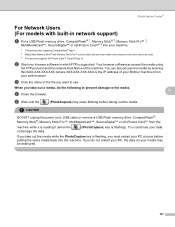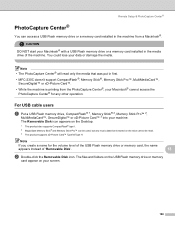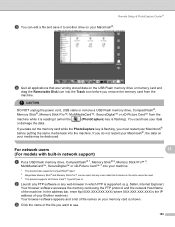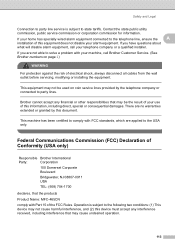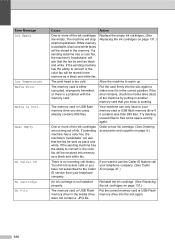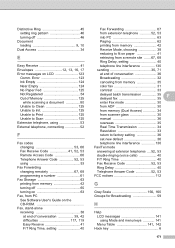Brother International MFC-465CN Support Question
Find answers below for this question about Brother International MFC-465CN - Color Inkjet - All-in-One.Need a Brother International MFC-465CN manual? We have 3 online manuals for this item!
Question posted by roMRFl on May 21st, 2014
Mfc-465cn Won't Receive Pictures From Memory Stick
The person who posted this question about this Brother International product did not include a detailed explanation. Please use the "Request More Information" button to the right if more details would help you to answer this question.
Current Answers
Related Brother International MFC-465CN Manual Pages
Similar Questions
Brother Mfc J6710dw Will Not Scan Memory Stick
(Posted by edsi 10 years ago)
How To Access Mfc 465cn Print Head
(Posted by jmphitim 10 years ago)
Brother Mfc -465cn
I wanna know if the have a toner this machine what number For toner.
I wanna know if the have a toner this machine what number For toner.
(Posted by Lstacy70 11 years ago)
Clear Fax Receive Data Memory
How do I clear fax receive data memory on a MFC8460N brother printer
How do I clear fax receive data memory on a MFC8460N brother printer
(Posted by durtjim 12 years ago)
Brother Multifunction Printer Mfc-465cn Service Manual
(Posted by rafa52 12 years ago)