Brother International MFC-465CN Support Question
Find answers below for this question about Brother International MFC-465CN - Color Inkjet - All-in-One.Need a Brother International MFC-465CN manual? We have 3 online manuals for this item!
Question posted by gjuurlink on March 1st, 2013
Dhr. Juurlink
Printer Brother MFC-465CN Unable 46 .
Wie can i reset the printer ?
Bedankt,
juurlink
Current Answers
There are currently no answers that have been posted for this question.
Be the first to post an answer! Remember that you can earn up to 1,100 points for every answer you submit. The better the quality of your answer, the better chance it has to be accepted.
Be the first to post an answer! Remember that you can earn up to 1,100 points for every answer you submit. The better the quality of your answer, the better chance it has to be accepted.
Related Brother International MFC-465CN Manual Pages
Software & Network Users Manual - English - Page 2


... ...10 Orientation ...11 Copies ...11 Advanced tab...12 Color ...12 Scaling ...15 Watermark ...16 Device Options ...18 Support tab ...20 Using FaceFilter Studio for photo printing by REALLUSION 21 Starting FaceFilter Studio with your Brother machine turned On 22 Starting FaceFilter Studio when your Brother machine is turned Off 23 Printing an image...24...
Software & Network Users Manual - English - Page 3


...44 Scan to OCR ...45 Scan to File...45 Scan to Media (Not available for MFC-230C 46
Using ScanSoft™ PaperPort™ 11SE with OCR by NUANCE 49 Viewing items ...50 Organizing...AutoLoad feature off...55 SCAN...55 CUSTOM SCAN ...56 PHOTOCAPTURE...56 COPY ...56 PC-FAX (MFC models only) ...57 DEVICE SETTING...57
SCAN...58 Image (example: Microsoft® Paint)...58 OCR (Word Processing program) ...
Software & Network Users Manual - English - Page 4


...Not available for MFC-230C 75 Address Book ...76 Setup ...76 DEVICE SETTING...77 Remote Setup (Not available for DCP models and MFC-230C 77 Quick-Dial (Not available for DCP models and MFC-230C 78 Ink...to File...86
5 Remote Setup (Not available for DCP models and MFC-230C)
87
Remote Setup...87
6 Brother PC-FAX Software (MFC models only)
89
PC-FAX sending ...89 Setting up user information......
Software & Network Users Manual - English - Page 6


...Turning the AutoLoad feature off...135 SCAN...135 CUSTOM SCAN ...136 COPY / PC-FAX ...136 DEVICE SETTINGS ...136
SCAN...137 Image (example: Apple® PreView 137 OCR (word processing application ...is not available for DCP models 147 DEVICE SETTINGS ...148
Remote Setup (Not available for DCP models and MFC-230C 148 Quick-Dial (Not available for DCP models and MFC-230C 149 Ink Level ...149
12 ...
Software & Network Users Manual - English - Page 8
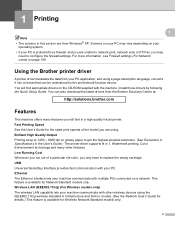
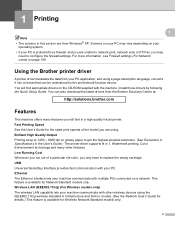
...Output Printing at :
http://solutions.brother.com
Features 1
This machine offers many other wireless devices using the IEEE802.11b/g wireless ...printer driver supports N in 1, Watermark printing, Color Enhancement technology and many features you will find in a high quality ink jet printer. Screens on your PC. 1 Printing
1
1
Note • The screens in this section are unable...
Software & Network Users Manual - English - Page 9


...pressing the Stop/Exit key on Brother genuine supplies. You can check the device status at anytime by double-clicking the icon in Start/All Programs/Brother/MFC-XXXX on paper, it is ... a fax in the User's Guide before buying paper.
Be sure to the Brother Genuine Supplies website.
Note For more devices, allowing you can print from the memory 1
If the LCD shows Data Remaining...
Software & Network Users Manual - English - Page 11
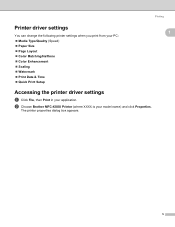
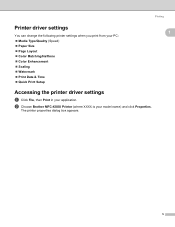
... Paper Size „ Page Layout „ Color Matching/Halftone „ Color Enhancement „ Scaling „ Watermark „ Print Date & Time „ Quick Print Setup
Accessing the printer driver settings
a Click File, then Print in your model name) and click Properties.
b Choose Brother MFC-XXXX Printer (where XXXX is your application. The printer properties dialog box appears.
1
1
1
5
Software & Network Users Manual - English - Page 12


... media type. „ Plain Paper „ Inkjet Paper „ Brother Premium Glossy Photo Paper „ Other Photo Paper... „ Transparencies
6
b Choose Paper Size, Page Layout, Page Order, Borderless, Border Line (if any), Orientation,
number of Quality, Paper Size, Page Layout, Page Order, Orientation, Collate/Reverse Order and Color...
Software & Network Users Manual - English - Page 13
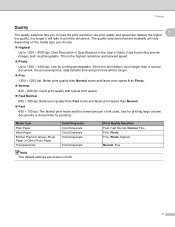
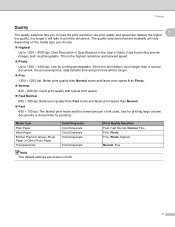
... print time will vary depending on the media type you choose the print resolution. Media Type Plain Paper Inkjet Paper Brother Premium Glossy Photo Paper or Other Photo Paper Transparencies
Color/Grayscale Color/Grayscale Color/Grayscale Color/Grayscale
Color/Grayscale
Note The default settings are available will be longer. „ Fine
1200 × 1200 dpi. Printing
Quality...
Software & Network Users Manual - English - Page 18


Advanced tab
Change the tab settings by clicking one of the following icons:
123 4
Printing
1
1
„ Color (1) „ Scaling (2) „ Watermark (3) „ Device Options (4)
Note To return to be printed in black and white using grayscale.
12 Color 1
Color/Grayscale
1
This selection allows a color document to the default settings, click Default.
Software & Network Users Manual - English - Page 24


... with the Date and Time, choose Opaque. When Opaque is chosen, you can set the following Printer Functions:
Printing
1
1
Print Date & Time
1
When the Print Date & Time feature is ...box shows the format of the Date and Time background. Device Options
You can click the Color button to be printed.
Click the Setting button to change the color of Date and Time to change the Date, Time, ...
Software & Network Users Manual - English - Page 50
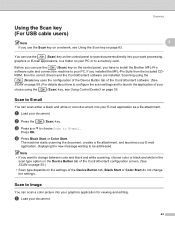
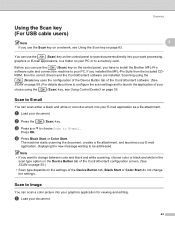
... for viewing and editing.
Press OK.
Scan to Image 2
You can scan a color picture into your PC or to launch the application of the Device Button tab, Black Start or Color Start do not change between color and black and white scanning, choose color or black and white in the
scan type option on the...
Software & Network Users Manual - English - Page 51


... SCAN on page 55.)
• Scan type depends on the settings of the Device Button tab, Black Start or Color Start do not change the settings.
b Press the
(Scan) key.
45
Press...
Scanning
b Press the
(Scan) key.
Scan to File configuration screen of the Device Button tab, Black Start or Color Start do not change the settings. The file type and specific folder are based on...
Software & Network Users Manual - English - Page 52


...8482; Type M/Type H.
46 Note DCP models cannot change the color, quality and file name. Scan to Media (Not available for MFC-230C) 2
You can scan black and white and color documents directly to File. ...of the Device Button tab, Black Start or Color Start do not change between color and black and white scanning, choose color or black and white in the scan type option on the Device Button tab...
Software & Network Users Manual - English - Page 54


... set automatically.
Note Scan type depends on the settings you can only change the setting.
48 However, you choose in step e and f, Black Start or Color Start does not change the first 6 digits of your choice using the dial pad. You can create a name of the file name...
Software & Network Users Manual - English - Page 134


...MFC-230C) 10
You can scan black and white and color documents directly to File.
Note • If you want to change between color and black and white scanning, choose color or black and white in the
scan type option on the Device... Device Button tab, Black Start or Color Start do not change the file name of scanned documents, enter the file name in the Scan to File screen of the Brother ...
Users Manual - English - Page 9
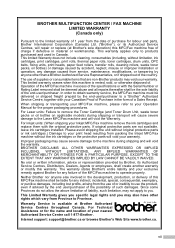
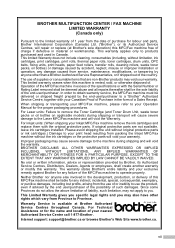
... product, even if advised by the end-user/purchaser to a "Brother" Authorized Service Centre, together with your Inkjet MFC/Fax machine remove the ink cartridges and replace them with the Serial ..., arising from the use of or inability to use of the end-user/purchaser. BROTHER MULTIFUNCTION CENTER / FAX MACHINE LIMITED WARRANTY (Canada only)
Pursuant to the limited warranty of 1 year from...
Users Manual - English - Page 129
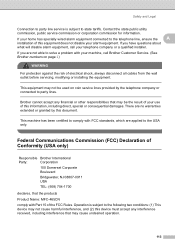
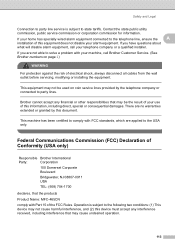
...device may not cause harmful interference, and (2) this device must accept any financial or other responsibilities that the products
Product Name: MFC-465CN
comply with Part 15 of the FCC Rules.
If your home has specially wired alarm equipment connected to the USA only.
Brother...of Conformity (USA only)
A
Responsible Brother International
Party:
Corporation
100 Somerset Corporate...
Quick Setup Guide - English - Page 34


... then click OK.
4 The address information will be saved to do the following operation. For more advanced printer management, use the latest Brother BRAdmin Professional utility version that is a utility for initial setup of Brother network connected devices.
Because the print server will search for the Boot Method. For Network Users
1
BRAdmin Light utility...
Quick Setup Guide - English - Page 35


... file BRAdmin Light.jar and run the software. The BRAdmin Light software will then search for new devices automatically.
33 Enter the IP Address, Subnet Mask and Gateway, and then click OK.
2 Choose Library, Printers, Brother and then Utilities.
6 The address information will automatically obtain its own IP address. • Make sure that...
Similar Questions
How To Access Mfc 465cn Print Head
(Posted by jmphitim 10 years ago)
Can I Install Brother Mfc-j430w Color Inkjet Printer Without Cd
(Posted by gracebrid 10 years ago)
Mfc J410w Unable To Scanap
I am getting the error message MFC J410W Unable to ScanAP
I am getting the error message MFC J410W Unable to ScanAP
(Posted by phuntart 11 years ago)
Brother Mfc -465cn
I wanna know if the have a toner this machine what number For toner.
I wanna know if the have a toner this machine what number For toner.
(Posted by Lstacy70 11 years ago)
Brother Multifunction Printer Mfc-465cn Service Manual
(Posted by rafa52 12 years ago)

