Brother International MFC440CN Support Question
Find answers below for this question about Brother International MFC440CN - Color Inkjet - All-in-One.Need a Brother International MFC440CN manual? We have 3 online manuals for this item!
Question posted by vgribnik on March 23rd, 2012
Unable To Intl 4f
Got Unable to Intl 4f on the skreen. Can not print. How to fix it? Please.
Current Answers
There are currently no answers that have been posted for this question.
Be the first to post an answer! Remember that you can earn up to 1,100 points for every answer you submit. The better the quality of your answer, the better chance it has to be accepted.
Be the first to post an answer! Remember that you can earn up to 1,100 points for every answer you submit. The better the quality of your answer, the better chance it has to be accepted.
Related Brother International MFC440CN Manual Pages
Software & Network Users Manual - English - Page 25
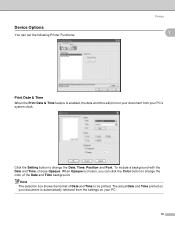
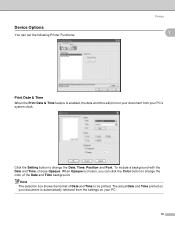
... your document from the settings on your PC.
19 Device Options
You can set the following Printer Functions:
Printing
1
1
Print Date & Time
1
When the Print Date & Time feature is enabled, the date and time will print on your document is chosen, you can click the Color button to change the Date, Time, Position and Font.
Click...
Users Manual - English - Page 11


... 32
4 Security features
TX Lock (MFC-440CN only 33 Setting and changing the TX Lock password 33 Turning the TX Lock...MFC-845CW only 34 Setting and changing the memory security password 35 Turning the memory security on/off 36
Section II Fax
5 Sending a fax
Entering Fax mode 38 Faxing from the ADF 38 Faxing from the scanner glass 39 Faxing A4 size documents from the scanner glass 39 Color...
Users Manual - English - Page 12
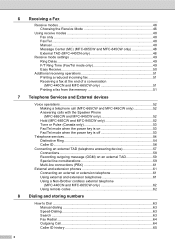
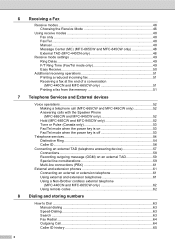
... a fax at the end of a conversation (MFC-440CN and MFC-665CW only 51 Printing a fax from the memory 51
7 Telephone Services and External devices
Voice operations 52 Making a telephone call (MFC-665CW and MFC-845CW only 52 Answering calls with the Speaker Phone (MFC-665CW and MFC-845CW only 52 Hold (MFC-665CW and MFC-845CW only 52 Tone or Pulse...
Users Manual - English - Page 24


...132; Search/Speed Dial (MFC-440CN)
Lets you want to make sure a fax machine will answer, and then press Black Start or Color Start. Also lets you start a scanning operation (in color or black & white, ...numbers called. It also inserts a pause when programming quick dial numbers. „ Hook (MFC-440CN)
Press before dialing if you look up and dial numbers that are stored in black & white....
Users Manual - English - Page 41
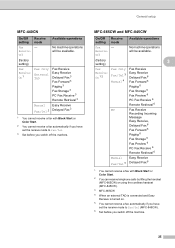
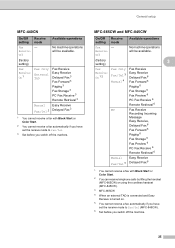
... Fax/Tel 5 Delayed Fax 6
1 You cannot receive a fax with Black Start or Color Start.
2 You cannot receive a fax automatically if you have set the receive mode to Fax/Tel (MFC-845CW).
6 Set before you switch off the machine. General setup
MFC-440CN
On/Off Receive setting mode
Available operations
Fax
-
Receive:
Off
No machine...
Users Manual - English - Page 60


... up .
Press OK. e Press Stop/Exit.
b Press a or b to choose Yes.
c Press Black Start or Color Start.
„ If you are using the scanner glass press 1 to send a fax.
d Press 1 to choose
Factory....
If you want to wait for a dial tone do one of the
following: „ (MFC-440CN) Press Hook or pick up
the handset of a conversation you can save the fax settings for each...
Users Manual - English - Page 62
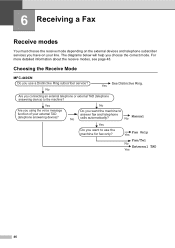
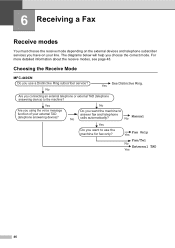
Yes
Are you connecting an external telephone or external TAD (telephone answering device) to use a Distinctive Ring subscriber service?
Choosing the Receive Mode 6
MFC-440CN
6
Do you use the machine for fax only? Yes
Are you using the voice message function of your line. The diagrams below will help you ...
Users Manual - English - Page 63
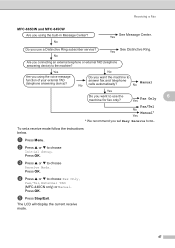
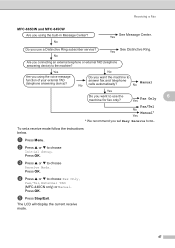
...display the current receive mode.
47
c Press a or b to choose Fax Only,
Fax/Tel, External TAD (MFC-440CN only) or Manual.
Yes Fax Only
Fax/Tel
No
Manual*
Yes
* We recommend you use the
6
machine for...message function of your external TAD (telephone answering device)? Receiving a Fax
MFC-665CW and MFC-845CW Are you using the built-in Message Center? To set Easy Receive to On.
Users Manual - English - Page 64


... using an external TAD with the MFC-665CW or the MFC-845CW. The screen shows MC. To receive a fax in manual mode press Black Start or Color Start when you are fax or ... . See Ring Delay on page 71.)
External TAD (MFC-440CN only)
6
External TAD mode lets an external answering device manage your machine. Message Center (MC) (MFC-665CW and MFC-845CW only)
6
Message Center (MC) helps you are...
Users Manual - English - Page 67
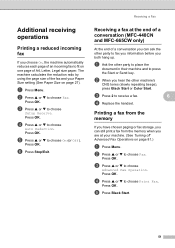
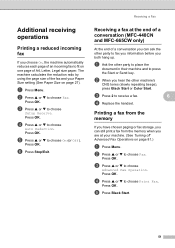
... other machine's
CNG tones (slowly repeating beeps), press Black Start or Color Start.
Printing a fax from the memory
6
If you have chosen paging or fax storage, you can still print a fax from the memory when you are at the end of a conversation (MFC-440CN and MFC-665CW only)
6
At the end of a conversation you can ask...
Users Manual - English - Page 69
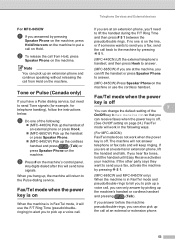
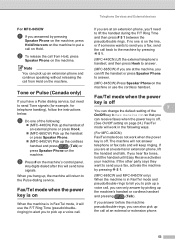
...Ring Time (pseudo/doubleringing) to the Pulse dialing service.
If no one of the following ways.
(For MFC-440CN) Fax/Tel mode does not work in Fax/Tel mode and
pseudo/double-rings to pick up a voice ... phone, lift the handset and talk. Telephone Services and External devices
For MFC-845CW
7
a If you hear fax tones, hold the handset until Easy Receive activates your machine.
Users Manual - English - Page 77
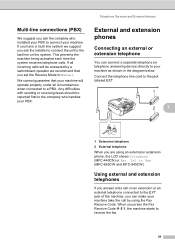
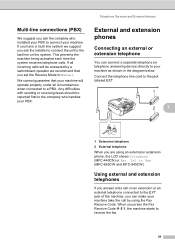
... be answered by using an external or extension phone, the LCD shows Telephone (MFC-440CN) or Ext.
We cannot guarantee that your machine will operate properly under all incoming...fax call by a switchboard operator we suggest you can connect a separate telephone (or telephone answering device) directly to a PBX.
When you are using the Fax Receive Code. This prevents the ...
Users Manual - English - Page 82


...following :
„ Enter the second fax or telephone number (up to 80 (MFC-440CN and MFC-665CW) or 100 (MFC-845CW) 2-digit Speed-Dial locations with a name, and each name can press ...Redial/Pause as many times as needed to press a few keys (For example: Search/Speed Dial, the two-digit number, and Black Start or Color...
Users Manual - English - Page 142
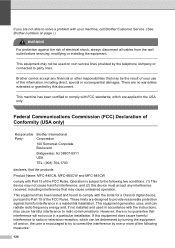
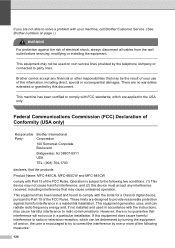
...
Brother cannot accept any interference received, including interference that the products
Product Name: MFC-440CN, MFC-665CW and MFC-845CW
comply with FCC standards, which can radiate radio frequency energy and, if...for a Class B digital device, pursuant to Part 15 of the FCC Rules.
Operation is no warranties extended or granted by this device must accept any financial or ...
Users Manual - English - Page 154
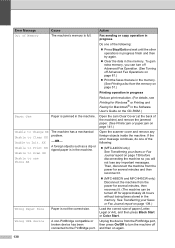
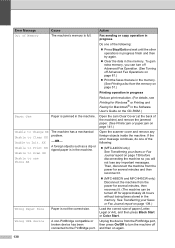
... memory, you will not lose any foreign objects inside the machine. XX Unable to Print XX Unable to use Phone XX
Open the scanner cover and remove any important messages. If the error message continues, do one of the following :
„ (MFC-440CN only) See Transferring your faxes or Fax Journal report on again.
138...
Users Manual - English - Page 161


...you do not need to any problem that is caused by installing an ink cartridge in unsatisfactory print quality. Our warranty coverage does not apply to replace them out with soap or detergent at...you do so, the ink may result in the wrong position, clean the print head several times after you mix the colors by the use of the machine. Cleaning the outside surface of unauthorized third...
Users Manual - English - Page 164


... finished, the machine will regularly clean the print head. The machine starts cleaning the print head.
148
Checking the print quality B
If faded or streaked colors and text appear on your output, some of the four color blocks
on your printed pages. Cleaning the print head B
To ensure the good print quality, the machine will go back to...
Users Manual - English - Page 191
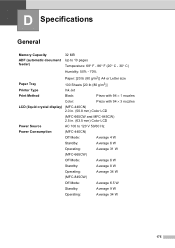
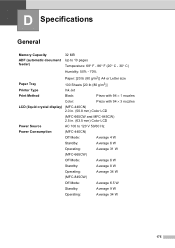
...
Paper Tray
100 Sheets [20 lb (80 g/m2)]
Printer Type
Ink Jet
Print Method
Black:
Piezo with 94 × 1 nozzles
Color:
Piezo with 94 × 3 nozzles
LCD (liquid crystal display) (MFC-440CN) 2.0 in. (50.8 mm) Color LCD
(MFC-665CW and MFC-845CW) 2.5 in. (63.5 mm) Color LCD
Power Source
AC 100 to 120 V 50/60 Hz
Power Consumption...
Quick Setup Guide - English - Page 31


... a password. (See the Network User's Guide on the CD-ROM)
29 Note You can use the BRAdmin Professional utility to manage your Brother network connected devices
such as network-ready Multifunction devices and /or network-ready printers in a Local Area Network (LAN)
environment. Installing the BRAdmin Professional configuration utility
2 Click...
Quick Setup Guide - English - Page 32


...
6 The address information will automatically obtain its own IP address. For more information on Brother's network ready printers and multifunction devices.
BRAdmin Light searches for the Apple Mac OS® X environment. The print server will be installed automatically when you install the MFL-Pro Suite.
For example, using BRAdmin Light
Note If you...
Similar Questions
Hi, My Name Is Robert My Brother -all In One -color Inkjet 5460cn Codeis 46?
(Posted by robcrumtom7 10 years ago)
How To Fix Unable To Clean 51 Mfc-440cn
(Posted by tokma 10 years ago)
How To Fix Brother Mfc 440cn Unable To Print 50
(Posted by brendgtrek 10 years ago)
What Does Unable To Clean 50, On Brother Mfc-440cn
(Posted by andrKh 10 years ago)
Can I Install Brother Mfc-j430w Color Inkjet Printer Without Cd
(Posted by gracebrid 10 years ago)

