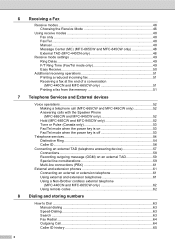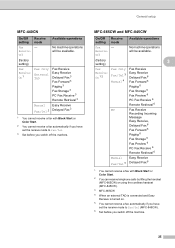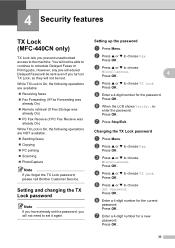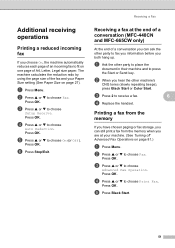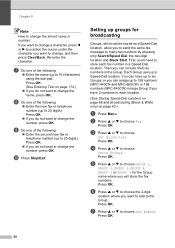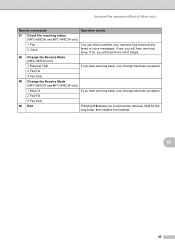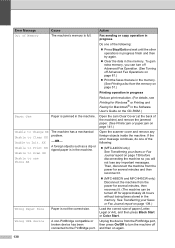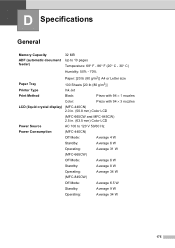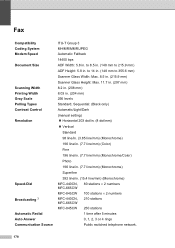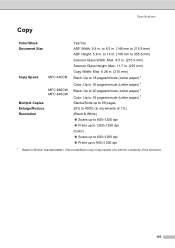Brother International MFC440CN Support Question
Find answers below for this question about Brother International MFC440CN - Color Inkjet - All-in-One.Need a Brother International MFC440CN manual? We have 3 online manuals for this item!
Question posted by Anonymous-47944 on January 9th, 2012
Won't Print Black After Changing Cartridge
will not print black after changing cartridge
Current Answers
Related Brother International MFC440CN Manual Pages
Similar Questions
Brother Mfc-440cn Suddenly Won't Print Black
(Posted by xxxSha 9 years ago)
Hi, My Name Is Robert My Brother -all In One -color Inkjet 5460cn Codeis 46?
(Posted by robcrumtom7 10 years ago)
Brother Mfc-440cn Won't Print Black
(Posted by dalsam 10 years ago)
Can I Install Brother Mfc-j430w Color Inkjet Printer Without Cd
(Posted by gracebrid 10 years ago)
My Brother Mfc-440cn Stopped Printing Multiple Copies. Only One At A Time!
I can only print one copy at a time.
I can only print one copy at a time.
(Posted by gregsinhd 11 years ago)