Brother International MFC-420CN Support Question
Find answers below for this question about Brother International MFC-420CN.Need a Brother International MFC-420CN manual? We have 4 online manuals for this item!
Question posted by phiHo on April 16th, 2014
How To Reset Brother Mfc 420cn
The person who posted this question about this Brother International product did not include a detailed explanation. Please use the "Request More Information" button to the right if more details would help you to answer this question.
Current Answers
There are currently no answers that have been posted for this question.
Be the first to post an answer! Remember that you can earn up to 1,100 points for every answer you submit. The better the quality of your answer, the better chance it has to be accepted.
Be the first to post an answer! Remember that you can earn up to 1,100 points for every answer you submit. The better the quality of your answer, the better chance it has to be accepted.
Related Brother International MFC-420CN Manual Pages
Users Manual - English - Page 2


... Customer Service
Please complete the following information for future reference: Model Number: MFC-210C and MFC-420CN (Circle your sales receipt as confirmation of the purchase date of theft, ...9632; will be recorded as the original owner of the product. Retain this
User's Guide with Brother: ■ may support an insurance claim by insurance; Your registration with your model number) ...
Users Manual - English - Page 18


... and routine maintenance 11-1
Troubleshooting 11-1 Error messages 11-1 Document jams (MFC-420CN only 11-5 Document is jammed in the top of the ADF unit..... ...the MFC printer platen 11-23 Replacing the ink cartridges 11-24
A
Appendix A A-1
Setting up telephone services A-1
Distinctive Ring A-1
What does your telephone company's
'Distinctive Ring' do A-1
What does Brother's '...
Users Manual - English - Page 38


... good way to get a second phone number on the phone line where you will answer first. Your Brother MFC is designed to work with Voice Mail choose an alternative service, which one mentioned, is important to the...avoid possible problems? Many people with an answering machine or TAD (telephone answering device). (See Connecting an external telephone answering device (TAD) on the phone line?
Users Manual - English - Page 75
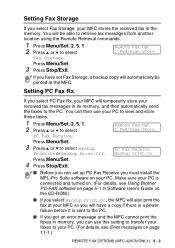
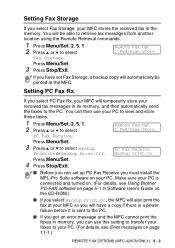
.... Press Menu/Set.
3 Press ▲ or ▼ to your PC. (For details, see Using Brother PC-FAX software on page 5-1 in the
memory. If you have a copy if there is a power...you get an error message and the MFC cannot print the faxes in memory, you can use your MFC stores the received fax in Software User's Guide on page 11-1.)
REMOTE FAX OPTIONS (MFC-420CN ONLY) 6 - 3
Setting Fax ...
Users Manual - English - Page 77


... beep three times, if you enter an invalid command.
5 Press 90 to reset the MFC when you've finished. 6 Hang up if you at all times.
REMOTE FAX OPTIONS (MFC-420CN ONLY) 6 - 5 No messages
4 The MFC gives two short beeps to tell you to cut out the Remote Retrieval Access Card on the last page...
Users Manual - English - Page 98


9 Walk-Up PhotoCapture Center™
Introduction
Even if your MFC is not connected to your digital camera at high resolution to get photo quality printing.
■ miniSD&#... print digital photos from the digital camera media.
Contact a third party supplier for use with the MFC. Your Brother MFC includes five media drives (slots) for adapters.
9 - 1 WALK-UP PHOTOCAPTURE CENTER™
Users Manual - English - Page 114


...guarantee that the products Product Name: MFC-210C, MFC-420CN comply with the instructions, may cause undesired operation. If this device must accept any interference received, including... Federal Communications Commission (FCC) Declaration of Conformity (USA only)
Responsible Party: Brother International Corporation
100 Somerset Corporate Boulevard
Bridgewater, NJ 08807-0911 USA
TEL: (908...
Users Manual - English - Page 115
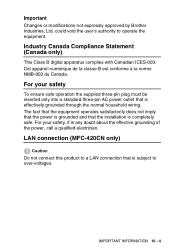
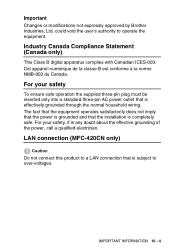
... Class B digital apparatus complies with Canadian ICES-003. could void the user's authority to over-voltages. LAN connection (MFC-420CN only)
Caution
Do not connect this product to a LAN connection that is effectively grounded through the normal household wiring.
... power, call a qualified electrician. Important Changes or modifications not expressly approved by Brother Industries, Ltd.
Users Manual - English - Page 131
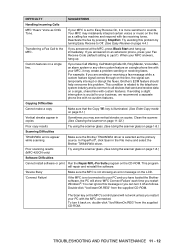
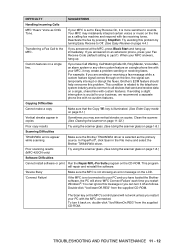
... related to the telephone system industry and is common to the MFC. Make sure the Brother TWAIN/WIA driver is ( 51). Poor scanning results (MFC-420CN only)
Try using the scanner glass. (See Using the scanner... or disrupt the faxes.
The Scan key on the MFC's control panel will repair and reinstall the software.
'Device Busy'
Make sure the MFC is not showing an error message on the CD-ROM...
Users Manual - English - Page 148
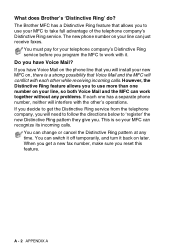
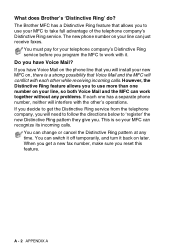
... number, make sure you to 'register' the new Distinctive Ring pattern they give you have Voice Mail on the phone line that allows you reset this feature. The Brother MFC has a Distinctive Ring feature that you will need to follow the directions below to use more than one has a separate phone number, neither...
Users Manual - English - Page 149
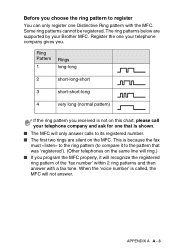
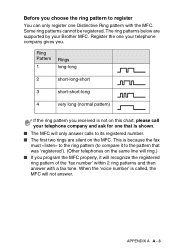
...program the MFC properly, it to the pattern that is called, the MFC will not answer. When the 'voice number' is shown.
■ The MFC will recognize ...number' within 2 ring patterns and then answer with the MFC. Ring Pattern
1
Rings long-long
2
short-long-... can only register one that was 'registered'). (Other telephones on the MFC. This is because the fax must «listen» to the ...
Users Manual - English - Page 176


...the same time it . Extension phone A telephone on an existing phone line.
Fax Forwarding (MFC-420CN only) Sends a fax received into memory at a specified later time that is capable of one... up a voice call by answering it is plugged into the EXT jack of the fax that the Brother MFC rings (when the Receive Mode setting is assured between ITU-T Groups. Compatibility is Fax/Tel) to ...
Users Manual - English - Page 186


...Based Fonts Borderless
Interfaces
USB LAN cable (MFC-420CN only)
Windows® 98/98SE/Me/2000 Professional and XP driver supporting Brother Native Compression mode and bi-directional capability Apple...based upon many factors including but not limited to 15 pages/minute (Color)*
* Based on Brother standard pattern.
however, the maximum data transfer rate will be connected to On.
35 TrueType ...
Users Manual - English - Page 187
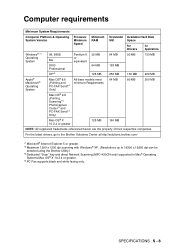
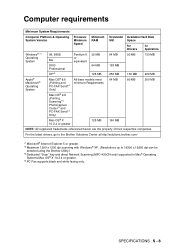
... greater. *2 Maximum 1200 x 1200 dpi scanning with Windows® XP. (Resolutions up to 19200 x 19200 dpi can be
selected using the Brother Utility.) *3 Dedicated "Scan" key and direct Network Scanning (MFC-420CN only) supported in Mac® Operating
Systems Mac OS® X 10.2.4 or greater. *4 PC Fax supports black and white faxing only...
Quick Setup Guide - English - Page 29


...
E Open the Print Center icon. F Click Add. Installing the Driver & Software
Macintosh® Network
H Select Brother MFC-XXXX (XXXX is now complete.
The setup is your
model name) (BRN_xxxxxx_P1), and then click the Add button...Network User's Guide Chapter 5 on the CD-ROM for more information about connecting the MFC to a Macintosh® network.
G Make the selection shown below.
Quick Setup Guide - English - Page 33


...server is designed to http://solutions.brother.com
1 Insert the supplied CD-ROM into your Brother network connected devices such as network-ready Multifunction devices and/or network-ready printers in...manage your
CD-ROM drive. BRAdmin Professional can use BRAdmin Professional to manage devices from other manufacturers whose products support SNMP (Simple Network Management Protocol). You ...
Quick Setup Guide - English - Page 35
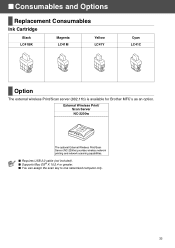
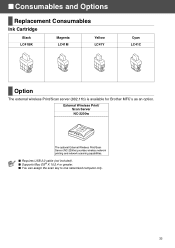
... Options
Replacement Consumables
Ink Cartridge
Black LC41BK
Magenta LC41M
Yellow LC41Y
Cyan LC41C
Option
The external wireless Print/Scan server (802.11b) is available for Brother MFC's as an option. External Wireless Print/ Scan Server NC-2200w
The optional External Wireless Print/Scan Server (NC-2200w) provides wireless network printing and network...
Software Users Manual - English - Page 10
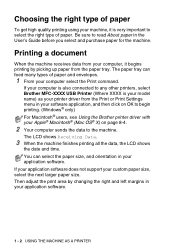
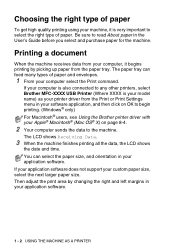
...purchase paper for the machine. If your computer is also connected to any other printers, select Brother MFC-XXXX USB Printer (Where XXXX is very important to select the right type of paper and...on OK to begin printing. (Windows® only) For Macintosh® users, see Using the Brother printer driver with your computer select the Print command. Then adjust the print area by picking up ...
Software Users Manual - English - Page 14
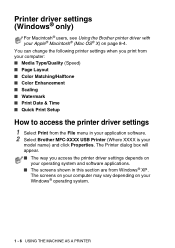
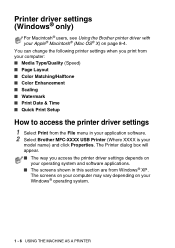
... screens shown in this section are from the File menu in your application software. 2 Select Brother MFC-XXXX USB Printer (Where XXXX is your Windows® operating system.
1 - 6 USING... AS A PRINTER Printer driver settings (Windows® only)
For Macintosh® users, see Using the Brother printer driver with your computer: ■ Media Type/Quality (Speed) ■ Page Layout ■ Color...
Software Users Manual - English - Page 43
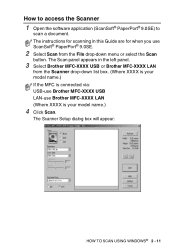
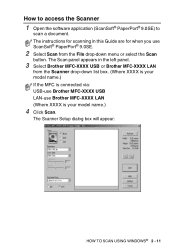
...- 11 The instructions for scanning in the left panel.
3 Select Brother MFC-XXXX USB or Brother MFC-XXXX LAN
from the Scanner drop-down list box. (Where XXXX is connected via: USB-use Brother MFC-XXXX USB LAN-use ScanSoft® PaperPort® 9.0SE.
2 ... to
scan a document. The Scan panel appears in this Guide are for when you use Brother MFC-XXXX LAN (Where XXXX is your model name.) If the...
Similar Questions
How To Reset Brother Mfc 420cn Printer
(Posted by edrouGeorge 9 years ago)
How To Reset Brother Mfc 7840w Toner Messgae
(Posted by nicgyte 10 years ago)
How To Reset Brother Mfc 7860dw Toner Low
(Posted by brusSi 10 years ago)
Brother Mfc-420cn Printer
I replaced all ink cardridges with new one but its says replace the ink and because of the i wont be...
I replaced all ink cardridges with new one but its says replace the ink and because of the i wont be...
(Posted by judekumudu 11 years ago)

