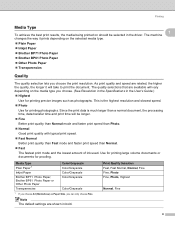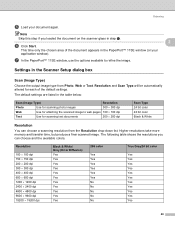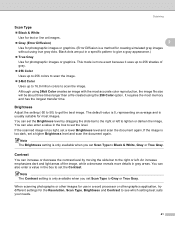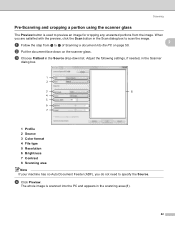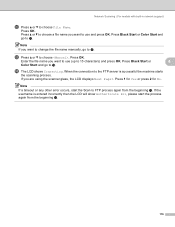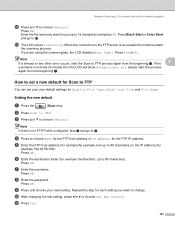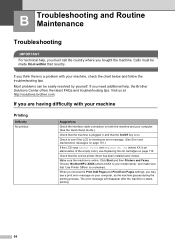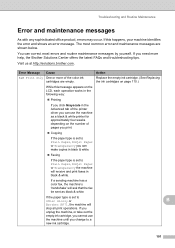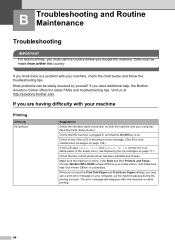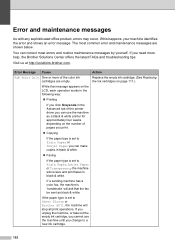Brother International MFC-290C Support Question
Find answers below for this question about Brother International MFC-290C - Color Inkjet - All-in-One.Need a Brother International MFC-290C manual? We have 8 online manuals for this item!
Question posted by carloiannotti on October 7th, 2013
Error 'impos. Pul. 50'. How Resolve ?
The person who posted this question about this Brother International product did not include a detailed explanation. Please use the "Request More Information" button to the right if more details would help you to answer this question.
Current Answers
Answer #1: Posted by bernadette2013 on October 7th, 2013 3:59 AM
This is the paper jam error. Open the printer cover and pull the levers. Check if any paper is stuck and remove the same carefully. You can try to first remove the toner and fuser unit and see the problem or paper jammed. You error will be resolved.
Hope this solution helps.
If you find the answer helpful, kindly accept it as a Solution.
Related Brother International MFC-290C Manual Pages
Similar Questions
How To Reset Unable To Init 50 Mfc 6890
(Posted by koAllad 10 years ago)
Brother Inkjet-mfc 290c Service Manual And Parts
How to clean the inside printer head? How to open the cover? I can't print with the black colour.
How to clean the inside printer head? How to open the cover? I can't print with the black colour.
(Posted by emailwilliam 10 years ago)
Can I Install Brother Mfc-j430w Color Inkjet Printer Without Cd
(Posted by gracebrid 10 years ago)
Ink Status Management
How can I find out the status of individual colors?
How can I find out the status of individual colors?
(Posted by michelman 11 years ago)
Error To Clean 50
sir , plesse suggestion urgently about error to clean 50 thanks.
sir , plesse suggestion urgently about error to clean 50 thanks.
(Posted by guptaenterprisesbrwd 12 years ago)