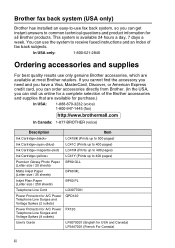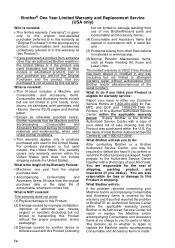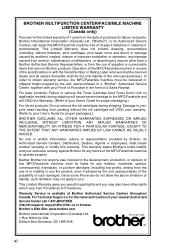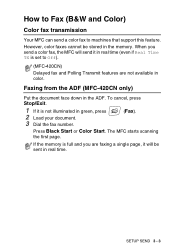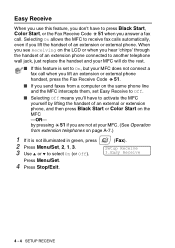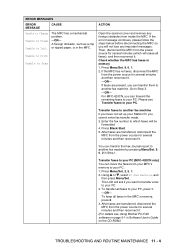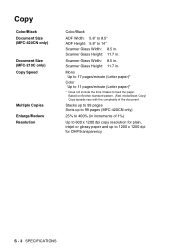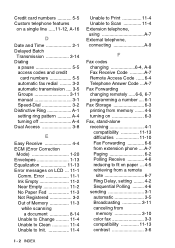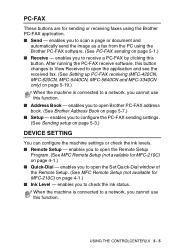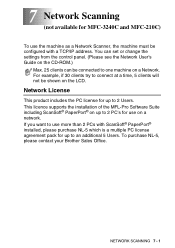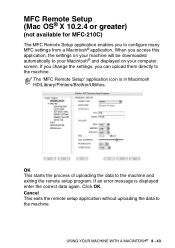Brother International MFC-210C Support Question
Find answers below for this question about Brother International MFC-210C - Color Inkjet - All-in-One.Need a Brother International MFC-210C manual? We have 3 online manuals for this item!
Question posted by punchrnbwch on July 20th, 2014
Brother 210c Unable To Init. Why How
The person who posted this question about this Brother International product did not include a detailed explanation. Please use the "Request More Information" button to the right if more details would help you to answer this question.
Current Answers
Related Brother International MFC-210C Manual Pages
Similar Questions
Hi, My Name Is Robert My Brother -all In One -color Inkjet 5460cn Codeis 46?
(Posted by robcrumtom7 10 years ago)
How Fix Routine For Clean Brother 210c
(Posted by cbsig 10 years ago)
Brother Mfc-210c Is Unable T Clean Inc Cartridge
after putting new cartrdge my printer is unable to clean.what should I do now to get rid of this pro...
after putting new cartrdge my printer is unable to clean.what should I do now to get rid of this pro...
(Posted by hfamily694 10 years ago)
Brother Dcp-j125 Init Unable 4f
(Posted by goodwishnumber1 11 years ago)