Brother International LX2500 Support Question
Find answers below for this question about Brother International LX2500.Need a Brother International LX2500 manual? We have 2 online manuals for this item!
Question posted by babe3874 on August 7th, 2012
Stitch Pattern
how do I change the stitch from elasticstitch??
Current Answers
There are currently no answers that have been posted for this question.
Be the first to post an answer! Remember that you can earn up to 1,100 points for every answer you submit. The better the quality of your answer, the better chance it has to be accepted.
Be the first to post an answer! Remember that you can earn up to 1,100 points for every answer you submit. The better the quality of your answer, the better chance it has to be accepted.
Related Brother International LX2500 Manual Pages
Users Manual - English and Spanish - Page 3


... machine ...case and machine, and ...machine is not a toy:
• Your close attention is necessary when the machine is required, first follow careful instruction when freehand stitching so that this machine was supplied in this machine only for household use or store the machine...machine is required around the machine needle.
• Switch the machine...operation manual to change without notice. ...
Users Manual - English and Spanish - Page 4


... 4
THE MAIN PARTS 5 Flat bed attachment 5
USING YOUR SEWING MACHINE 6 Connecting plugs 6 Main power and sewing light switch 7 Foot controller 7 Checking the needle 7 Replacing the needle 7 Changing the presser foot 8
THE CONTROLS 9 Pattern selection dial 9 Patterns and stitch names 9 Reverse sewing lever 10
THREADING THE MACHINE 11 Winding the bobbin 11 Lower threading 13 Upper...
Users Manual - English and Spanish - Page 5


...-001 XC6063-021 XE2137-001
No.
1 KNOWING YOUR SEWING MACHINE
1
ACCESSORIES
We have designed these accessories to help you purchased, the following are available as optional accessories to be included with your machine.
1.
2.
3.
4.
5.
6.
7.
8.
Part Name
5 1/4-inch Quilting Foot
6 Narrow Hemmer Foot
7 Blind Stitch Foot
8 Quilting guide
Part Code
Americas Others
SA125...
Users Manual - English and Spanish - Page 6


... KD-2902 for use this lever to stitch in the reverse direction.
0 Pattern selection dial (Page 9) Rotate the dial in either direction to start and stop sewing. D Foot controller jack / socket (Page...The accessories can be stored in the foot controller plug and connect the machine to raise and lower the presser foot. KNOWING YOUR SEWING MACHINE
THE MAIN PARTS
43 2
1
5 A
6 0
7
9
8
...
Users Manual - English and Spanish - Page 7


... not place heavy objects on the cord may result. ● When unplugging the machine, always turn off the main power first. Pulling on the cord. When restarting the sewing machine, follow the necessary procedure to install the proper outlet. USING YOUR SEWING MACHINE
1
WARNING
● Use only regular household electricity for repairs before continuing use...
Users Manual - English and Spanish - Page 8


KNOWING YOUR SEWING MACHINE
Main power and sewing light switch
This switch turns the main power and sewing light on or off the machine before you change the needle. Check the needle from the top and the sides. only) ● Foot Controller: Model KD-1902
This foot controller can be straight and ...
Users Manual - English and Spanish - Page 9


...stitch pattern you have to change the presser foot. If you leave the power on and step on what you want to be injured.
● Always use excessive force when loosening or tightening the needle clamp screw, otherwise certain parts of the machine...your left hand, and 4 then use presser feet that have been designed to sew and how. Hold the needle with the slot on the wheel points up.
...
Users Manual - English and Spanish - Page 10


... 16 17
Pattern
Stitch Name 1
4-STEP AUTOMATIC BUTTONHOLE 2
STRAIGHT STITCH (Center Needle Position) 3
STRAIGHT STITCH (Center Needle Position)
Preset Length (mm (inch)) Preset Width (mm (inch))
0.5 (1/32)
5 (3/16) 1.6 (1/16)
-
1.8 (1/16)
- If the needle is not installed with the correct orientation, the needle may strike the presser foot, which may be damaged.
KNOWING YOUR SEWING MACHINE...
Users Manual - English and Spanish - Page 11
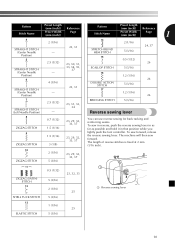
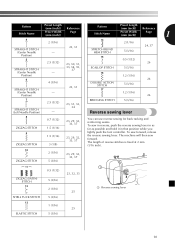
... foot controller. The machine will then sew forward. The length of reverse stitches is fixed at 2 mm (1/16 inch).
10 ZIGZAG STITCH
2 (1/16) 5 (3/16)
23, 29, 32, 33, 37
11
ZIGZAG (SATIN) STITCH 12
0.5 (1/32) 5 (3/16) 2 (1/16)
23, 32, 33 25
1
1 Reverse sewing lever
SHELL TUCK STITCH
5 (3/16)
13 1 (1/16) 25
ELASTIC STITCH
5 (3/16)
10 To sew forward, release...
Users Manual - English and Spanish - Page 12


... thread
toward you use the bobbin that comes with this machine or bobbins of thread is set incorrectly, the thread may cause damage to the machine. Only use bobbins from other bobbins may tangle on the... same type (part code: SA156, SFB: XA5539-151). KNOWING YOUR SEWING MACHINE
THREADING THE MACHINE
Winding the bobbin
CAUTION
● We designed the bobbin that comes with this...
Users Manual - English and Spanish - Page 13


... around the bobbin.
this is wound around the bobbin a few times. Turn on the machine.
5
While holding the end of the thread, 6 gently press the foot controller to break.
Then stop the machine. Note
● When the sewing machine is started or the handwheel is too short, not pulled taut or held at an...
Users Manual - English and Spanish - Page 14


... not correctly inserted through the tension-adjusting spring of the thread, push the 5 bobbin down with thread. KNOWING YOUR SEWING MACHINE
CAUTION
● Not winding the bobbin properly may cause the thread tension to sew, you
(counterclockwise) and raise the presser foot lever. Remove the bobbin cover by turning the 2 handwheel toward you...
Users Manual - English and Spanish - Page 16


KNOWING YOUR SEWING MACHINE
Raise the needle by turning the handwheel toward you, in the 6 following illustration.
1
1 Mark on the wheel
Pull up lever from the spool 5 with your ... wrapped around the thread take -up the spool pin and put a spool of thread is in the wrong place, or is not correctly raised, the sewing machine can not be threaded.
Users Manual - English and Spanish - Page 18


... follow the needle, thread, and fabric combinations listed in the table. KNOWING YOUR SEWING MACHINE
FABRIC, THREAD, AND NEEDLE COMBINATIONS
Fabric Type/Application
Medium weight fabrics
Thin fabrics
Broadcloth....
■ Ball point needle Use the ball point needle when sewing on stretch fabrics or fabrics where skipped stitches easily occur. Using the wrong combination, such as a substitute....
Users Manual - English and Spanish - Page 19


...sewing without placing the fabric under the presser foot,
and then pull out about 5 cm (2 inches) of thread toward the rear of the machine.
1
1 5 cm (2 inches)
18 Turning it toward you (counterclockwise). Change ...the other objects during sewing, otherwise the needle may be damaged and
you may be injured.
● Do not use the correct presser foot. Turn the pattern selection dial to ...
Users Manual - English and Spanish - Page 20


... the presser foot lever.
8
Changing the sewing direction
Stop the machine with the needle in the fabric at the point where you (counterclockwise) with your right hand to lower the needle to "Reverse sewing lever" on the foot controller.
9
1 2
X The machine starts sewing. Take your project, and check the thread tension and stitch length and width. b
Pull...
Users Manual - English and Spanish - Page 22


...the Straight Stitch (Center Needle Position) and the Zigzag Stitch (1.5 mm (1/16 inch) width).
Thread the left needle using the twin needle, be damaged.
SEWING BASICS
■...presser foot, the needle may be sure to "Changing the presser foot" on the machine.
4
Select a stitch.
5
CAUTION
● After selecting a stitch, slowly turn the handwheel toward you (counterclockwise) and...
Users Manual - English and Spanish - Page 23


...tight Loops will weaken your stitches. Note
● If .... Start sewing. 6 For details on starting to sew, refer to "Starting
sewing" on page 13 and rethread the bobbin thread.
2
CAUTION
2
● When changing the sewing direction, ...needle may break or the machine may be damaged. Memo
● We recommend that you do a test sample on scrap of a fabric before you change fabric or thread.
1...
Users Manual - English and Spanish - Page 28


... push the 2 frame back until it up to the two lines on the fabric.
2
1
2
1
1 Front of the frame.
1. Stop the machine when the needle is accidentally pressed and the machine starts sewing. Making a buttonhole
Pattern 1
Stitch
Stitch
Length [mm
Width [mm
Foot
(inch)]
(inch)]
0.5 (1/32)
Button5 (3/16) hole
Foot "A"
CAUTION
● If the presser foot is...
Users Manual - English and Spanish - Page 30


... button.
Turn off the machine.
2
Change the foot to the wrong side of the stitching.
The needle may break and you may be injured. X Use scissors to cut the upper thread and the bobbin thread at the end of the
8 stitching to the button sewing foot 3 "M". At a slow speed, sew about 10 stitches.
7
CAUTION
● Make sure...
Similar Questions
Brothers Sewing Machine Lx2500 What Are The 4 Quick Change Presser Foots
(Posted by LegMegha 9 years ago)
Videos On How To Thread A Sewing Machine Lx2500
(Posted by FayKadfgs 9 years ago)
Brother 17-stitch Free-arm Sewing Machine Lx2500 How To Set Tension
(Posted by laptoprustar 10 years ago)
How To Oil Brother Sewing Machine Lx2500
(Posted by beralfie2 10 years ago)
How To Load Bobbin On A Brother Sewing Machine Lx2500
(Posted by vjupau 10 years ago)

