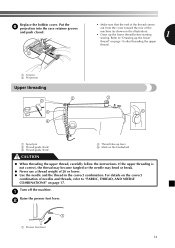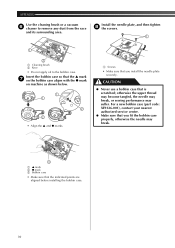Brother International LX2500 Support Question
Find answers below for this question about Brother International LX2500.Need a Brother International LX2500 manual? We have 2 online manuals for this item!
Question posted by vjupau on October 5th, 2013
How To Load Bobbin On A Brother Sewing Machine Lx2500
The person who posted this question about this Brother International product did not include a detailed explanation. Please use the "Request More Information" button to the right if more details would help you to answer this question.
Current Answers
Related Brother International LX2500 Manual Pages
Similar Questions
Where Can I Find The Part Number For The Bobbin Cover? Brother Sewing Machine Mo
brother sewing machine model #XM3700.
brother sewing machine model #XM3700.
(Posted by tanyabligh 6 years ago)
Brothers Sewing Machine Lx2500 What Are The 4 Quick Change Presser Foots
(Posted by LegMegha 9 years ago)
How To Use Brother Sewing Machine Lx2500
(Posted by dbrowalf 10 years ago)
How To Oil Brother Sewing Machine Lx2500
(Posted by beralfie2 10 years ago)
How To Thread A Bobbin Brother Sewing Machine Ls2125i
(Posted by Anal14 10 years ago)