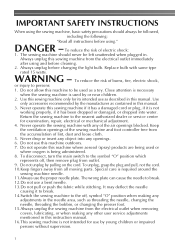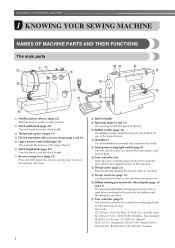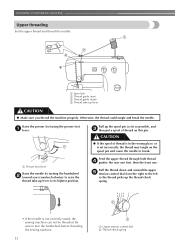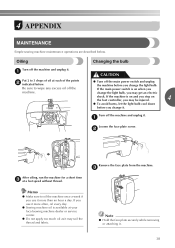Brother International LS2300PRW Support Question
Find answers below for this question about Brother International LS2300PRW.Need a Brother International LS2300PRW manual? We have 1 online manual for this item!
Question posted by lucero3833 on October 21st, 2020
How Can I Change Light Bulb
How can I change the light bulb?
Current Answers
Answer #1: Posted by Poojagenie on October 22nd, 2020 1:14 AM
- Loosen the screw with a cross slot screwdriver, and then remove the lamp cover.
- Replace the light bulb with a new one.
- Close the lamp cover and tighten the screw.
- Precautions
- off the main power and light switch and unplug the machine before you change the light bulb.
If the main power and light switch is on when you change the light bulb, you may get an electric shock.
If the machine is on and you step on the foot controller, you may be injured.
- To avoid burns, let the light bulb cool down before you change it.
- Thank You?
Related Brother International LS2300PRW Manual Pages
Similar Questions
What Are The Different Diles On This Sewing Machine? I Just Found A Sewing Machi
(Posted by Sherlevy2014 9 months ago)
Brother Sewing Machine Ls2300prw Project Runway Sewing Machine Won't Hold
stitch
stitch
(Posted by CARros 9 years ago)
Brother Ls 2000 Sewing Machine Price
I Want To Know Above Sewing Machine Price In Indian Rupees,please Anser Me Imediately
I Want To Know Above Sewing Machine Price In Indian Rupees,please Anser Me Imediately
(Posted by iladave84503 10 years ago)
How To Change Needle Brother Sewing Machine Ce 5500 Prw
i lost my manual and do not know how to change the needle for a brother sewing machine CE 5500 PRW. ...
i lost my manual and do not know how to change the needle for a brother sewing machine CE 5500 PRW. ...
(Posted by giomariagina 11 years ago)
Zipper Foot For Brother Sewing Machine
I want a zipper foot for Brother sewing machine model LS 2300 PRW. Where can I find it? Thanks.
I want a zipper foot for Brother sewing machine model LS 2300 PRW. Where can I find it? Thanks.
(Posted by htayhtay2003 11 years ago)