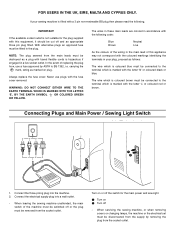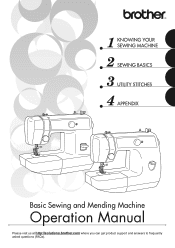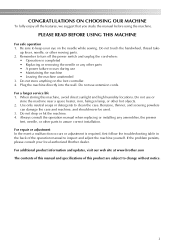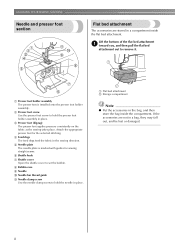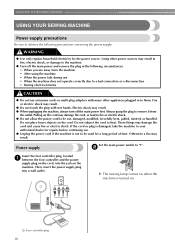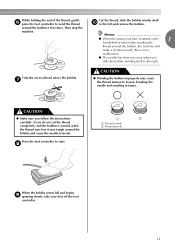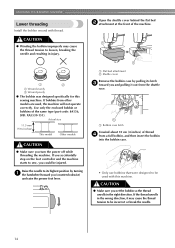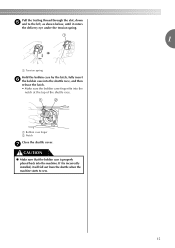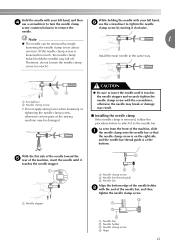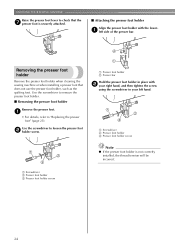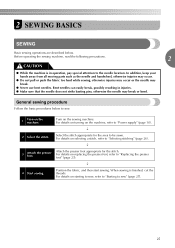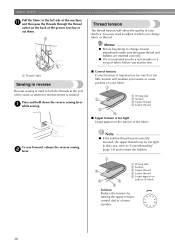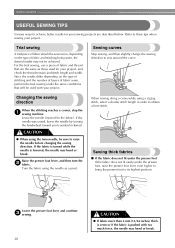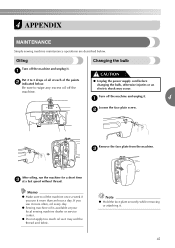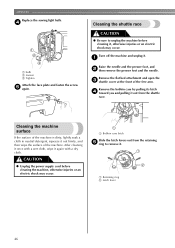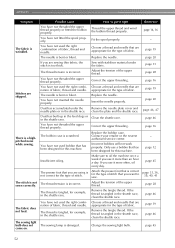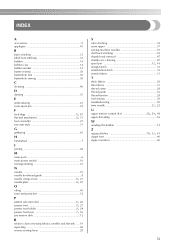Brother International LS-2125i Support Question
Find answers below for this question about Brother International LS-2125i - Basic Sewing And Mending Machine.Need a Brother International LS-2125i manual? We have 2 online manuals for this item!
Question posted by 139merritt on August 27th, 2013
How Do You Remove The Extension Cover?
The person who posted this question about this Brother International product did not include a detailed explanation. Please use the "Request More Information" button to the right if more details would help you to answer this question.
Current Answers
Related Brother International LS-2125i Manual Pages
Similar Questions
How To Put A Pressure Foot Back Together On A Brother Sewing Machine Ls-2125
(Posted by bigboshorel 10 years ago)
How To Remove Front Cover On My Brother Lx-3125 Sewing Machine
(Posted by ecabCLVA 10 years ago)
Removing Case Cover From A Brother Cs80 Sewing Machine - International Cs 80
(Posted by rzainc 10 years ago)
How To Place The Needle On A Brother Sewing Machine Ls 2125
(Posted by alhinLaszl 10 years ago)