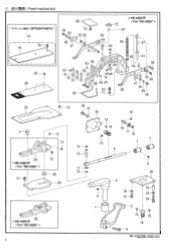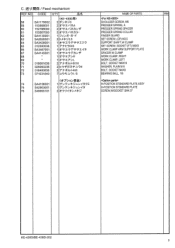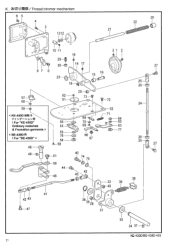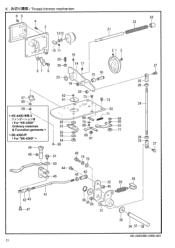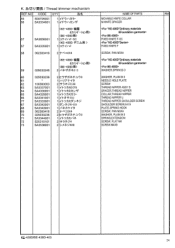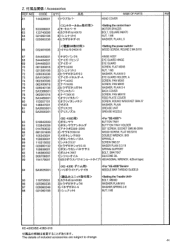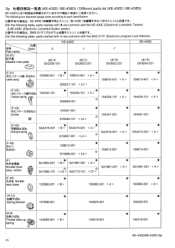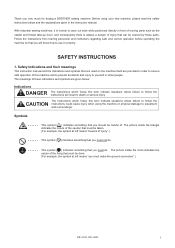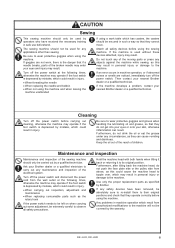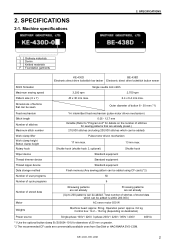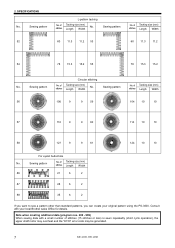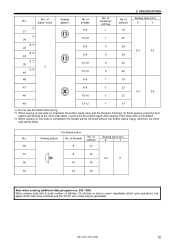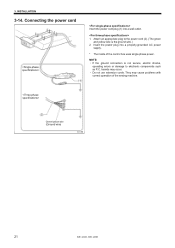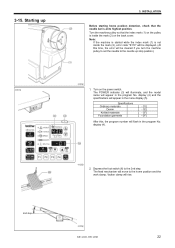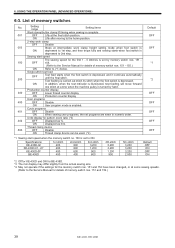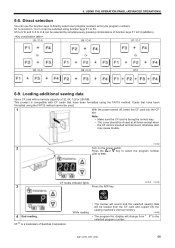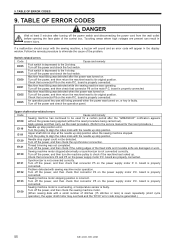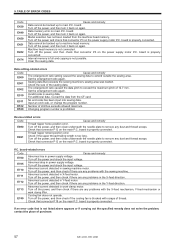Brother International KE-430D Support Question
Find answers below for this question about Brother International KE-430D.Need a Brother International KE-430D manual? We have 3 online manuals for this item!
Question posted by osvaldoj on January 30th, 2024
Error 200. I Verified According Manual P.63, But Doesn't Work.
Current Answers
Answer #1: Posted by SonuKumar on January 31st, 2024 8:15 AM
Error 200 on the KE-430D can have several possible causes and solutions. Here are some steps you can try, beyond page 63 of the manual:
1. Double-check connections:
Ensure all cables and connections are secure, both within the machine and externally. Disconnect and reconnect them to be sure.
Pay particular attention to the encoder sensor cable and the motor connector.
2. Clean sensors:
The encoder sensor, located near the needle bar, can become dirty and cause error messages. Carefully clean it with a soft, dry cloth or compressed air.
3. Reset the machine:
Sometimes, a simple reset can resolve the issue. Try turning off the power, waiting a minute, and then turning it back on. You can also perform a factory reset according to the instructions in your manual.
4. Check for damaged components:
If cleaning and resetting don't work, the problem may be with a damaged component. Look for any visible signs of damage on the encoder sensor, motor, or control board.
5. Seek professional help:
If you've tried all of the above and the error persists, it's best to consult a qualified technician. They can diagnose the specific problem and repair it efficiently.
Here are some additional resources that may be helpful:
Brother KE-430D Service Manual: This manual might have more detailed troubleshooting steps and component diagrams. You can find it online by searching for "brother KE-430D service manual pdf".
Brother Support: You can contact Brother support directly for assistance. They may be able to provide specific troubleshooting advice based on your machine's serial number.
Sewing Machine Forums: Online forums dedicated to sewing machines can be a good source of information and advice from other users. Search for "brother KE-430D error 200" to see if others have encountered similar problems and found solutions.
I hope this information helps you resolve the Error 200 on your KE-430D bartack machine.
Please respond to my effort to provide you with the best possible solution by using the "Acceptable Solution" and/or the "Helpful" buttons when the answer has proven to be helpful.
Regards,
Sonu
Your search handyman for all e-support needs!!
Related Brother International KE-430D Manual Pages
Similar Questions
mi maquina depronto presento depronto presento el error 150 y ese error no aparece en el manual que ...
Dear Sirif You Have Any Solution For Error 200 . I Check Ipm & Related Parts But Not Troubleshoo...
My KE-430D-02 has been not to Produktions, becouse have ploblem in ERROR 211, i try to use a new Mot...
Request a manual for a Brother model VX710 Sewing machine