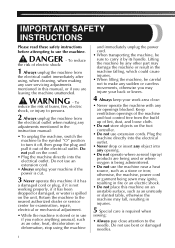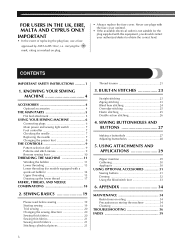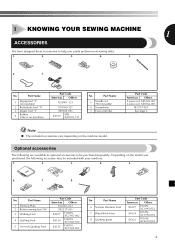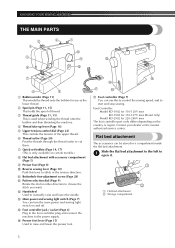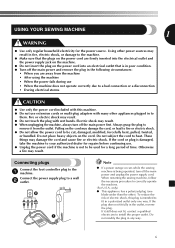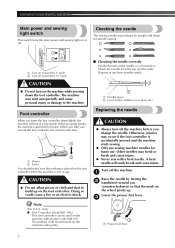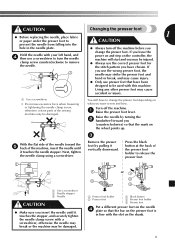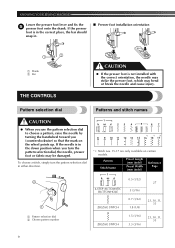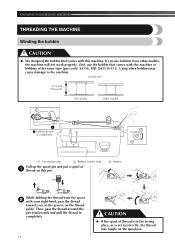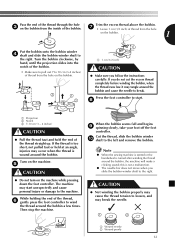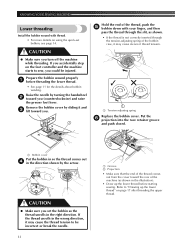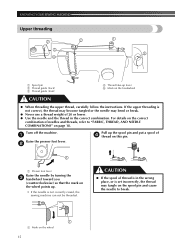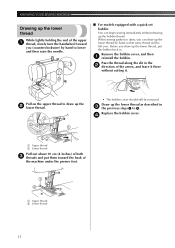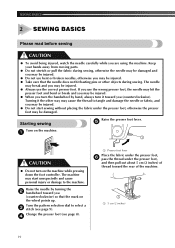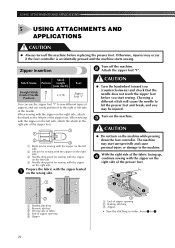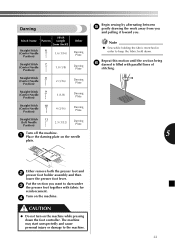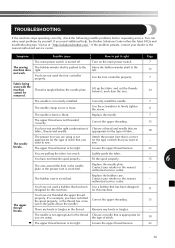Brother International JX2517 Support Question
Find answers below for this question about Brother International JX2517.Need a Brother International JX2517 manual? We have 2 online manuals for this item!
Question posted by abisarmiento7 on July 16th, 2015
Reverse Lever Not Working
it says in the manual to push the lever to reverse stitching. But w/ mine, pushing it nor pulling it doesnt make any difference. It wont reverse.pls let me know what to. Im frustrated right now.
Current Answers
Answer #1: Posted by TechSupport101 on July 16th, 2015 7:03 PM
The reverse lever mechanism is likely broken and thus would suggest you have a technician to diagnose and repair the failure type.
Related Brother International JX2517 Manual Pages
Similar Questions
How Do I Take Apart Brother Sewing Machine Jx2517. To Reattach The Belt?
(Posted by louisianajean 8 years ago)
Where Is A Parts Guide Or Service Manual For Brother Jx2517 Sewing Machine?
the inside of my brother JX2517 sewing machine broke. Its a plastic piece,gear, at end by the needle...
the inside of my brother JX2517 sewing machine broke. Its a plastic piece,gear, at end by the needle...
(Posted by Discogypsy 9 years ago)
Tension Adjustment On The Brother Sewing Machine #jx5217?
How do you adjust the tension on the Brother Sewine Machine #JX5217?
How do you adjust the tension on the Brother Sewine Machine #JX5217?
(Posted by flokay8 10 years ago)
Brother Ls 2000 Sewing Machine Price
I Want To Know Above Sewing Machine Price In Indian Rupees,please Anser Me Imediately
I Want To Know Above Sewing Machine Price In Indian Rupees,please Anser Me Imediately
(Posted by iladave84503 10 years ago)
Rating
Do you have any review or rating on brother jx2517 sewing machine.
Do you have any review or rating on brother jx2517 sewing machine.
(Posted by Moelimo53 10 years ago)