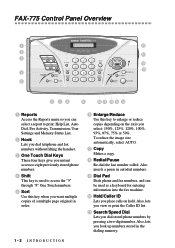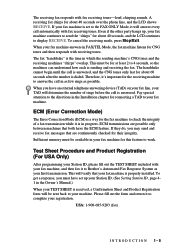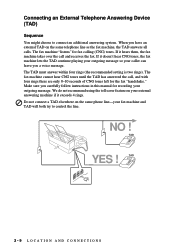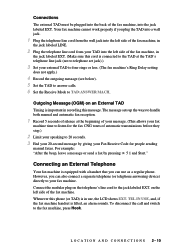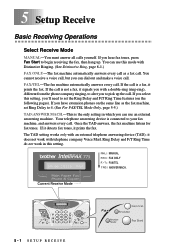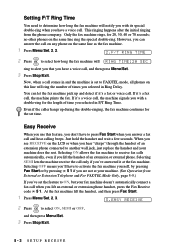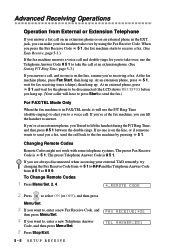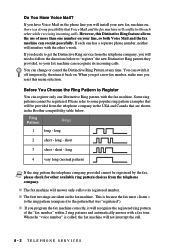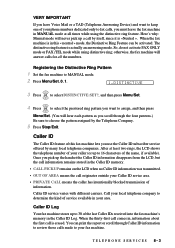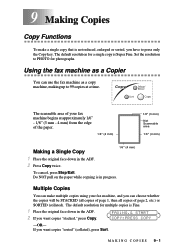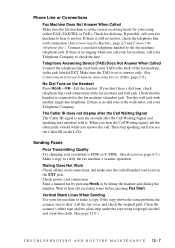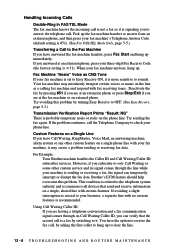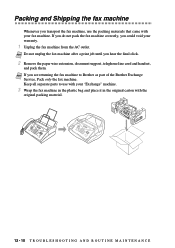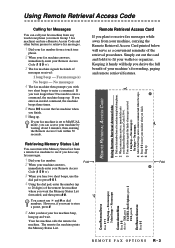Brother International IntelliFax-775 Support Question
Find answers below for this question about Brother International IntelliFax-775.Need a Brother International IntelliFax-775 manual? We have 2 online manuals for this item!
Question posted by Dianneenglot on November 17th, 2011
Settings For Extension Phone And Answering System
What setting should I use if I also have a set of cordless phones that has their own answering system on this line. I do also have distinctive ring with the phone company and a second phone nu,ber (on the same line) for the fax machine?
Current Answers
Related Brother International IntelliFax-775 Manual Pages
Similar Questions
How To Set Up Confirmation Page On Brother Fax 775
(Posted by ghorndau 9 years ago)
Does Brother Intellifax 2800 Support Distinctive Ring
(Posted by nphualuca 10 years ago)
Brothers Intellifax 775 Fax Machine How To Get A Confirmation
(Posted by joseppa 10 years ago)
Brother Intellifax 775 Fax Machine Will Not Send To One Particular Number
(Posted by JDSalaska 10 years ago)
How Do You Set Up Distinctive Ring On Brothers Intellifax 2820
(Posted by wmsmisco 10 years ago)