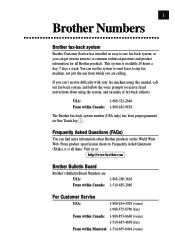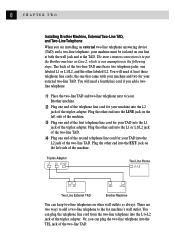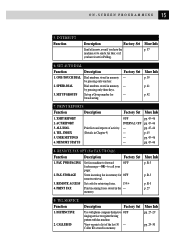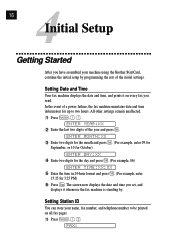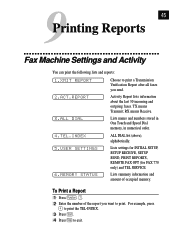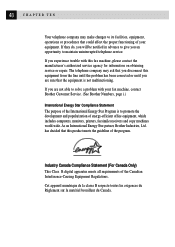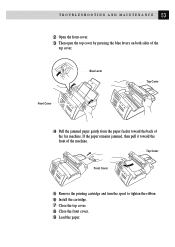Brother International IntelliFax-770 Support Question
Find answers below for this question about Brother International IntelliFax-770.Need a Brother International IntelliFax-770 manual? We have 1 online manual for this item!
Question posted by melpurpth on June 3rd, 2014
How To Load New Ink Cartridge In Brother Intellifax 770
The person who posted this question about this Brother International product did not include a detailed explanation. Please use the "Request More Information" button to the right if more details would help you to answer this question.
Current Answers
Related Brother International IntelliFax-770 Manual Pages
Similar Questions
How To Replace Fax Cartridge Brother Intellifax 1270e
(Posted by john3Aja 9 years ago)
Which Was To Feed Paper In Brother Intellifax 770
(Posted by jmadalb6 9 years ago)
Brother Intellifax 770 Will Not Answer Fax Calls
(Posted by ju231970wada 9 years ago)
Brother Intellifax 770 Won't Dial
(Posted by alibaalecr 10 years ago)
Print On Copies Remains Faint Even With Brand New Ink Cartridges
(Posted by Leolibra58 11 years ago)