Brother International IntelliFax-4750e Support Question
Find answers below for this question about Brother International IntelliFax-4750e.Need a Brother International IntelliFax-4750e manual? We have 2 online manuals for this item!
Question posted by nicsoftAwpatter on June 27th, 2014
How Do You Remove Dirt From Underneath The Scanner Glass Window On Brother
intellifax 4750e?
Current Answers
There are currently no answers that have been posted for this question.
Be the first to post an answer! Remember that you can earn up to 1,100 points for every answer you submit. The better the quality of your answer, the better chance it has to be accepted.
Be the first to post an answer! Remember that you can earn up to 1,100 points for every answer you submit. The better the quality of your answer, the better chance it has to be accepted.
Related Brother International IntelliFax-4750e Manual Pages
Users Manual - English - Page 3


... troubleshooting tips, and go to the "Solutions" section to learn how to any fax machine.
Frequently Asked Questions (FAQs)
The Brother Solutions Center is available 24 hours a day, 7 days a week. http://solutions.brother.com
You can 't resolve a difficulty with your Brother machine using this manual, call our fax-back system, and follow the voice prompts to receive...
Users Manual - English - Page 6
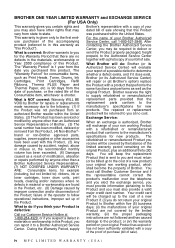
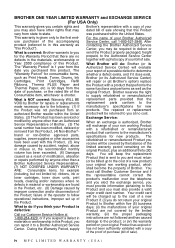
..., alteration or repairs performed by anyone other than an Authorized Service Representative of Brother, (3) The serial number has been modified, defaced or removed from the date of purchase, or the rated life of this Product. What is covered: Brother warrants to you for the Warranty Period that there are no defects in this...
Users Manual - English - Page 9
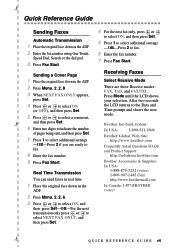
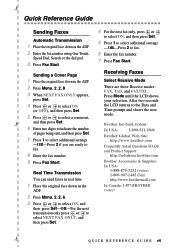
... number
of pages being sent, and then press Set.
7 Press 1 to fax.
8 Enter the fax number. 9 Press Fax Start. After two seconds the LCD returns to fax.
6 Enter the fax number. 7 Press Fax Start.
Brother fax-back system: In USA: 1-800-521-2846 Brother Global Web Site:
http://www.brother.com Frequently Asked Questions (FAQs) and Product Support:
http://solutions...
Users Manual - English - Page 19


...S-1 Paper S-1
Paper Specifications for the Cassette S-1 Manual Feed Slot S-1 Copy S-1 Fax S-2 Scanner (Not available for 5750e S-3 Consumable Items S-3 Electrical and Environment S-3 Printer S-4 ...Bus) Interface Specifications.......... S-6 Resident Fonts (For FAX-5750e Only S-7
Symbol Sets/Character Sets S-7
17 Index I-1
Remote Retrieval Access Card R-1
xvii Option for FAX-4750e.
Users Manual - English - Page 21


... details about a specific feature or operation by taking a few minutes to related topic.
INTRODUCTION 1-1 1 Introduction 1
Using This Manual
Thank you the proper response for purchasing a Brother fax machine.
Note
Notes tell you for a situation that are listed in the Table of Contents.
For clarification, and to help you to read this manual. Italics...
Users Manual - English - Page 25


A very good way to avoid a problem like the one will keep the other from receiving faxes. Your Brother fax machine is to get a second phone number on your fax machine from receiving calls. Custom Features
Do You Have Voice Mail on the Phone Line? For example, if your Voice Mail is set to answer after ...
Users Manual - English - Page 75


...
POLLED TX:OFF?
If you must use your machine to wait with a document so another fax machine can retrieve it.
1 Place the original face down... in the ADF.
2 Press Menu, 2, 2, 7.
7.POLLED TX
3 Press or to select additional settings. DATE,TIME DURATION PAGE(S) RESULT MODE
POLLED REPORT
TIME : 04/01/2002 15:21
NAME : BROTHER FAX...
Users Manual - English - Page 76
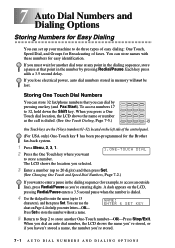
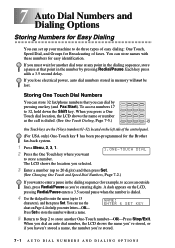
... 2 to store another dial tone at any point in the number by pressing one key (and Fax Start). When you press a One Touch dial location, the LCD shows the name or number as...name (up your machine to do three types of easy dialing: One Touch, Speed Dial, and Groups for Broadcasting of the control panel.
(For USA only) One-Touch key 1 has been pre-programmed for the Brother fax-back system.
...
Users Manual - English - Page 83
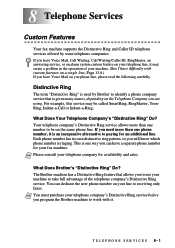
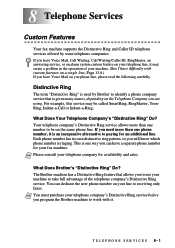
... paying for availability and rates. What Does Brother's "Distinctive Ring" Do? 8 Telephone Services 8
Custom Features
Your fax machine supports the Distinctive Ring and Caller ID telephone services offered by Brother to identify a phone company service that allows you to use your machine to take full advantage of your machine. (See I have Voice Mail, Call Waiting, Call...
Users Manual - English - Page 84
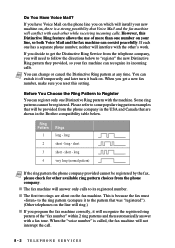
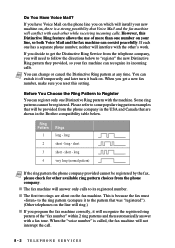
.... short short - I The first two rings are shown in the Brother compatibility table below to follow the directions below .
When the "voice number" is because the fax must «listen» to the ring pattern (compare it back on the fax machine. Do You Have Voice Mail? If each other while receiving incoming calls...
Users Manual - English - Page 97
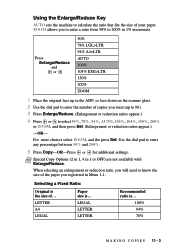
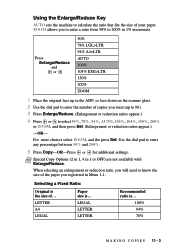
...the press Set. LEGAL LETTER LETTER
Recommended ratio is ... Using the Enlarge/Reduce Key
AUTO sets the machine to calculate the ratio that fits the size of ... Selecting a Fixed Ratio:
Original is the size...Special Copy Options (2 in 1, 4 in the ADF, or face down on the scanner glass. 2 Use the dial pad to enter any percentage between 50% and 200%.
5 Press Copy-OR-Press or for additional ...
Users Manual - English - Page 107


...or change the default setting. Try the call the Brother fax-back system. If you see this happens, your machine often identifies the problem and displays an error message....remove the paper and load it again. then replace
the drum unit with any sophisticated office product, errors may sometimes occur. ERROR
A poor quality phone line caused communications error. CONNECTION FAIL The fax machine...
Users Manual - English - Page 108


...is busy.
unit. Page 13-4.
You must wait and allow the machine to see what
happened. Or, you may have installed the Windows® driver, try again.
Check the number and try again ...when it is not connected to fax or receive again or call
machine terminated the call
Brother Customer Service at:
In USA:
1-800-284-4329
In Canada: 1-877-BROTHER
In Montreal: (514) 685-...
Users Manual - English - Page 112


... the troubleshooting tips. If your machine's primary corona wire for printing may be dirty, or the sending party's fax scanner may get an additional blank page, your primary corona wire (see pages 13-19), or ask the sender to see if the reduction ratio is still a problem, call Brother Customer Service at: 1-800-284...
Users Manual - English - Page 114
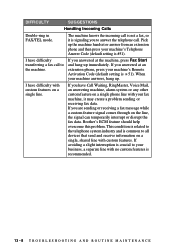
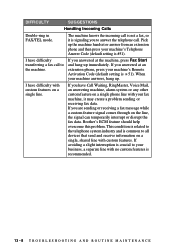
Pick up .
Brother's ECM feature should help overcome this problem. This condition is related to the telephone system industry and is common to all devices that send and receive information on a single line. If avoiding a slight interruption is 51). If you answered at the machine, press Fax Start and hang up immediately. I have difficulty...
Users Manual - English - Page 124
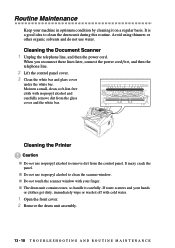
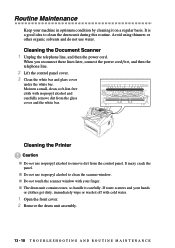
...remove dirt from the control panel. I Do not touch the scanner window with cold water.
1 Open the front cover. 2 Remove the drum unit assembly.
13 - 18 T R O U B L E S H O O T I N G A N D R O U T I N E M A I The drum unit contains toner, so handle it off with your machine...alcohol to remove dirt from the glass cover and the white bar. It is a good idea to clean the scanner window. Routine ...
Users Manual - English - Page 139


... the handset so you can store numbers for FAX-4100 and FAX-4750e)
Turns your Brother machine. Overseas mode Makes temporary changes to the fax tones to retrieve waiting fax messages. Real Time Transmission When memory is idle. Remote Activation Allows you can hear the receiving fax machine answer before the Brother machine answers in real time. Paging Feature enables your...
Users Manual - English - Page 140


... less toner to the page to the receiving fax machine. transmission The process of sending documents over the phone lines from your Brother machine is used for each transmission, showing caller ID...® for Brother (Not available for FAX-4100 and FAX-4750e) Document management application where you can edit in the Windows® operating systems. If you install the
Brother True Type fonts...
Users Manual - English - Page 143
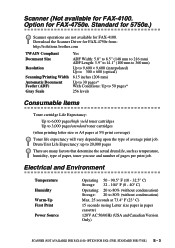
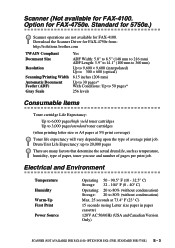
... condensation)
Max. 25 seconds at 5% print coverage) Toner life expectancy will vary depending upon the type of pages per print job. Scanner (Not available for FAX-4100. Option for FAX-4750e from: http://solutions.brother.com
TWAIN Compliant Document Size
Resolution
Scanning/Printing Width Automatic Document Feeder (ADF) Gray Scale
Yes
ADF Width: 5.8" to 8.5" (148...
Quick Setup Guide - English - Page 1


... the hearing impaired)
In Canada: 1-877-BROTHER (8AM-8PM EST)
(514) 685-6464 (in the Owner's Manual. A. Enter your telephone number, and then press Set.
FAX-4100 FAX-4750e
Quick Setup Guide
THANK YOU! WE ARE SURE YOU WILL BE THRILLED WITH THE CONVENIENT WAY YOUR NEW FAX MACHINE PERFORMS SO MANY TASKS WITH DAZZLING RESULTS...
Similar Questions
How To Operate A Brother Fax Machine Intellifax 2820 Manual
(Posted by nitegoo 9 years ago)
Why Would The Paper Come Out The Back Of A Brothers Fax Machine After Changing
the toner
the toner
(Posted by robbdavi 10 years ago)
How To Turn Off Ecm On Brother Fax Machine Intellifax 2820
(Posted by rambg 10 years ago)
How Do You Get The Brothers Fax Machine To Print The Confirmation Page Out Of
the front of the machine versus the back of the machine
the front of the machine versus the back of the machine
(Posted by elviadwim 10 years ago)
How To Turn Off Ecm On Brother Fax Machine 4750e
(Posted by phiblake 10 years ago)

