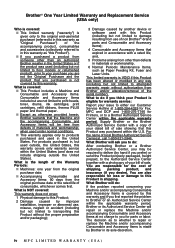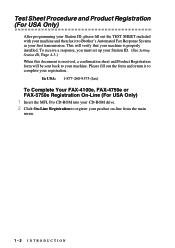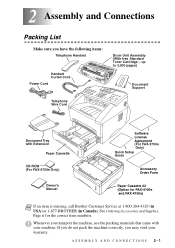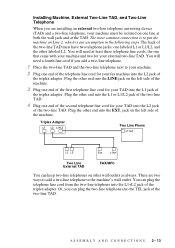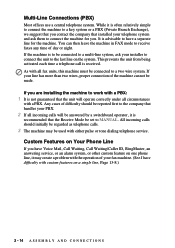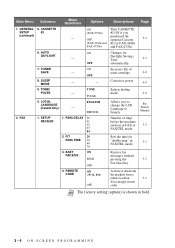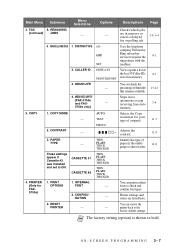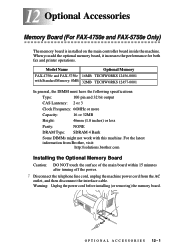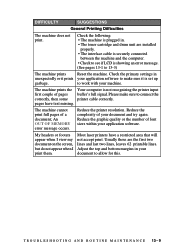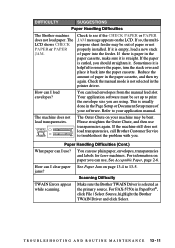Brother International IntelliFax-4100e Support Question
Find answers below for this question about Brother International IntelliFax-4100e.Need a Brother International IntelliFax-4100e manual? We have 2 online manuals for this item!
Question posted by nmcgrath213 on October 22nd, 2012
Installing Printer Cartridge 'properly'
My fax is suddenly "offline" because I'm told the cartridge needs to be reinstalled "properly." But many, many attempts to install the cartridge the only way that seems possible--so it seemingly clicks into place, and the door closes easily--have failed to solve the problem. Can you help?
Current Answers
Related Brother International IntelliFax-4100e Manual Pages
Similar Questions
How To Reset Memory Of Intellifax 4100e
(Posted by banmaxg 9 years ago)
How To Install Toner Cartridge In Brother 4100e Fax
(Posted by mavkm 10 years ago)
My Brother Intellifax 4100 E Says Offline What Is The Problem
(Posted by sridldron 10 years ago)
How To Install Printer Drivers (windows Xp) For Intellifax-4750e
Have a 4750e with addititional ethernet board installed. Need step-b-step procedures on how to insta...
Have a 4750e with addititional ethernet board installed. Need step-b-step procedures on how to insta...
(Posted by ov1pilot 11 years ago)
Switch For Printer Cartridge
Where is the switch located which monitors where you need to replace a printer cartridge?
Where is the switch located which monitors where you need to replace a printer cartridge?
(Posted by susanshivler 12 years ago)