Brother International IntelliFax-4100e Support Question
Find answers below for this question about Brother International IntelliFax-4100e.Need a Brother International IntelliFax-4100e manual? We have 2 online manuals for this item!
Question posted by nicdias on November 20th, 2013
Brothers Intellifax 4100e Only Displays Ext. Line In Use Online. How Do We Get
it in the correct mode to recieve and send faxes
Current Answers
There are currently no answers that have been posted for this question.
Be the first to post an answer! Remember that you can earn up to 1,100 points for every answer you submit. The better the quality of your answer, the better chance it has to be accepted.
Be the first to post an answer! Remember that you can earn up to 1,100 points for every answer you submit. The better the quality of your answer, the better chance it has to be accepted.
Related Brother International IntelliFax-4100e Manual Pages
Users Manual - English - Page 4


...-4750e and 5750e) See chapter Optional Accessories
Telephone Line Cord
LG3077001
Paper Cassette #2 (Option for FAX-4100e and FAX-4750e)
LT400
Network (LAN) Board Brother Print/Fax Server (10/100 BaseTX Ethernet Network) (Not available for all Brother products.
Brother fax back system (USA only)
Brother has installed an easy-to-use the system to receive faxed instructions and an Index of...
Users Manual - English - Page 5
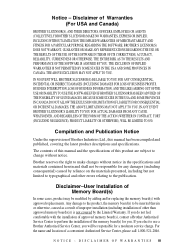
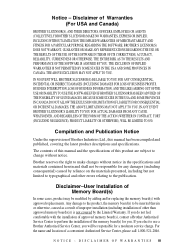
... a convenient Authorized Service Center, please call 1-800-521-2846. BROTHER'S LICENSOR(S) DOES NOT WARRANT, GUARANTEE OR MAKE ANY REPRESENTATIONS REGARDING THE USE OR THE RESULTS OF THE USE OF THE SOFTWARE IN TERMS OF ITS CORRECTNESS, ACCURACY, RELIABILITY, CURRENTNESS OR OTHERWISE. IN ANY EVENT BROTHER'S LICENSOR'S LIABILITY TO YOU FOR ACTUAL DAMAGES FROM ANY CAUSE...
Users Manual - English - Page 6
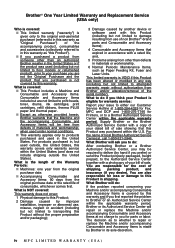
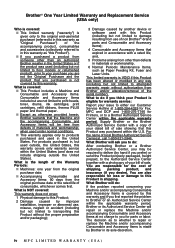
...Brother will repair or replace the Machine and/or accompanying Consumable and Accessory Items at 1-800-284-4329 for Fax, MFC and DCP and 1-800-276-7746 for the cost of shipping, packing product, and insurance (if you prefer) or send... products purchased and used outside, the United States, this warranty covers only warranty service within the applicable warranty period. Brother® One Year...
Users Manual - English - Page 7


... instructions are dealing directly with Brother, Brother will be in possession of two machines, Brother will issue a hold against the credit card account number that you provide until Brother receives your original Product and determines that
is entitled to Brother using the pre-paid freight bill supplied by Brother in the package from Brother. Since you will be returned...
Users Manual - English - Page 13


... ....1-2
To Complete Your FAX-4100e, FAX-4750e or
FAX-5750e Registration On-Line (For USA Only) ....... 1-2
Control Panel Overview 1-3
About Fax Machines 1-5
Custom Features 1-5
Do You Have Voice Mail on the Phone Line 1-5
Why Should There Be Trouble 1-5
How Can You Avoid Possible Problems 1-5
Fax Tones and Handshake 1-6
ECM (Error Correction Mode 1-6
2
Assembly and Connections...
Users Manual - English - Page 25
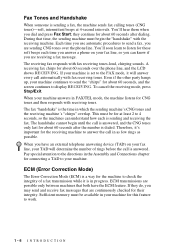
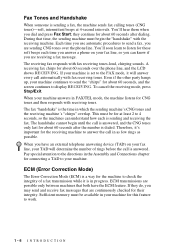
Even if the other party hangs up, your machine answers in FAX/TEL mode, the machine listens for CNG tones and then responds with the receiving machine. This must be available in your machine.
ECM transmissions are sending CNG tones over the phone line, and the LCD shows RECEIVING. When your machine continues to display RECEIVING. they do, you are continuously...
Users Manual - English - Page 37


... phone numbers to it. Your machine must separate the line for your machine. You can , you can have a fax machine. If your machine is on Line 1, plug the machine into an RJ11 jack. Converting Telephone Wall Outlets
There are busy and a second fax call is received, the fax call cannot roll away. when the other lines are three ways to convert...
Users Manual - English - Page 38
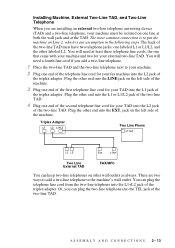
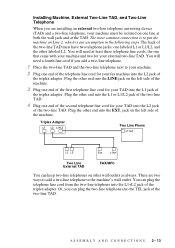
... into the TEL jack of
the triplex adapter. A S S E M B L Y A N D C O N N E C T I O N S 2 - 13 Installing Machine, External Two-Line TAD, and Two-Line Telephone
When you are two ways to add a two-line telephone to your machine.
2 Plug one end of the first telephone line cord for your fax machine into the EXT. The most common connection is our assumption in the following steps...
Users Manual - English - Page 56


... same line. FAX TAD FAX/TEL
The machine controls the line and automatically answers every call . If the call is a fax it
FAX
The machine
TAD
automatically answers
every call as a fax. Use this mode if you have changed the FAX and FAX/TEL lights to the setting you want to use it will ring (doublering) for your phone line.
FAX/TEL
For dedicated fax lines. FAX TAD FAX/TEL...
Users Manual - English - Page 60
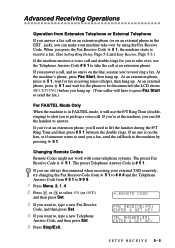
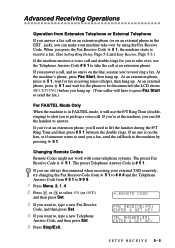
... phone (or on an external phone in FAX/TEL mode, it will have to press Fax Start to send the fax.)
For FAX/TEL Mode Only
When the machine is on the line, assume you to take over , use the F/T Ring Time (doubleringing) to alert you press the Fax Receive Code 5 1, the machine starts to receive a fax. (See Setting Ring Delay, Page 5-2 and...
Users Manual - English - Page 65
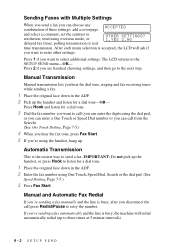
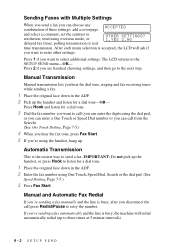
... using overseas mode, or delayed fax timer, polling transmission or real
OTHER SETTINGS? 1.YES 2.NO
time transmission.
IMPORTANT: Do not pick up the handset, or press Hook to retry the number. Manual and Automatic Fax Redial
If you're sending a fax manually and the line is the easiest way to call (you can enter the digits using the...
Users Manual - English - Page 66
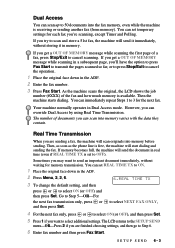
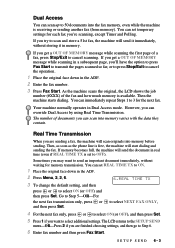
... the fax number. 3 Press Fax Start. If you 're scanning, except Timer and Polling. You can override Dual Access by using Real Time Transmission. Then, as soon as the phone line is set...temporary settings for memory transmission. However, you are sending a fax, the machine will send the document in Dual Access mode. The LCD returns to the SETUP SEND
menu-OR-Press 2 if you can immediately ...
Users Manual - English - Page 84
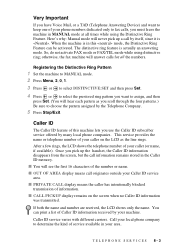
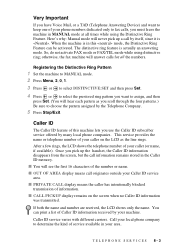
...fax calls, you must leave the machine in this machine lets you use the Caller ID subscriber service offered by many local phone companies. Once you pick up a call by itself, since it is actually an answering mode.
After a few rings, the LCD shows the telephone number of information. I PRIVATE CALL display...). Here's why: Manual mode will hear each pattern as the line rings.
Users Manual - English - Page 102
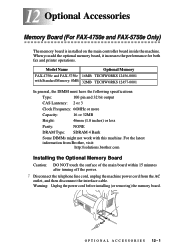
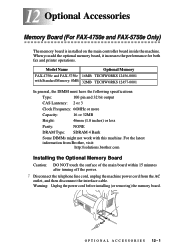
....brother.com
Installing the Optional Memory Board
Caution: DO NOT touch the surface of the main board within 15 minutes after turning off the power.
1 Disconnect the telephone line cord, unplug the machine power cord from the AC
outlet, and then disconnect the interface cable.
O P T I O N A L A C C E S S O R I E S 12 - 1 12 Optional Accessories 12
Memory Board (For FAX...
Users Manual - English - Page 111


If the copy looks good, the problem is more sensitive to sounds. If your machine's primary corona wire for printing may be dirty, or the sending party's fax scanner may be correct for the real paper. (See page 11-3)
13 - 6 T R O U B L E S H O O T I N G A N D R O U T I N E M A I N T E N A N C E Try receiving from another fax machine.
lines You may get an additional blank page, your ...
Users Manual - English - Page 113
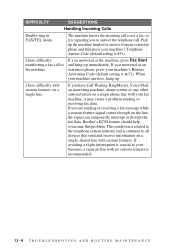
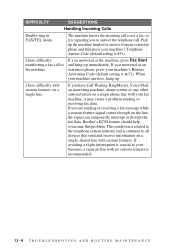
... with no custom features is signaling you are sending or receiving a fax message while a custom feature signal comes through on a single phone line with custom features. If avoiding a slight interruption is #51). When your machine answers, hang up the machine handset or answer from an extension phone and then press your fax machine, it is recommended.
13...
Users Manual - English - Page 137


.... extension phone A telephone on the Cover Page.
Easy Receive Enables your fax at the other party's machine that are using Fax
Forwarding, Paging, or Remote Retrieval commands. ECM (Error Correction Mode) Detects errors during fax transmission and automatically resends the page(s) that day.
This is plugged into the EXT jack of gray available for small print and graphs...
Users Manual - English - Page 138


...on a telephone line.
Photo mode A resolution setting that uses varying shades of gray for easy
dialing. Polling The process of
photographs. Pulse A form of Paper Reception Receives faxes into your Brother machine. Remaining Jobs You can store numbers for the best representation of a fax machine calling another fax machine to retrieve waiting fax
messages.
manual fax When you...
Users Manual - English - Page 139


... settings. Best for EXT. Tone A form of faxed pages. It includes the sender's name and fax number. jack for very small print and line art. Telephone Answer Code (FAX/TEL mode only) When the Brother machine answers a voice call, it double-rings. User Settings List Printed report of sending documents over the phone lines from your Brother machine is used for the drum...
Quick Setup Guide - English - Page 1


... digits for you can also download a scanner driver, PC-FAX software and Remote Setup software. FAX-4100e FAX-4750e
Quick Setup Guide
THANK YOU! CONGRATULATIONS ON PURCHASING THE ULTIMATE BROTHER FAX MACHINE. B. To select which cassette will be sure to pick up the machine and place it to use with the machine because they are printed.
9 Set Date and Time...
Similar Questions
Brother Intellifax 4100e Which Plug Line Or Ext?
(Posted by porslac 9 years ago)
Brother Intellifax 4100e How To Get It Online
(Posted by killumurshi 10 years ago)
Brothers Intellifax 4100e How To Set It Up To Be Used As A Printer
(Posted by melxmmm 10 years ago)
Brother Intellifax 4100e Display Receiving On Lcd But Will Not Print Fax Comes
(Posted by tomSiya 10 years ago)
How Do I Completely Turn Off The Sleep Mode On The Brother Intellifax 4100e
How do I completely turn off the sleep mode on the brother intellifax 4100e
How do I completely turn off the sleep mode on the brother intellifax 4100e
(Posted by hdabbott 12 years ago)

