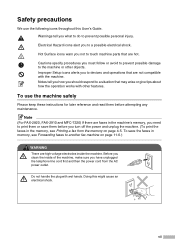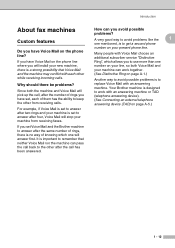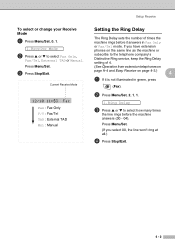Brother International IntelliFax-2910 Support Question
Find answers below for this question about Brother International IntelliFax-2910.Need a Brother International IntelliFax-2910 manual? We have 1 online manual for this item!
Question posted by SnoKingSigns on June 24th, 2011
Answer Fax Call
my 2910 was set to answer through a smart ring devise. I had one line coming into the house but two numbers...one being the fax. So I set the fax up with a distintive ring.
Now I have a dedicated line to the fax and it wont anwer and pressing the start button manually has no effect. Thanks
Current Answers
Related Brother International IntelliFax-2910 Manual Pages
Similar Questions
Intellifax-2910 Not Receiving Faxes
I Have An Intellifax-2910 Machine (stand Alone Unit) Connected To A Phone Line With Distinctive Ring...
I Have An Intellifax-2910 Machine (stand Alone Unit) Connected To A Phone Line With Distinctive Ring...
(Posted by myglor27 7 years ago)
How To Turn Off Ecm On Brother Fax Machine Intellifax 2820
(Posted by rambg 10 years ago)
I Cant Call Out On The Fax. When I Press The Buttons , No Numbers Is Displayed,
(Posted by rosedaisl 10 years ago)
Machine Will Not Feed Paper When Trying To Fax?
(Posted by mrucker 11 years ago)
Our Fax Machine Intellifax 2910 Has Been Getting Several Paper Jams
(Posted by w01015phm 12 years ago)