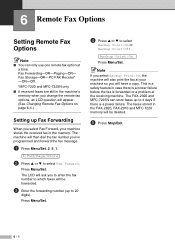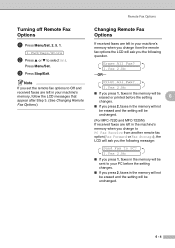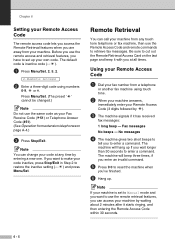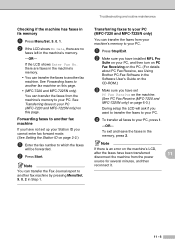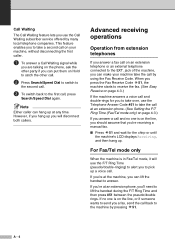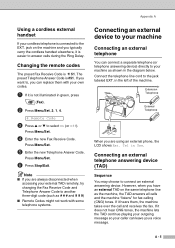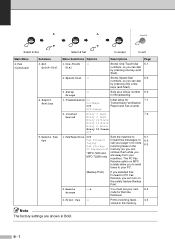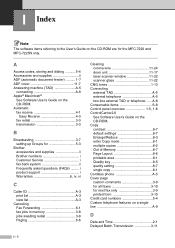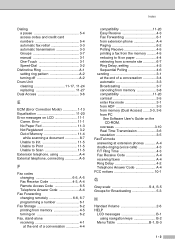Brother International IntelliFax-2820 Support Question
Find answers below for this question about Brother International IntelliFax-2820.Need a Brother International IntelliFax-2820 manual? We have 2 online manuals for this item!
Question posted by lisagrabow on February 2nd, 2012
How To Ger Out Of Dr Mode In Recieve
Stuck in DR mode in Fax receive
Current Answers
Related Brother International IntelliFax-2820 Manual Pages
Similar Questions
How To Operate A Brother Fax Machine Intellifax 2820 Manual
(Posted by nitegoo 9 years ago)
How To Turn Off Ecm On Brother Fax Machine Intellifax 2820
(Posted by rambg 10 years ago)
How To Configure A Fax Machine Brother 2820
(Posted by kishmdrg 10 years ago)
How Do You Run A Report To Find All The Faxes Received On A Given Day?
how do you run a report to find all the faxes received on a given day?
how do you run a report to find all the faxes received on a given day?
(Posted by kristasparks 12 years ago)
Incoming Fax Receiving Tray. Is There One Available??
IS THEIR AN INCOMING FAX RECEIVING TRAY AVAILABLE FOR PURCHASE FOR THE 885MC FAX/PHONE UNIT??
IS THEIR AN INCOMING FAX RECEIVING TRAY AVAILABLE FOR PURCHASE FOR THE 885MC FAX/PHONE UNIT??
(Posted by fnhanock 12 years ago)