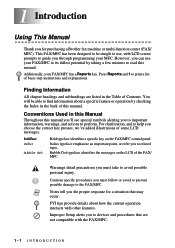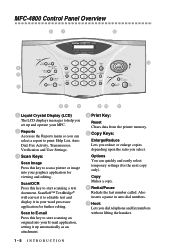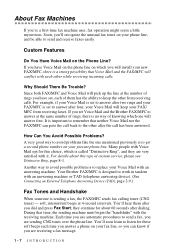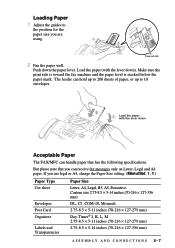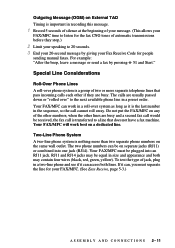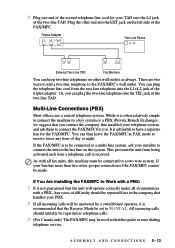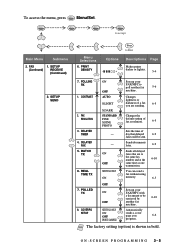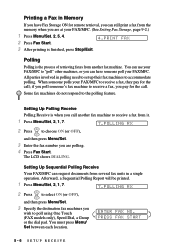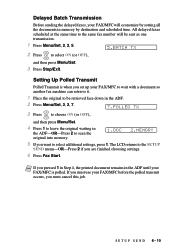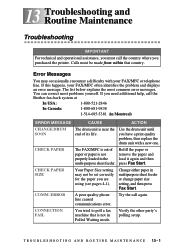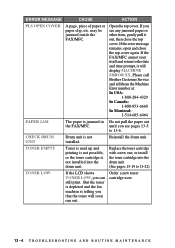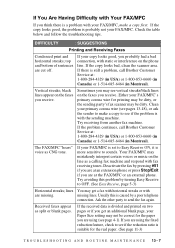Brother International IntelliFax-2800 Support Question
Find answers below for this question about Brother International IntelliFax-2800.Need a Brother International IntelliFax-2800 manual? We have 2 online manuals for this item!
Question posted by dawncole62 on December 30th, 2012
Brother Intellifax 2800 Faint Printing Down Both Sides, Middle Appears Ok
The person who posted this question about this Brother International product did not include a detailed explanation. Please use the "Request More Information" button to the right if more details would help you to answer this question.
Current Answers
Related Brother International IntelliFax-2800 Manual Pages
Similar Questions
I Have A Brother Intellifax 2800. All Of The Faxes Print Black. What Is The
problem?
problem?
(Posted by reymojchill 9 years ago)
Why Does My Brother Intellifax 2800 Print All Black
(Posted by paslsh 10 years ago)
Why Does My Brother Intellifax 2800 Print Black On Pages
(Posted by edye 10 years ago)
Why Does Brother Intellifax 2800 Fax Print Black Pages
(Posted by Salzijulia 10 years ago)
Brother Intellifax 2800 Prints Black Pages.
Had run out of toner. Cartridge replaced - still prints black pages. What to do?
Had run out of toner. Cartridge replaced - still prints black pages. What to do?
(Posted by swillard 12 years ago)