Brother International IntelliFax-2800 Support Question
Find answers below for this question about Brother International IntelliFax-2800.Need a Brother International IntelliFax-2800 manual? We have 2 online manuals for this item!
Question posted by joe2cbiggeo on March 8th, 2014
How To Reset Drum Life On Brother Intelfax 2800
The person who posted this question about this Brother International product did not include a detailed explanation. Please use the "Request More Information" button to the right if more details would help you to answer this question.
Current Answers
There are currently no answers that have been posted for this question.
Be the first to post an answer! Remember that you can earn up to 1,100 points for every answer you submit. The better the quality of your answer, the better chance it has to be accepted.
Be the first to post an answer! Remember that you can earn up to 1,100 points for every answer you submit. The better the quality of your answer, the better chance it has to be accepted.
Related Brother International IntelliFax-2800 Manual Pages
Users Manual - English - Page 3


... must call the country where you can get the most from your Fax Machine/ Multi-Function Center needs.
Brother Numbers
IMPORTANT
For technical and operational assistance, you must be made from within Montreal)
Dealers/Service Centers (USA Only) For the name of fax-back subjects. This system is our one from which you can...
Users Manual - English - Page 8
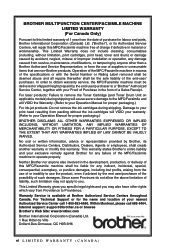
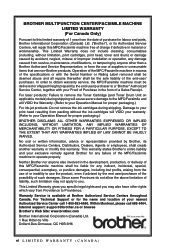
...For laser products: Failure to remove the Toner Cartridge (and Toner Drum Unit on applicable models) during shipping. Internet support: support@brother.ca or browse Brother's Web Site: www.brother.com
Brother International Corporation (Canada) Ltd. 1 Rue Hôtel de Ville ...you may not apply to Providence. BROTHER MULTIFUNCTION CENTER/FACSIMILE MACHINE LIMITED WARRANTY (For Canada Only)...
Users Manual - English - Page 13


... Procedure and Product Registration
(For USA Only 1-2
To Complete Your MFC-4800 Registration On-Line
(For MFC-4800 Only 1-2
FAX-2800, FAX-2900 and FAX-3800
Control Panel Overview 1-3
MFC-4800 Control Panel Overview 1-5
About Fax Machines 1-7
Custom Features 1-7
Do You Have Voice Mail on the Phone Line 1-7
Why Should There Be Trouble 1-7
How Can You...
Users Manual - English - Page 20
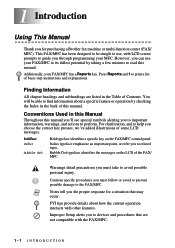
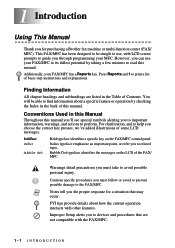
...Used in this Manual
Throughout this manual you'll see special symbols alerting you to the FAX/MFC. Note
Notes tell you for a situation that are listed in the back of some... 1 Introduction 1
Using This Manual
Thank you the proper response for purchasing a Brother fax machine or multi-function center (FAX/ MFC). boldface italics
bubble dot
Bold typeface identifies a specific key on the ...
Users Manual - English - Page 26
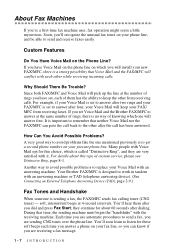
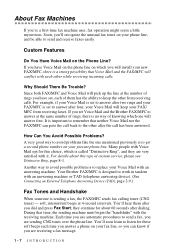
... continue for this type of rings, there is sending a fax, the FAX/MFC sends fax calling tones (CNG tones) - It is set Voice Mail and the Brother FAX/MFC to send and receive faxes easily.
soft, intermittent beeps at the number of them after dialing. About Fax Machines
If you are sending CNG tones over the phone line...
Users Manual - English - Page 78
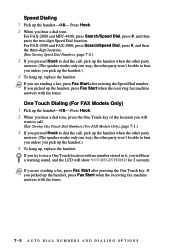
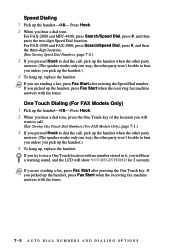
...one way; Note If you are sending a fax, press Fax Start after entering the Speed Dial number. Speed Dialing 1 Pick up the handset-OR- For FAX-2800 and MFC-4800, press Search/Speed Dial, ... won 't be able to hear you unless you picked up the handset, press Fax Start when the receiving fax machine answers with fax tones.
Press Hook. 2 When you hear a dial tone, press the One ...
Users Manual - English - Page 83
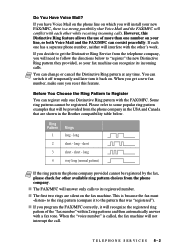
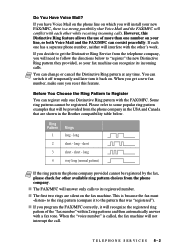
...phone company in the Brother compatibility table below to get a new fax number, make sure you will conflict with the FAX/MFC.
Ring Pattern
...fax, please check for other while receiving incoming calls. I If you program the FAX/MFC correctly, it back on which you reset...Canada that are silent on your new FAX/MFC, there is called, the fax machine will need to its incoming calls. Do...
Users Manual - English - Page 86
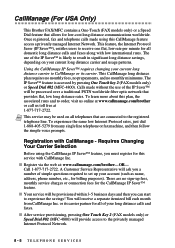
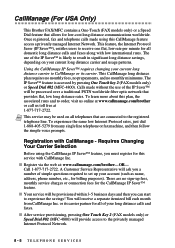
...fax machine, and then follow the simple voice prompts. Note This service may be used on your long distance calls and faxes. Once registered, fax and telephone calls made without the use of simple questions required to order, visit us online at www.callmanage.com/brother...).
CallManage (For USA Only)
This Brother FAX/MFC contains a One-Touch (FAX models only) or a Speed Dial ...
Users Manual - English - Page 87
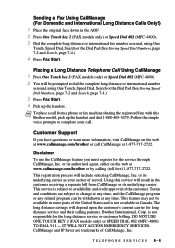
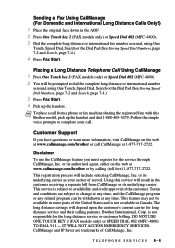
....
Note To place a call from CallManage or its underlying carrier as your call CallManage at www.callmanage.com/brother or by calling (toll free) 1-877-717-2722. is not available in the customer receiving a separate bill from a phone or fax machine sharing the registered line with this service will include selecting CallManage, Inc.
Users Manual - English - Page 90
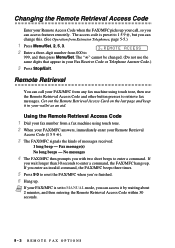
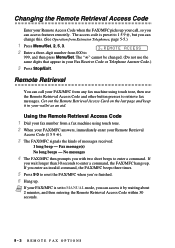
...FAX OPTIONS Using the Remote Retrieval Access Code 1 Dial your fax number from any fax machine using touch tone. 2 When your FAX/MFC answers, immediately enter your Remote Retrieval
Access Code (1 5 9 ).
3 The FAX/.... 6 Hang up.
No messages
4 The FAX/MFC then prompts you with two short beeps to reset the FAX/MFC when you enter an invalid command, the FAX/MFC beeps three times.
5 Press 9 0...
Users Manual - English - Page 109
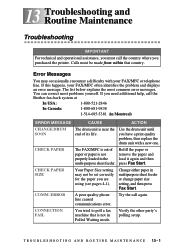
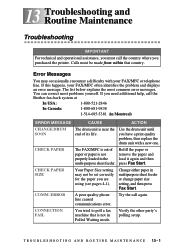
...drum unit with your FAX/MFC often identifies the problem and displays an error message. Use the drum unit until you need additional help, call the Brother fax...call the country where you are using (see pages 4-1). CHECK PAPER
The FAX/MFC is out of its life.
CONNECTION FAIL
You tried to poll a fax machine that country.
You can correct most common error messages.
Try the call ...
Users Manual - English - Page 111
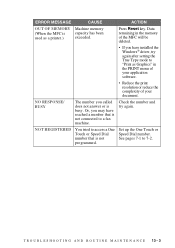
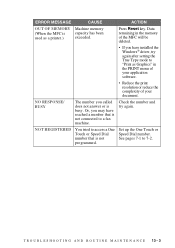
See pages 7-1 to a fax machine. NOT REGISTERED
You tried to "Print as a printer.)
exceeded.
Set up the One Touch or Speed Dial number. Check the number and try again after setting the True Type mode to access a One Touch or Speed Dial number that is busy.
T R O U B L E S H O O T I N G A N D R O U T I N E M A I N T E N A N C E 13 - 3 Press Reset key.
Or, you may ...
Users Manual - English - Page 112
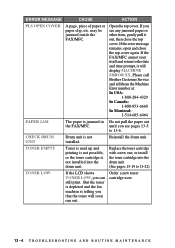
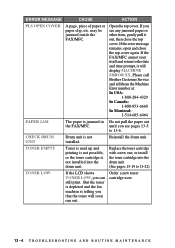
...the paper out
the FAX/MFC. Replace the toner cartridge with a new one, or install the toner cartridge into the drum unit.
If the error message remains, open and close the top cover. Please call Brother Customer Service and tell them the Machine Error number at: ...-5
to the date and time prompt, it out, then close the top cover again. If the FAX/MFC cannot reset itself and return to 13-6.
Users Manual - English - Page 115
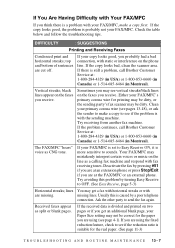
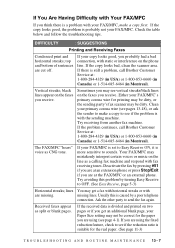
...faxes you probably had a bad connection, with static or interference on the line as a calling fax machine and respond with fax receiving tones. The FAX...T I N E M A I N T E N A N C E 13 - 7 If the problem continues, call Brother Customer Service at the FAX/MFC or an external phone. Your FAX/MFC may not be correct for printing may be dirty. If the received data is divided and printed on the...
Users Manual - English - Page 117
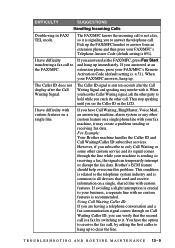
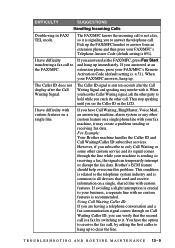
...T E N A N C E 13 - 9 Pick up to only Call Waiting or some other call .
For Example: Your Brother machine handles the Caller ID and Call Waiting/Caller ID subscriber services. The FAX/MFC knows the incoming call is sending or receiving a fax, the signal can verify that send and receive information on the LCD. T R O U B L E S H O O T I N G A N D R O U T I N E M A I have difficulty...
Users Manual - English - Page 131


... able to continue to replace the used the FAX/MFC, some internal parts of the machine are many factors that determine the actual drum life, we cannot guarantee a minimum number of its life.
Even if the LCD shows CHANGE DRUM SOON, you use only a genuine Brother toner cartridge. The drum unit is a consumable item, and it is a noticeable...
Users Manual - English - Page 136


... to respond to simulate a dedicated fax line. drum unit A printing device for dark or light originals, by sending and receiving fax machines while communicating information.
Group number A combination of your fax at the same time it .
TX means Transmit.
Delayed Fax Sends your FAX/MFC. Easy Receive Enables your FAX/MFC. Fax Forwarding Sends a fax received in a Speed Dial location...
Users Manual - English - Page 138


... drum unit on received documents significantly lighter. temporary settings You can connect an external TAD to start the dialing process. Transmission Verification Report A listing of each fax transmission without changing
the default settings. toner cartridge An accessory that causes less toner to be affixed to the page to
the receiving fax machine.
G-4 GLOSSARY For FAX-2800...
Users Manual - English - Page 140
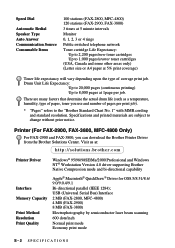
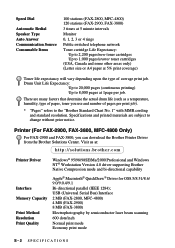
...drum life (such as a temperature, humidity, type of average print job. Printer (For FAX-2900, FAX-3800, MFC-4800 Only)
For FAX-2900 and FAX-3800, you use and number of pages per job. Visit us at:
http://solutions.brother...(FAX-2800, MFC-4800) 120 stations (FAX-2900, FAX-3800)
3 times at 5 minute intervals
Monitor
0, 1, 2, 3 or 4 rings
Public switched telephone network
Toner cartridge Life ...
Quick Setup Guide - English - Page 1


...Brother Printer Driver from Step A. DAY:XX
D. Enter two digits for the month and press Menu/Set. Press Stop/Exit.
To prevent damage to the drum, do not pack the machine properly, it toward the fax machine... call . TIME:XX:XX
E. Starter Sheet
B. B.
Fax messages are printed. FAX-2800 FAX-2900
Quick Setup Guide
FAX-3800
THANK YOU!
Fan the paper well.
The TAD ...
Similar Questions
How To Reset Drum Life On Intellifax 4800
(Posted by lasewfi 9 years ago)
How To Reset Drum Counter On Intellifax 2800
(Posted by mikespac 9 years ago)
How To Reset Toner On Brother Intellifax 2800
(Posted by vasucfi 10 years ago)
How To Reset Drum Life On Brother Intellifax 2820
(Posted by Cjwesja 10 years ago)
How To Reset Drum Life On Brother 4750e Fax
(Posted by layjpadd 10 years ago)

