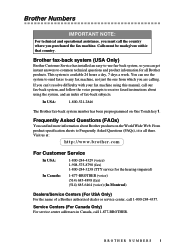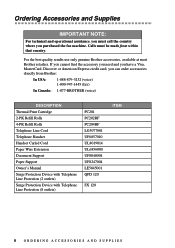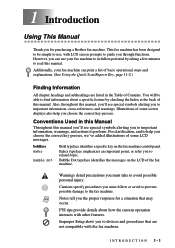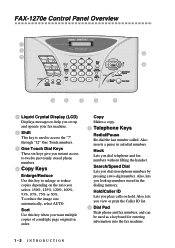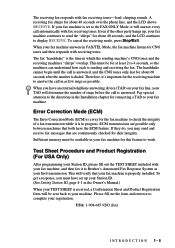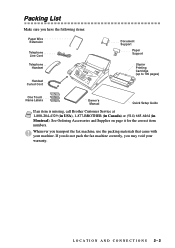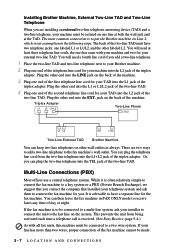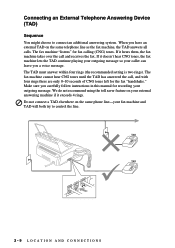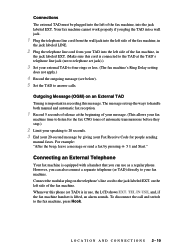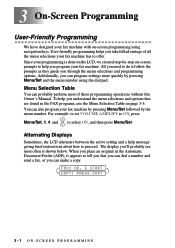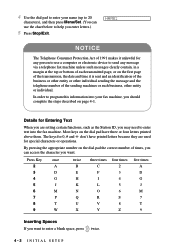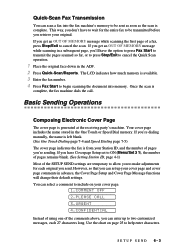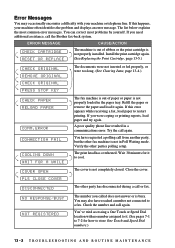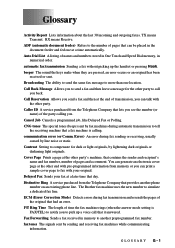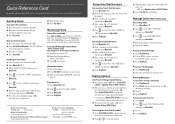Brother International IntelliFax-1270e Support Question
Find answers below for this question about Brother International IntelliFax-1270e.Need a Brother International IntelliFax-1270e manual? We have 2 online manuals for this item!
Question posted by BELhideaw on July 6th, 2014
Does The Brother Fax 1270e Give A Confirmation Message When A Fax Is Sent
The person who posted this question about this Brother International product did not include a detailed explanation. Please use the "Request More Information" button to the right if more details would help you to answer this question.
Current Answers
Related Brother International IntelliFax-1270e Manual Pages
Similar Questions
Does The Brother Fax 1270e Make Good Copies
(Posted by jc25jo 9 years ago)
How To Operate A Brother Fax Machine Intellifax 2820 Manual
(Posted by nitegoo 9 years ago)
How To Turn Off Ecm On Brother Fax Machine Intellifax 2820
(Posted by rambg 10 years ago)
Hw To Print A Confirmation Page For Brother Fax 1270e
(Posted by susanlcaine 11 years ago)
Our Fax Machine Intellifax 2910 Has Been Getting Several Paper Jams
(Posted by w01015phm 12 years ago)