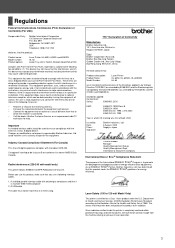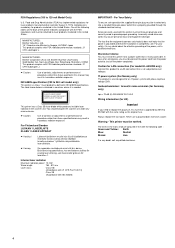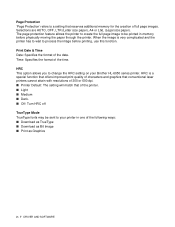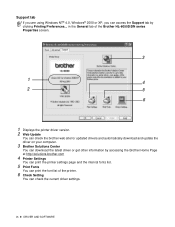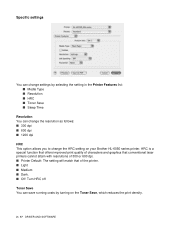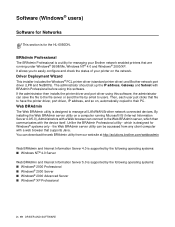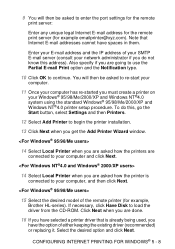Brother International HL-6050DN Support Question
Find answers below for this question about Brother International HL-6050DN - B/W Laser Printer.Need a Brother International HL-6050DN manual? We have 3 online manuals for this item!
Question posted by tweeter on November 30th, 2011
How Do You Reset The Page Counter On A Brother Hl 6050dn Printer?
The person who posted this question about this Brother International product did not include a detailed explanation. Please use the "Request More Information" button to the right if more details would help you to answer this question.
Current Answers
Related Brother International HL-6050DN Manual Pages
Similar Questions
Cannot Reset Belt Counter Brother Hl-4040cn
(Posted by sbeTamm 9 years ago)
How To Reset A Brother Hl-5370dw To Default Settings
(Posted by jodkoga 10 years ago)
How To Factory Reset A Brother Hl-5370dw Printer
(Posted by Pookalou 10 years ago)
Can I Connect An Ethernet Cable To Use My 6050 As A Network Printwr
I want to use my 6050dn to print in another room as a network online printer. Is connecting the ethe...
I want to use my 6050dn to print in another room as a network online printer. Is connecting the ethe...
(Posted by dbaenterprises 11 years ago)
Toner Life End
I have placed a new cartridge in the printer and it is still saying Toner Life End.
I have placed a new cartridge in the printer and it is still saying Toner Life End.
(Posted by shawnequeguillory 12 years ago)