Brother International HL 5370DW Support Question
Find answers below for this question about Brother International HL 5370DW - B/W Laser Printer.Need a Brother International HL 5370DW manual? We have 3 online manuals for this item!
Question posted by keasd on September 11th, 2014
What Is The Default Password For Brother 5370dw
The person who posted this question about this Brother International product did not include a detailed explanation. Please use the "Request More Information" button to the right if more details would help you to answer this question.
Current Answers
There are currently no answers that have been posted for this question.
Be the first to post an answer! Remember that you can earn up to 1,100 points for every answer you submit. The better the quality of your answer, the better chance it has to be accepted.
Be the first to post an answer! Remember that you can earn up to 1,100 points for every answer you submit. The better the quality of your answer, the better chance it has to be accepted.
Related Brother International HL 5370DW Manual Pages
Users Manual - English - Page 52


... frequency of full-page images.
You can also execute the saved macro (you choose Printer Default the timeout setting will automatically wake up slightly, but the printer can save a page of a document as though it enters sleep mode. Page Protection... Sleep Time setting change, please visit the product page at http://solutions.brother.com/ and see "Information". This will appear.
Users Manual - English - Page 80


... Windows Server®
2003/2008
3
a Click the Start button, point to All Programs 1, Brother and then to remove and
remove it by clicking the -
b Click UnInstall.
d Run the Printer Setup Utility (from the Macintosh HD (Startup Disk), choose Library, Printers, Brother) into the
Trash and then empty the Trash. For Mac OS X 10.5
3
a Disconnect...
Users Manual - English - Page 150
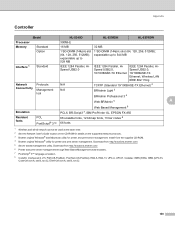
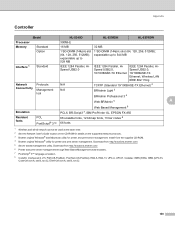
Appendix
Controller
0
Model
HL-5340D
HL-5350DN
HL-5370DW
Processor
300MHz
Memory
Standard
16 MB
32 MB
Option
1 SO-DIMM (144pin) slot (64, 128, 256, 512MB); Install from http://solutions.brother.com/. 6 Printer and print server management through Web Based Management (web browser). 7 PostScript® 3™ language emulation. 8 Code39, Interleaved 2 of 5, FIM (US-PostNet), ...
Users Manual - English - Page 151
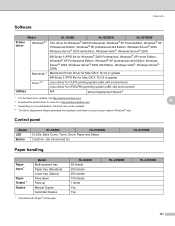
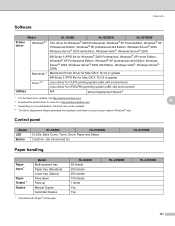
...20 lb) paper
HL-5340D 50 sheets 250 sheets 250 sheets 150 sheets 1 sheet Yes Yes
HL-5350DN
HL-5370DW
141
Appendix
Software
0
Model
HL-5340D
HL-5350DN
HL-5370DW
Printer driver
Windows®...
1 For the latest driver updates, visit http://solutions.brother.com/. 2 Download the printer driver for Linux from http://solutions.brother.com/. A
3 Depending on Linux distributions, the driver...
Users Manual - English - Page 158
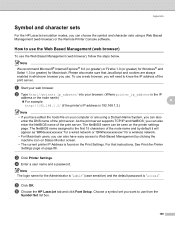
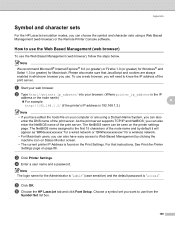
...that JavaScript and cookies are using a Web Based Management (web browser) or the Remote Printer Console software.
The NetBIOS name can choose the symbol and character sets using a Domain Name...) for the Administrator is "admin" (case sensitive) and the default password is the first 15 characters of the node name and by default it will need to use the Web Based Management (web browser)...
Network Users Manual - English - Page 23
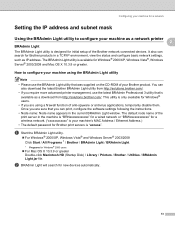
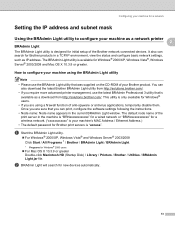
... you require more advanced printer management, use the BRAdmin Light utility that was supplied on the CD-ROM of your Brother product. How to configure your machine as a download from http://solutions.brother.com/.
This utility is your machine's MAC Address / Ethernet Address.)
• The default password for initial setup of the Brother network connected devices...
Network Users Manual - English - Page 26
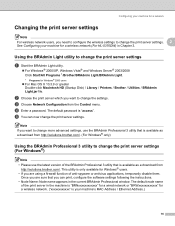
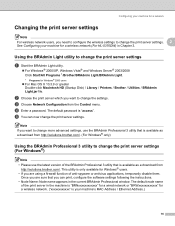
...print server settings. 2
See Configuring your machine for a wireless network (For HL-5370DW) in the machine is "BRNxxxxxxxxxxxx" for a wired network or "BRWxxxxxxxxxxxx"...-click Macintosh HD (Startup Disk) / Library / Printers / Brother / Utilities / BRAdmin Light.jar file.
The default node name of anti-spyware or antivirus applications, temporarily...default password is "access".
Network Users Manual - English - Page 27
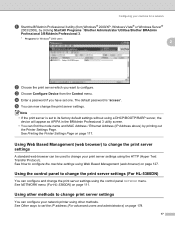
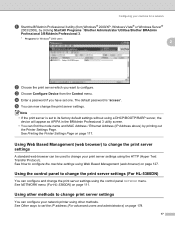
...), by printing out
the Printer Settings Page. d Enter a password if you want to change...Brother Administrator Utilities/Brother BRAdmin Professional 3/BRAdmin Professional 3.
1 Programs for Windows® 2000 users
2
b Choose the print server which you have set one. The default password is set the IP address (For advanced users and administrators) on page 111. See NETWORK menu (For HL...
Network Users Manual - English - Page 133
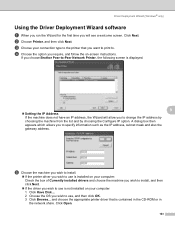
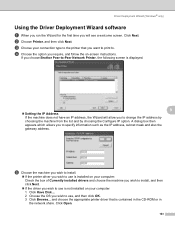
... e Choose the machine you wish to install.
„ If the printer driver you wish to use is installed on your connection type to the printer that is displayed.
9
„ Setting the IP Address If the machine...by choosing the Configure IP option. Click Next. If you choose Brother Peer-to-Peer Network Printer, the following screen is contained in the CD-ROM or in the network share....
Network Users Manual - English - Page 137
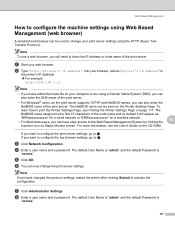
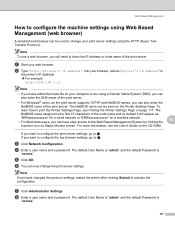
... Based Management System by clicking the
10
machine icon on Status Monitor screen. c Click Network Configuration. The default User Name is "admin" and the default Password is
"access".
b Type "http://printer's IP address/" into your browser. (where "printer's IP address" is the first 15 characters of the print server. Web Based Management
How to configure...
Network Users Manual - English - Page 139
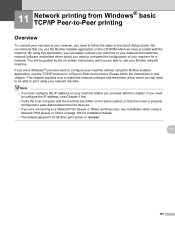
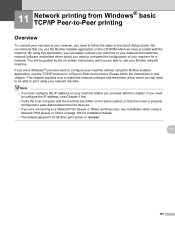
...printer driver which we have provided with this chapter. Note • You must configure the IP address on page 184 for installation details. • The default password for a network. If you need to follow the instructions in this chapter. If you need to complete the configuration of your machine for Brother...your machine without using the Brother installer application, use the TCP...
Network Users Manual - English - Page 143
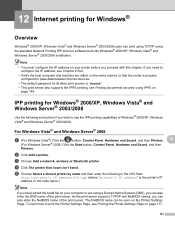
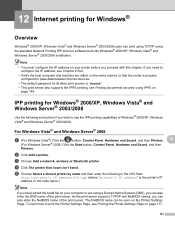
...; 2003/2008
12
Use the following in the URL field:
http://printer's IP address:631/ipp (where "printer's IP address" is the printer's IP address or the node name.)
Note
If you need to pass data between the two devices. • The default password for Windows®12 12
Overview 12
Windows® 2000/XP...
Network Users Manual - English - Page 154


... know the IP address of the node name and by default it is the first 15 characters of the print server. b Type http://printer's IP address/ into your browser (where "printer's IP address" is
"access". The default User Name is "admin" and the default Password is the
printer's IP address.) „ For example:
http://192.168.1.2/ Note...
Network Users Manual - English - Page 156


.... Note You can now access the printer using HTTPS. f Click Configure Protocol. d Click Network Configuration. The default User Name is "admin" and the default Password is enabled, and then click Advanced ... you use the SNMPv3 read -write access
With this mode.
e Enter a user name and a password. g Make sure that the SNMP setting is
"access".
h You can manage the print server by...
Network Users Manual - English - Page 160


...SMTP server that the POP3/SMTP setting is
"access". b Type "http://printer's IP address/" into your browser (where "printer's IP address" is the first 15 characters of the E-mail servers.... browser), BRAdmin Professional 3 and Web BRAdmin to configure these settings. The default User Name is "admin" and the default Password is enable, and then click Advanced Setting of the print server. You ...
Network Users Manual - English - Page 163


... not available. • For more information on configuration, see the Help text in the Web Based Management.
14
153 d Enter a user name and a password.
f Click Configure Certificate. The default User Name is "admin" and the default Password is
"access". Security features
c Click Network Configuration. g You can configure the certificate settings from the screen below.
Quick Setup Guide - English - Page 41
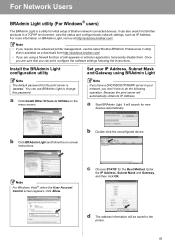
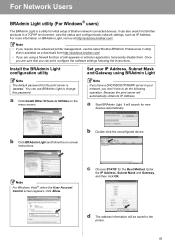
...antivirus application, temporarily disable them. Once you are using BRAdmin Light
Note
The default password for new devices automatically.
Because the print server will search for the print...advanced printer management, use BRAdmin Light to the printer. 41 c Choose STATIC for Brother products in your IP Address, Subnet Mask and Gateway using a firewall function of Brother network...
Quick Setup Guide - English - Page 42
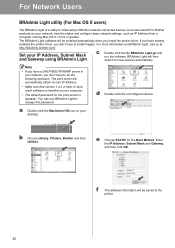
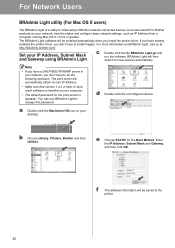
...; If you don't have to change this password. a Double-click the Macintosh HD icon on your computer.
• The default password for the print server is a utility for...do the following operation.
You can also search for new devices automatically. b Choose Library, Printers, Brother and then Utilities.
It can use BRAdmin Light to install it again. The BRAdmin Light software...
Quick Setup Guide - English - Page 43
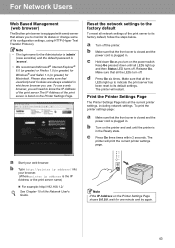
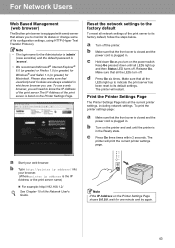
...make sure that JavaScript and Cookies are always enabled in the Ready state. b Turn on the Printer Settings Page. To use a web browser, you use. d Press Go six times.
b Make...(web browser)
The Brother print server is equipped with a web server that allows you turn off. Note
• The login name for the Administrator is 'admin' (case sensitive) and the default password is 'access'.
&#...
Quick Setup Guide - English - Page 46
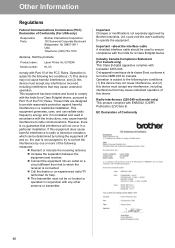
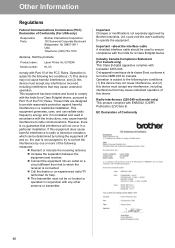
...Regulations
Federal Communications Commission (FCC) Declaration of Conformity (For USA only)
Responsible Party:
Brother International Corporation 100 Somerset Corporate Boulevard Bridgewater, NJ 08807-0911 USA Telephone: (908) 704-1700
declares, that the products
Product name: Model number:
Laser Printer HL-5370DW HL-53
comply with Part 15 of the FCC Rules. This equipment has been tested...
Similar Questions
What Is Factory Password Brother Hl-5370dw
(Posted by rasoocla 9 years ago)
Network Can't Find Brother 5370dw Printer
(Posted by rcgurt 10 years ago)
Brother 5370dw Printer Won't Print Both Sides
(Posted by NosfeGo 10 years ago)
How To Factory Default A Brother Hl-5370dw
(Posted by bpkiGl 10 years ago)
How To Reset Brother 5370dw Printer
(Posted by twjpcrot 10 years ago)

