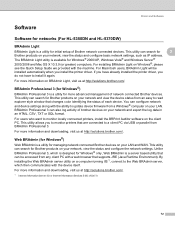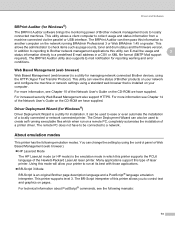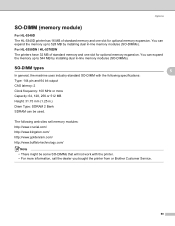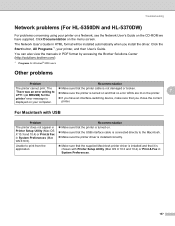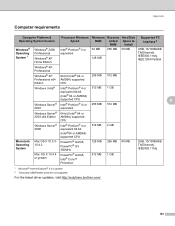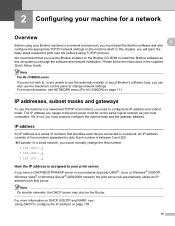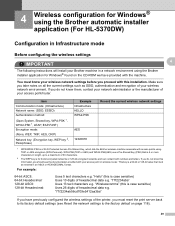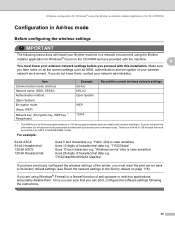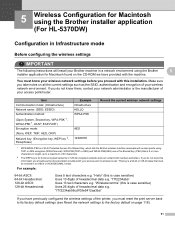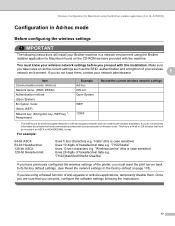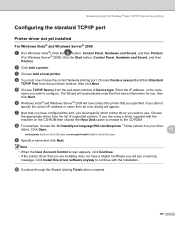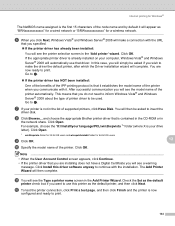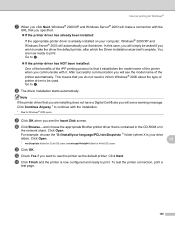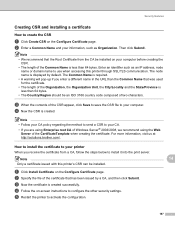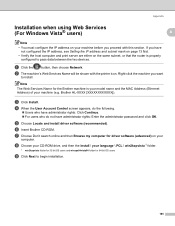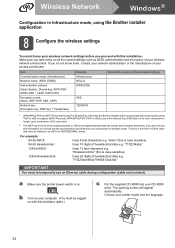Brother International HL 5370DW Support Question
Find answers below for this question about Brother International HL 5370DW - B/W Laser Printer.Need a Brother International HL 5370DW manual? We have 3 online manuals for this item!
Question posted by CeiA on September 19th, 2014
Brother 5370dw Won't Install On Windows 7 64-bit
The person who posted this question about this Brother International product did not include a detailed explanation. Please use the "Request More Information" button to the right if more details would help you to answer this question.
Current Answers
Related Brother International HL 5370DW Manual Pages
Similar Questions
How To Install Tray 2 On Brother 5370dw
(Posted by keedke 9 years ago)
How To Print Network Configuration Page Brother 5370dw
(Posted by misja 10 years ago)
Brother 5370dw Won't Print Duplex In Windows 7 64-bit
(Posted by eihel 10 years ago)
How To Install Brother 5370dw Mac Os X
(Posted by Mts19a123 10 years ago)
Install Brother Hl 1850 On Windows 7 64 Bit
I can't get the HL 1850 printer driver to work on Windows 7, 64 bit. Any suggestions?
I can't get the HL 1850 printer driver to work on Windows 7, 64 bit. Any suggestions?
(Posted by jackharter920262004 12 years ago)