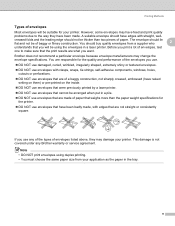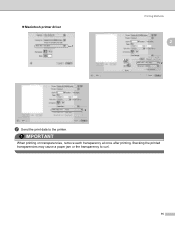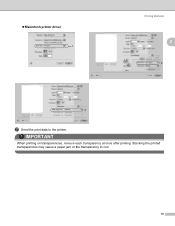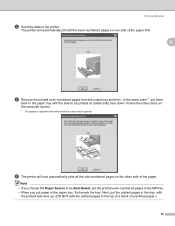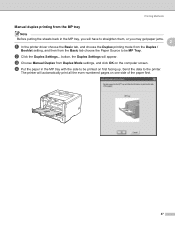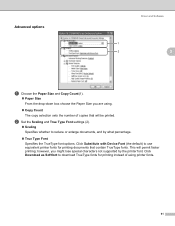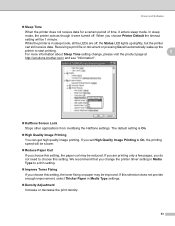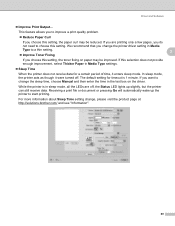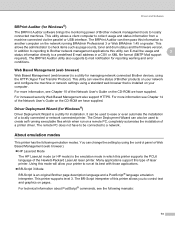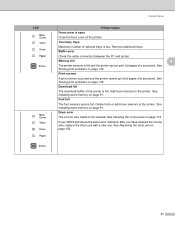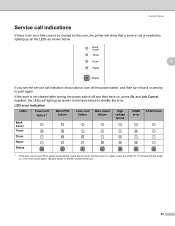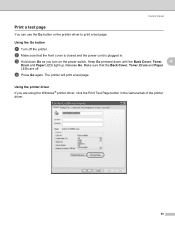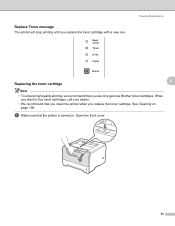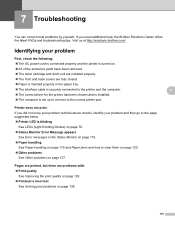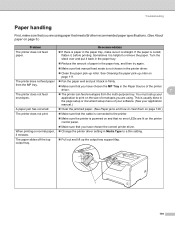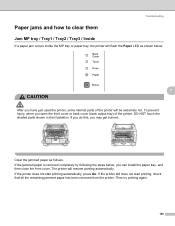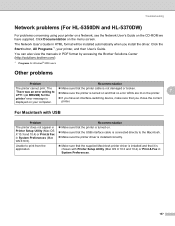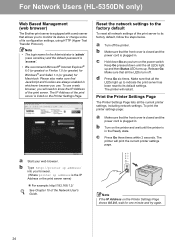Brother International HL 5340D Support Question
Find answers below for this question about Brother International HL 5340D - B/W Laser Printer.Need a Brother International HL 5340D manual? We have 2 online manuals for this item!
Question posted by bdavidson on March 13th, 2013
Drum Problem Hl5340d Printer
Printer HL 5340D--will not print. Says "drum" Replaced drum and still will not print. Does the drum have to be reset in any way? How?
Current Answers
Related Brother International HL 5340D Manual Pages
Similar Questions
How To Reset The Drum Light On My Brother Printer Hl5340d
(Posted by numarkos queen 9 years ago)
Why Won't My Brother Hl5340d Printer Print Labels
(Posted by LaytoDIXON1 9 years ago)
How To Reset Drum On Brother Printer Hl-5340d
(Posted by veelisal 10 years ago)
Will Brother Printer Hl-5370dw Print Dos
(Posted by sepiol 10 years ago)