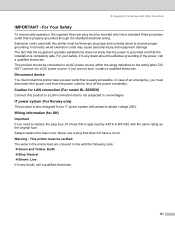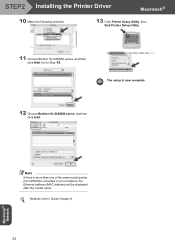Brother International HL-5250DN Support Question
Find answers below for this question about Brother International HL-5250DN.Need a Brother International HL-5250DN manual? We have 3 online manuals for this item!
Question posted by ayCO on March 3rd, 2014
Can't Install Brother Printer Hl-5250dn
The person who posted this question about this Brother International product did not include a detailed explanation. Please use the "Request More Information" button to the right if more details would help you to answer this question.
Current Answers
Related Brother International HL-5250DN Manual Pages
Similar Questions
How To Reset The Toner Light On Brother Printer Hl-5250dn
(Posted by wcomout2 9 years ago)
How To Install Brother Wireless Hl 2700 Printer To Imac Without Dvd Drive?
(Posted by teabna 9 years ago)
How To Removecartridge From Brother Printer Hl-2270dw
(Posted by snowpene 10 years ago)
How To Install Brother Hl-5250dn Without Using A Disk
(Posted by BELMONT1 11 years ago)
How To Install Brother Hl-5250dn Without Using A Disk?
HOW TO INSTALL BROTHER HL-5250DN WITHOUT USING A DISK?
HOW TO INSTALL BROTHER HL-5250DN WITHOUT USING A DISK?
(Posted by bmlahlwa 12 years ago)