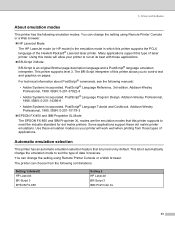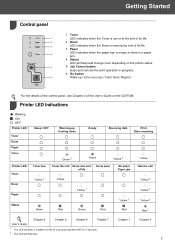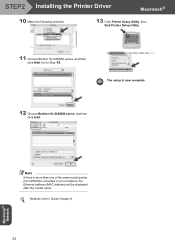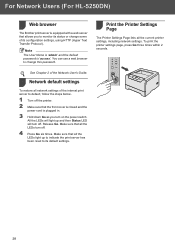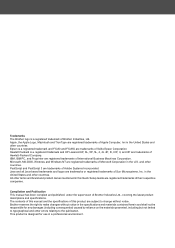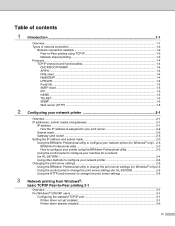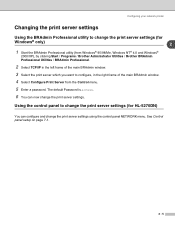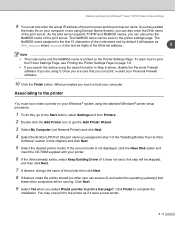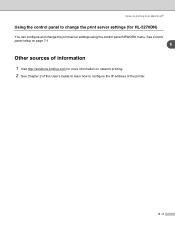Brother International HL-5250DN Support Question
Find answers below for this question about Brother International HL-5250DN.Need a Brother International HL-5250DN manual? We have 3 online manuals for this item!
Question posted by iwursho on August 28th, 2014
How To Change Font Size Brother 5250dn
The person who posted this question about this Brother International product did not include a detailed explanation. Please use the "Request More Information" button to the right if more details would help you to answer this question.
Current Answers
Related Brother International HL-5250DN Manual Pages
Similar Questions
How To Change Font Size
How do I change font size on a Brother P touch 2600 Avery
How do I change font size on a Brother P touch 2600 Avery
(Posted by egrobelny 1 year ago)
How To Install A Brother 5250dn Without A Cd
(Posted by jjsjung 9 years ago)
Brother 5250dn Does Not Recognize Tray 2
(Posted by gnr0kentl 9 years ago)
How Do You Change Font Size Of The Brother Pt 1950/1960
how do you change font size of brother pt1950/1960? it's way too small now.
how do you change font size of brother pt1950/1960? it's way too small now.
(Posted by deborahborror 11 years ago)