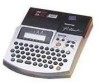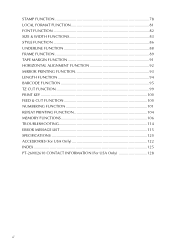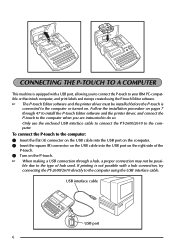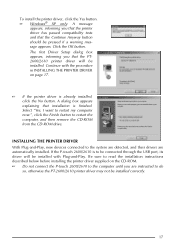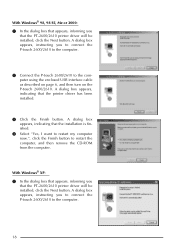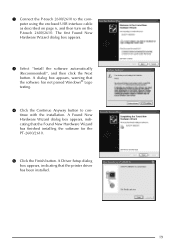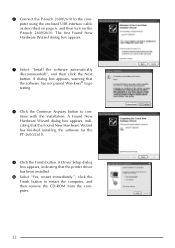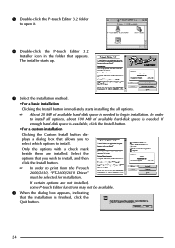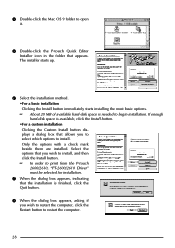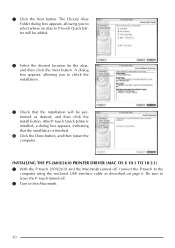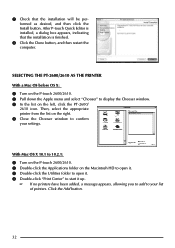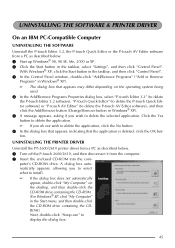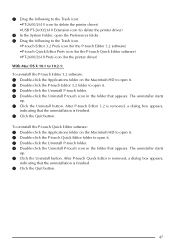Brother International PT2600 Support Question
Find answers below for this question about Brother International PT2600 - P-Touch B/W Direct Thermal Printer.Need a Brother International PT2600 manual? We have 1 online manual for this item!
Question posted by egrobelny on October 19th, 2022
How To Change Font Size
Current Answers
Answer #1: Posted by SonuKumar on October 19th, 2022 6:12 AM
2. The current size is displayed and shown by the indicator at the top of the display.
3. Keep the Code key held down and continue pressing the & (Size) key until the desired size is displayed.
4. Release both keys.
Please respond to my effort to provide you with the best possible solution by using the "Acceptable Solution" and/or the "Helpful" buttons when the answer has proven to be helpful.
Regards,
Sonu
Your search handyman for all e-support needs!!
Related Brother International PT2600 Manual Pages
Similar Questions
how do you change size of letters