Brother International HL 4070CDW Support Question
Find answers below for this question about Brother International HL 4070CDW - Color Laser Printer.Need a Brother International HL 4070CDW manual? We have 3 online manuals for this item!
Question posted by lrzonta on April 18th, 2012
Brother Hl-4070 Cdw Series Always Going Offline!
Works once then goes offline with no directions how to get it back on line. Help ASAP Please
Current Answers
There are currently no answers that have been posted for this question.
Be the first to post an answer! Remember that you can earn up to 1,100 points for every answer you submit. The better the quality of your answer, the better chance it has to be accepted.
Be the first to post an answer! Remember that you can earn up to 1,100 points for every answer you submit. The better the quality of your answer, the better chance it has to be accepted.
Related Brother International HL 4070CDW Manual Pages
Network Users Manual - English - Page 8
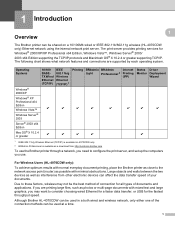
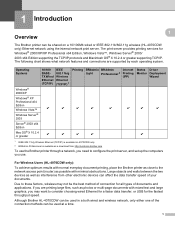
... Brother printer through a network, you need to consider choosing wired Ethernet for a faster data transfer, or USB for the fastest throughput speed.
The following chart shows what network features and connections are printing large files, such as a download from other electronic devices can affect the data transfer speed of your documents. Although Brother HL-4070CDW...
Network Users Manual - English - Page 9
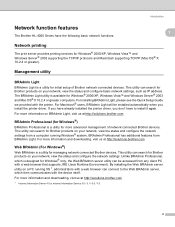
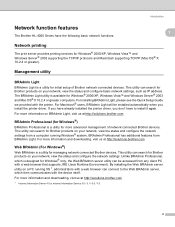
... Light, please see the Quick Setup Guide we provided with a web browser that supports JRE (Java Runtime Environment).
If you have already installed the printer driver, you install the printer driver. Introduction
Network function features 1
1
The Brother HL-4000 Series have to the Web BRAdmin server, which is a utility for initial setup of network connected...
Network Users Manual - English - Page 33


....
26
Select your Macintosh®. Double-click the HL4040_4050_4070 icon on your printer for a wireless network (For HL-4070CDW)
e Choose Driver Install Only, and then click Next.
3
f Go to Installing the printer driver on your printer and the language. Configuring your
desktop. b Put the supplied CD-ROM into your CD-ROM drive. Double-click the Start...
Network Users Manual - English - Page 34
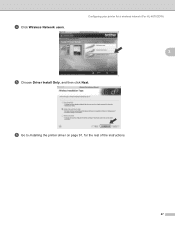
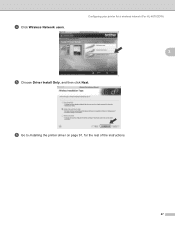
f Go to Installing the printer driver on page 91, for a wireless network (For HL-4070CDW)
3
e Choose Driver Install Only, and then click Next. d Click Wireless Network users.
Configuring your printer for the rest of the instructions.
27
Network Users Manual - English - Page 39


e Choose Driver Install Only, and then click Next. Configuring your printer for the rest of the instructions.
32
f Go to Installing the printer driver on page 64, for a wireless network (For HL-4070CDW)
3
Note For Windows Vista™, when the User Account Control screen appears, click Allow.
d Click Wireless Network users.
Network Users Manual - English - Page 41


Configuring your printer for a wireless network (For HL-4070CDW)
e Choose Driver Install Only, and then click Next.
3
f Go to Installing the printer driver on page 91, for the rest of the instructions.
34
Network Users Manual - English - Page 44


...-ROM drive. Note Choose the Install Printer Driver icon for Windows® using the Brother automatic installer application 4
Configuration with Administrator rights.)
Close any applications running before configuration. b Turn on with an access point that supports SecureEasySetup™
4
Note
• If you are going to connect the printer to your network, we recommend that...
Network Users Manual - English - Page 48
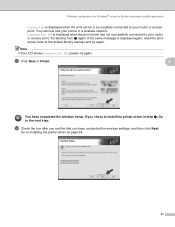
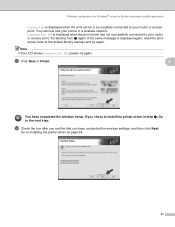
... chose to install the printer driver in a wireless network.
Go to your printer in step g, Go to the next step. Wireless configuration for Windows® using the Brother automatic installer application
Connected ...
Connection NG is displayed when the print server has not successfully connected to Installing the printer driver on page 64.
41 Try starting from a again. m Click Next or ...
Network Users Manual - English - Page 49
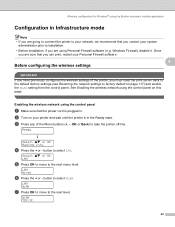
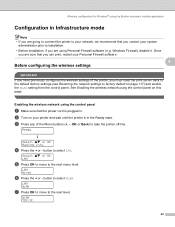
...IP
42 button to the next level. Wireless configuration for Windows® using the Brother automatic installer application
Configuration in . Once
you are going to connect the printer to factory default on this page.
Enabling the wireless network using the control panel... the wireless settings of the Menu buttons (+, -, OK or Back) to take the printer off-line. d Press the + or -
Network Users Manual - English - Page 54


... in
infrastructure mode, and then click Next.
Go to Installing the printer driver on page 28.
If you have completed the wireless settings,... Click Finish and see Using the Setup Wizard from the control panel. Wireless configuration for Windows® using the Brother automatic installer application
j If you choose This computer has wireless capability., check I am using a wired computer, ...
Network Users Manual - English - Page 60
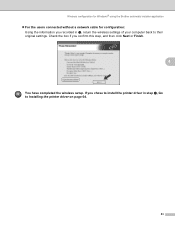
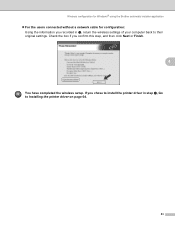
... e, Go to their original settings. Wireless configuration for Windows® using the Brother automatic installer application
„ For the users connected without a network cable for configuration: Using the information you confirm this step, and then click Next or Finish.
4
You have completed the wireless setup. If you chose to install the printer driver...
Network Users Manual - English - Page 61
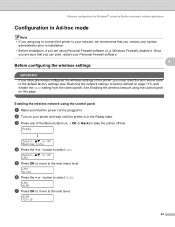
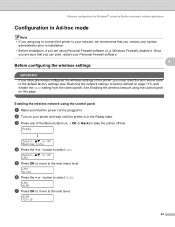
...settings of the Menu buttons (+, -, OK or Back) to select LAN.
button to take the printer off-line. LAN Wired
f Press the + or - LAN WLAN
g Press OK to move to the ... the Brother automatic installer application
Configuration in Ad-hoc mode 4
Note • If you are going to connect the printer to your network, we recommend that you contact your printer and wait until the printer is plugged...
Network Users Manual - English - Page 70
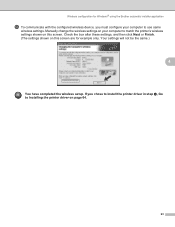
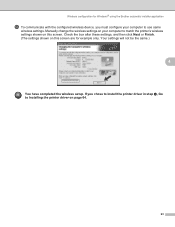
If you must configure your computer to Installing the printer driver on page 64.
63 Manually change the wireless settings on...this screen are for Windows® using the Brother automatic installer application
r To communicate with the configured wireless device, you chose to install the printer driver in step e, Go to match the printer's wireless settings shown on this screen. Wireless ...
Network Users Manual - English - Page 74
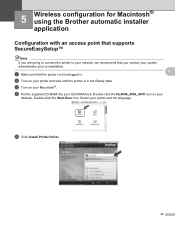
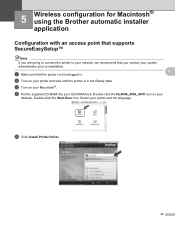
... icon on your printer and wait until the printer is plugged in the Ready state.
e Click Install Printer Driver.
67 5 Wireless configuration for Macintosh® using the Brother automatic installer application ... Turn on your printer and the language. Double-click the Start Here icon.
Select your
desktop. a Make sure that you are going to connect the printer to installation.
Network Users Manual - English - Page 78


... the wireless setup. Wireless configuration for Macintosh® using the Brother automatic installer application
5
You have completed the wireless settings, and then click Next. n Check the box after you confirm that you chose to install the printer driver in step e, Go to Installing the printer driver on page 91.
71
m Click Next or Finish.
Network Users Manual - English - Page 79
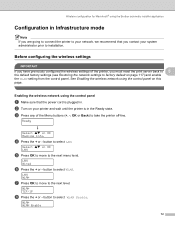
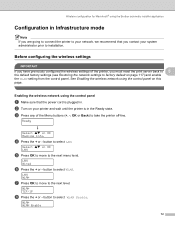
...-
button to select WLAN. Wireless configuration for Macintosh® using the Brother automatic installer application
Configuration in the Ready state.
LAN Wired
f Press the...line. LAN WLAN
g Press OK to move to installation. Enabling the wireless network using the control panel
5
a Make sure that the power cord is in Infrastructure mode 5
Note If you are going to connect the printer...
Network Users Manual - English - Page 84


... 91.
5
l You need them to Installing the printer driver on -screen instructions.
Go to return your computer. You will need to its original.../ CKIP) Encryption key:
Record the current wireless computer settings
77 Wireless configuration for Macintosh® using the Brother automatic installer application
k Check the box after you confirm that you take notes on all the settings such ...
Network Users Manual - English - Page 88
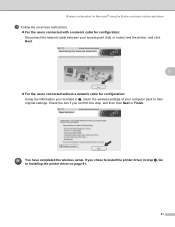
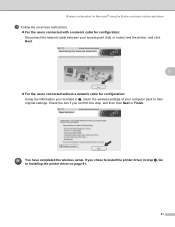
...router) and the printer, and click Next.
5
„ For the users connected without a network cable for configuration: Using the information you recorded in step e, Go to their original... settings.
You have completed the wireless setup. Wireless configuration for Macintosh® using the Brother automatic installer application
s Follow the...
Users Manual - English - Page 179
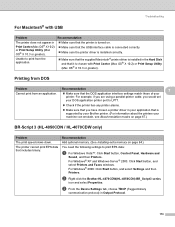
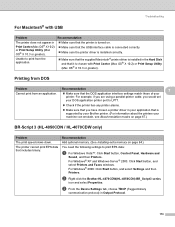
... chosen with USB
7
Problem
Recommendation
The printer does not appear in the Hard Disk and that the printer is connected correctly. The printer cannot print EPS data that is supported by your Brother printer. (For information about the printers your
printer. b Right-click the Brother HL-4070CDW(HL-4050CDN) BR_Script3 series
icon and select Properties. Unable to LPT1.
c From...
Users Manual - English - Page 182
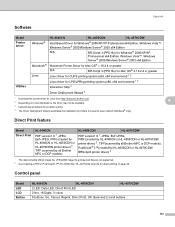
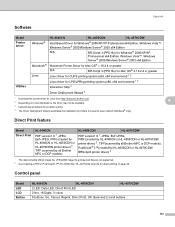
A
3 Instructional animations for Linux from http://solutions.brother.com. 2 Depending on page 29.
Control panel
A
Model LED LCD Button
HL-4040CN
HL-4050CDN
HL-4070CDW
2 LED: Data LED, Direct Print LED
2 line, 16 Digits, 3 colors
8 buttons: Go, Cancel, Reprint, Direct Print, OK, Back and 2 scroll buttons
173 Macintosh® Macintosh Printer Driver for Mac OS® × 10.2.4 ...
Similar Questions
How To Replace A Fuser On Brother Hl-4070cdw
(Posted by unRe 9 years ago)
Brother Hl 5370dw Won't Go Online
(Posted by bbecj 10 years ago)
Why Brother Hl 5370dw Wireless Goes Offline
(Posted by RIPSTmj 10 years ago)
I Need A Service Manual For A Brother Hl-4070 Cdw Printer
(Posted by LarryShake 11 years ago)
I Have A Brother Hl-4070cdw Laser Printer And Have Received A Message Saying 'pr
(Posted by Anonymous-29257 12 years ago)

