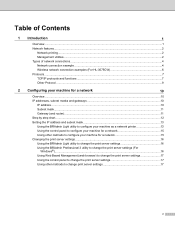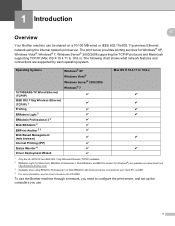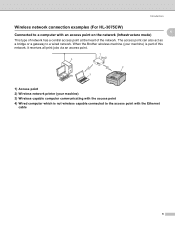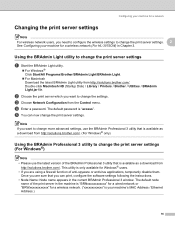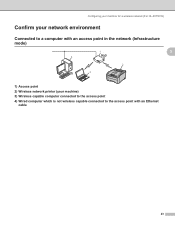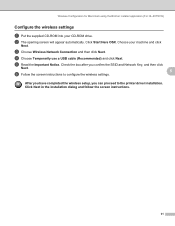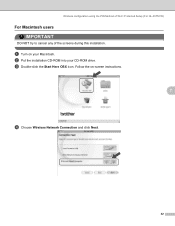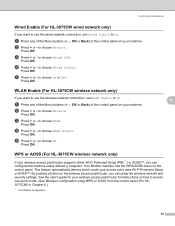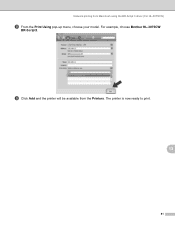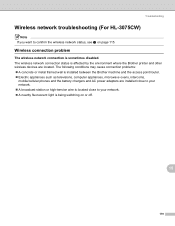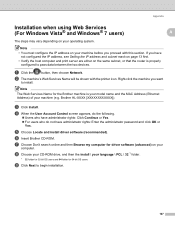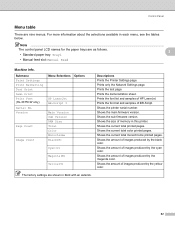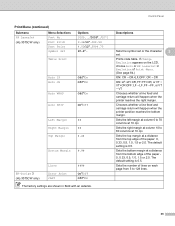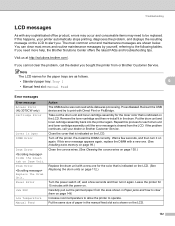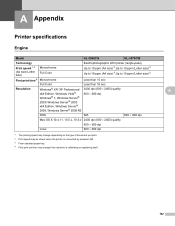Brother International HL-3075CW Support Question
Find answers below for this question about Brother International HL-3075CW.Need a Brother International HL-3075CW manual? We have 3 online manuals for this item!
Question posted by anthonychiang on October 11th, 2012
My Hl-3075cw Resets My At&t Router
When the printer wakes up from sleep to print, my AT&T router resets itself. Since I have Uverse, my phone gets cut off temporarily as well as my internet service. This happens whether I use wireless or ethernet connection.
Current Answers
Related Brother International HL-3075CW Manual Pages
Similar Questions
Hl-3040cn Printer Will Not Print With Firewall On
(Posted by alkir 9 years ago)
How To Set Up Brother Hl-3075cw With Ipad
(Posted by vivivargroud 9 years ago)
How Do I Reset My Brother Printer Hl-3075cw To A New Wifi Server?
(Posted by RWATEtoroj 9 years ago)
Why Is My Brother Hl 3075cw Printer Beeping?
It beeps about every minute. There is nothing on screen but ready.
It beeps about every minute. There is nothing on screen but ready.
(Posted by jgmckee 10 years ago)
My New Printer Brother-hl2240 Prints With Shadded Fonts And Images?
My new printer Brother-HL2240 prints with Shadded fonts and images?
My new printer Brother-HL2240 prints with Shadded fonts and images?
(Posted by atifnaseer 11 years ago)