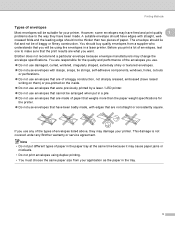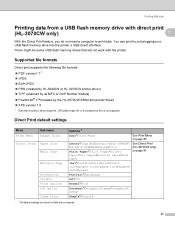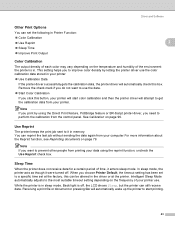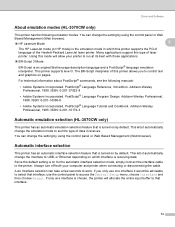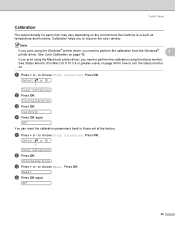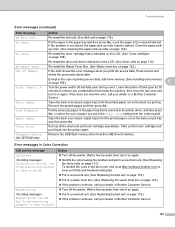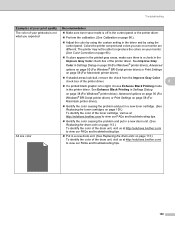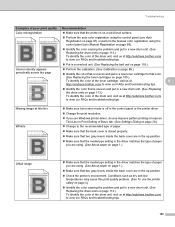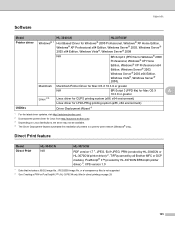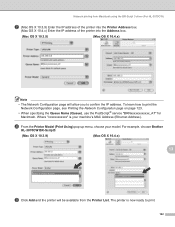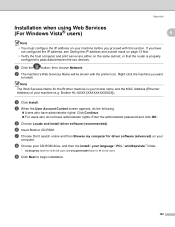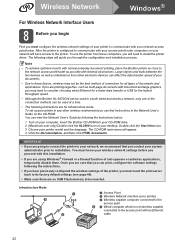Brother International HL-3070CW Support Question
Find answers below for this question about Brother International HL-3070CW - Color LED Printer.Need a Brother International HL-3070CW manual? We have 3 online manuals for this item!
Question posted by buho0ju on August 30th, 2014
How To Calibrate My Brother Hl-3070cw Laser Printer
The person who posted this question about this Brother International product did not include a detailed explanation. Please use the "Request More Information" button to the right if more details would help you to answer this question.
Current Answers
Related Brother International HL-3070CW Manual Pages
Similar Questions
How To Clean My Brother Hl 3070cw Printer
(Posted by natetRock 9 years ago)
What To Do When Brother Hl-3070cw Toner Printer Says Out Of Memory
(Posted by MElit 10 years ago)
Setup A Password Protection On A Brother Hp-6180dw Laser Printer
Can I setup a separate CCID for a Brother printer?
Can I setup a separate CCID for a Brother printer?
(Posted by di6151 10 years ago)
Light Printing And Small Print On Hl 1440 Laser Printer.
How do you correct light and small pringting on HL 144j0 laser printer?
How do you correct light and small pringting on HL 144j0 laser printer?
(Posted by leonardbomwell 11 years ago)
I Do Not Have The Brother Hl-3070cw Installer Cd , Where Can I Download One
I need the Brother HL-3070CW installer CD for Windows/XP . where can I download one for free?
I need the Brother HL-3070CW installer CD for Windows/XP . where can I download one for free?
(Posted by Jmrtrumpet 11 years ago)