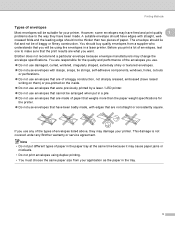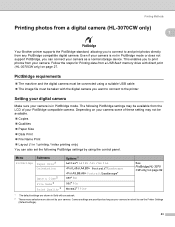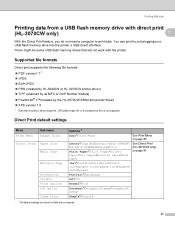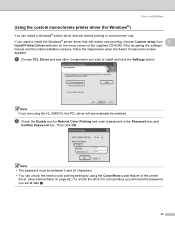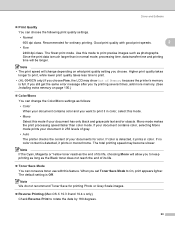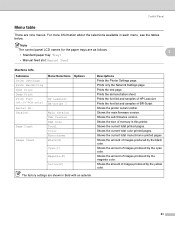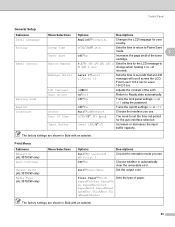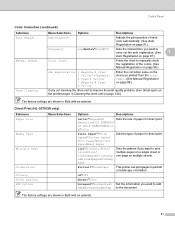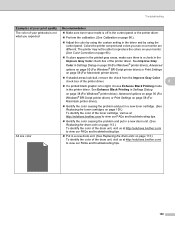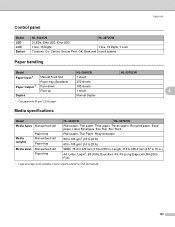Brother International HL-3070CW Support Question
Find answers below for this question about Brother International HL-3070CW - Color LED Printer.Need a Brother International HL-3070CW manual? We have 3 online manuals for this item!
Question posted by judgegeorge on June 12th, 2014
Is The Bother Hl-3070-cw Airprint Adaptable?
The person who posted this question about this Brother International product did not include a detailed explanation. Please use the "Request More Information" button to the right if more details would help you to answer this question.
Current Answers
Related Brother International HL-3070CW Manual Pages
Similar Questions
Does The Brother Hl-2170w Support Airprint
(Posted by lnc1Leozic 9 years ago)
How Do I Print From My Ipad To My Wireless Brother Hl-3070cw Printer
(Posted by KJShwgx 9 years ago)
Hl-3075 Cw Toner Error
i installed genuine brother tn-210 cartridges in my HL-3075cw and now i get a message that reads "to...
i installed genuine brother tn-210 cartridges in my HL-3075cw and now i get a message that reads "to...
(Posted by smeyers 10 years ago)
Cannot Set Up Airprint On Brother Hl3070cw Printer
(Posted by richard4735 11 years ago)
Printer Won't Recognize The New Network.
My Brother HL 3070 CW printer was on a previous network, but once we upgraded, (and had to chose a d...
My Brother HL 3070 CW printer was on a previous network, but once we upgraded, (and had to chose a d...
(Posted by Anonymous-87835 11 years ago)