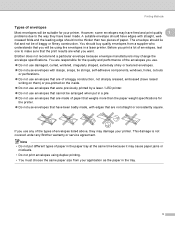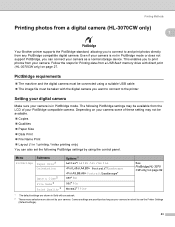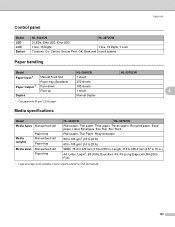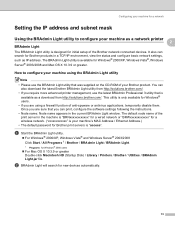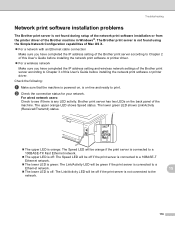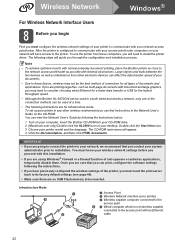Brother International HL-3070CW Support Question
Find answers below for this question about Brother International HL-3070CW - Color LED Printer.Need a Brother International HL-3070CW manual? We have 3 online manuals for this item!
Question posted by Anonymous-87835 on December 7th, 2012
Printer Won't Recognize The New Network.
My Brother HL 3070 CW printer was on a previous network, but once we upgraded, (and had to chose a different network name), the printer won't recognise the new network. Not wirelessly. Not wired either.
I've done a factory reset and that didn't work.
This is turning out to be one expensive paperweight.
Current Answers
Related Brother International HL-3070CW Manual Pages
Similar Questions
Brother Hl2270dw Printer Won't Recognize New Toner
(Posted by woos3 9 years ago)
How Can I Set The Printer's Color Management.
I just upgraded to a new IMac - 10.9.4 and Now when I print I get only black and white - no color
I just upgraded to a new IMac - 10.9.4 and Now when I print I get only black and white - no color
(Posted by schirar 9 years ago)
Brother Printer Does Not Recognize New Toner
(Posted by yofMauiRu 10 years ago)
I Was Changed Wireless Network Password. Now Printer Is Not Working. How Do I Ch
I was changed wireless network password. Now printer is not working. how to change the printer passw...
I was changed wireless network password. Now printer is not working. how to change the printer passw...
(Posted by psj174 11 years ago)
How Do You Print An E-mail From A Iphone 4s?
I have a new iphone 4s and a Brother HL-3070CW. Brother sent me a free app iprint & scan. I can ...
I have a new iphone 4s and a Brother HL-3070CW. Brother sent me a free app iprint & scan. I can ...
(Posted by cwelborn 12 years ago)