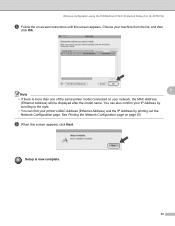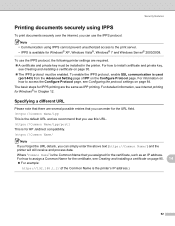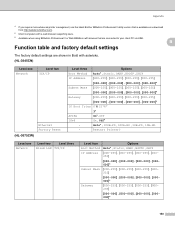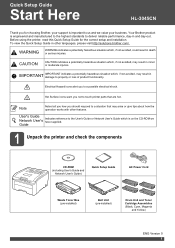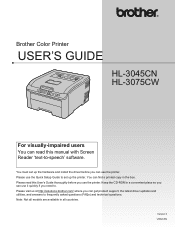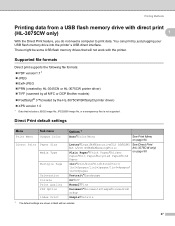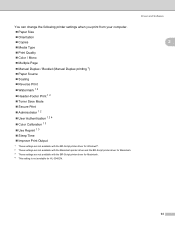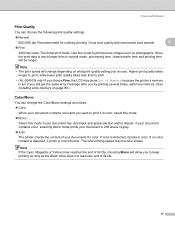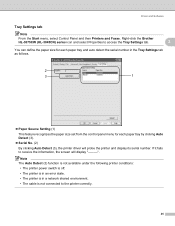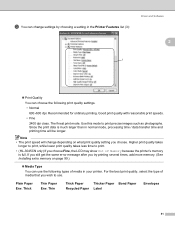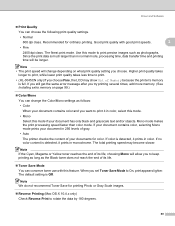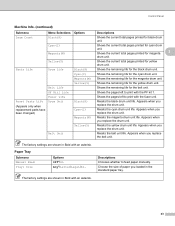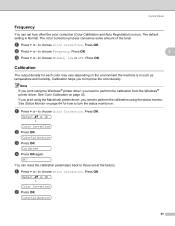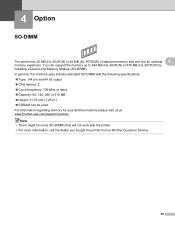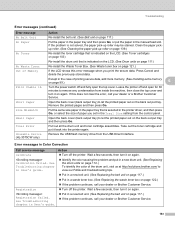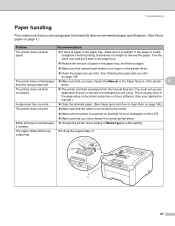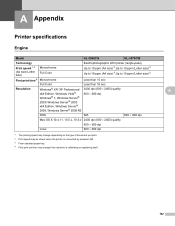Brother International HL-3045CN Support Question
Find answers below for this question about Brother International HL-3045CN.Need a Brother International HL-3045CN manual? We have 3 online manuals for this item!
Question posted by fdan52 on December 22nd, 2012
Dirty Drum
I have a dirty drum. Residue from a label sheet. The first shett after the label had smeared residue on both sides of the page. Subsequent pages are spotty.
What can be done?
Current Answers
Related Brother International HL-3045CN Manual Pages
Similar Questions
How To Removecartridge From Brother Printer Hl-2270dw
(Posted by snowpene 10 years ago)
How To Reset Drum Brother Printer Hl-2270dw
(Posted by sexytfis 10 years ago)
Wake Up My Brother Hl-3045cn Printer
When the printer goes to sleep and I try to print something I get a printer error, the only way I ca...
When the printer goes to sleep and I try to print something I get a printer error, the only way I ca...
(Posted by mesb 11 years ago)
Fools! I Want To Download The Hl-3045cn Driver For My Mac You Only Have Windo
FOOLS!I want to download the HL-3045CN driver for my MacYou only have Windoze! I am having difficul...
FOOLS!I want to download the HL-3045CN driver for my MacYou only have Windoze! I am having difficul...
(Posted by denispc 11 years ago)
Installing Drums
I had to change the toner cartridge and now I can't get the drums back in properly. They are slightl...
I had to change the toner cartridge and now I can't get the drums back in properly. They are slightl...
(Posted by maryfrancest 12 years ago)