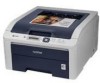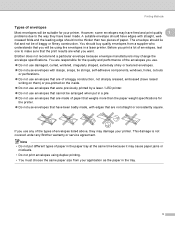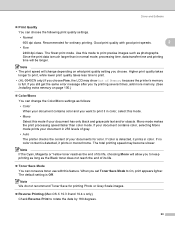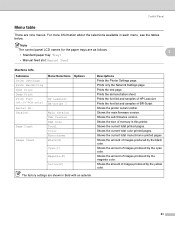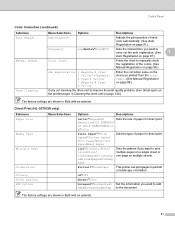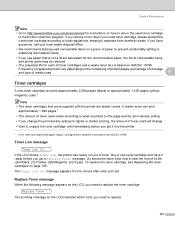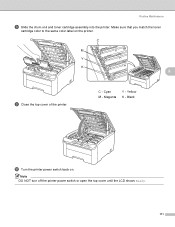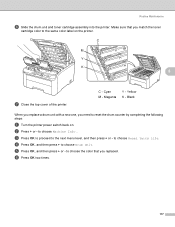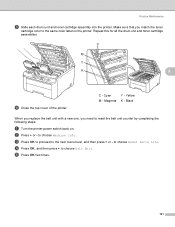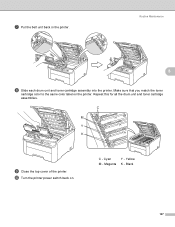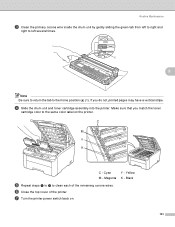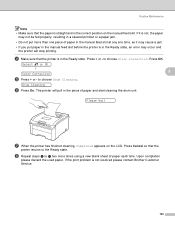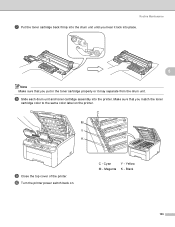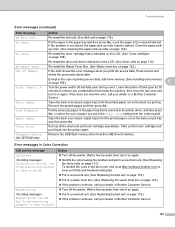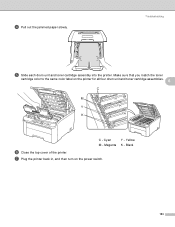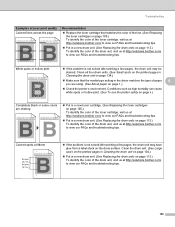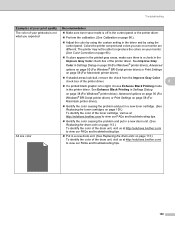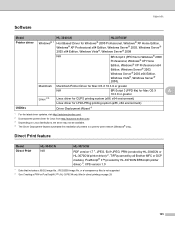Brother International HL-3040CN Support Question
Find answers below for this question about Brother International HL-3040CN - Color LED Printer.Need a Brother International HL-3040CN manual? We have 3 online manuals for this item!
Question posted by dedrapettus on January 1st, 2013
Brother Printer
Brother printer makes noise like its printing, but pages come out blank. It has new cartridges bc the new ones before did the same thing.
Current Answers
Related Brother International HL-3040CN Manual Pages
Similar Questions
Hl-3040cn Printer Will Not Print With Firewall On
(Posted by alkir 9 years ago)
Brother Hl-2240 Printer Won't Print Anything
(Posted by wajuel 9 years ago)
Brother Printer Won't Print Deep Sleep
(Posted by vmalbrownm 9 years ago)
How To Extend Toner Life From A Brother Laser Printer
My brother laser printer automatically stops printing when it decides the toner cartridge is empty w...
My brother laser printer automatically stops printing when it decides the toner cartridge is empty w...
(Posted by Colicky 11 years ago)
Hp Pcl5e Support In A Brother Printer W/pitch 8,symbol Set Roman8, Fonti46
is there a brother printer with the above characteristics? is it networkable?
is there a brother printer with the above characteristics? is it networkable?
(Posted by Anonymous-43006 12 years ago)