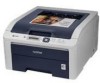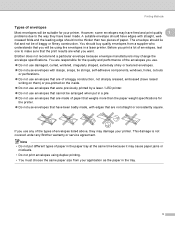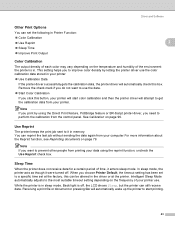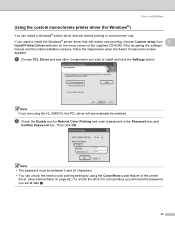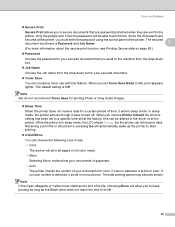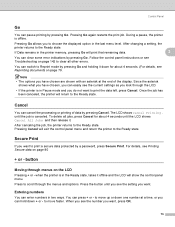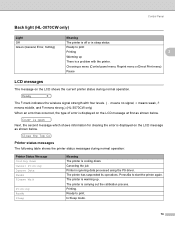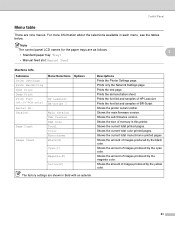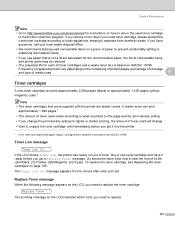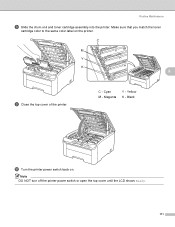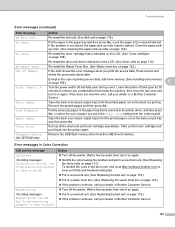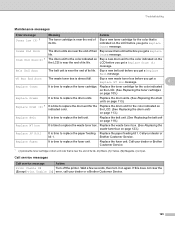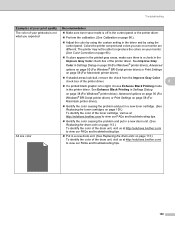Brother International HL-3040CN Support Question
Find answers below for this question about Brother International HL-3040CN - Color LED Printer.Need a Brother International HL-3040CN manual? We have 3 online manuals for this item!
Question posted by bmcgovern on December 3rd, 2012
Lcd Error Msg...
print unable 28 turn off then back on to fix does not fix it... any ideas?
Current Answers
Related Brother International HL-3040CN Manual Pages
Similar Questions
Unable Print 28 Erroe Message. Trning Unit Off And On Again, As Directed Does N
Turning unit off and on again, as requested, has not remedied problem
Turning unit off and on again, as requested, has not remedied problem
(Posted by tonycserney 2 years ago)
Brother Hl-5450dl Prints Garbage On Back Of Page-fix?
My new brother hl-5450dn prints anywhere from a couple letters to a few lines of garbage (meaningles...
My new brother hl-5450dn prints anywhere from a couple letters to a few lines of garbage (meaningles...
(Posted by mindsinger 10 years ago)
Have A Hl-3040 Displays Print Unable 28 Whats That Mean ?
(Posted by brad99232 10 years ago)
How To Removecartridge From Brother Printer Hl-2270dw
(Posted by snowpene 10 years ago)
Brother Printer
Brother printer makes noise like its printing, but pages come out blank. It has new cartridges bc th...
Brother printer makes noise like its printing, but pages come out blank. It has new cartridges bc th...
(Posted by dedrapettus 11 years ago)