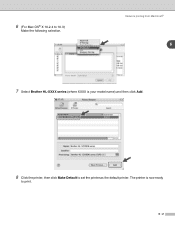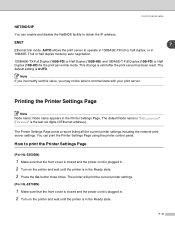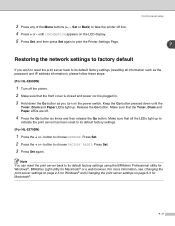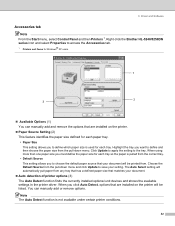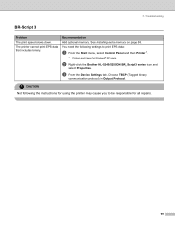Brother International HL-5255DN-MICR Support Question
Find answers below for this question about Brother International HL-5255DN-MICR.Need a Brother International HL-5255DN-MICR manual? We have 2 online manuals for this item!
Question posted by mindsinger on February 22nd, 2014
Brother Hl-5450dl Prints Garbage On Back Of Page-fix?
My new brother hl-5450dn prints anywhere from a couple letters to a few lines of garbage (meaningless collection of characters) on the back of each printed page. I have downloaded a new driver and reset to factory defaults. This did not help. I have replaced the cable and tried it in several different USB 2.0 ports. This did not solve the problem. How can I fix this? I don't want to return the printer to the vendor if I can help it.
Current Answers
Related Brother International HL-5255DN-MICR Manual Pages
Similar Questions
Brother Hl-2270dw Printer Won't Restart After Resetting Factory Defaults
(Posted by kkaehlewyat 9 years ago)
How To Reset Our Brother Hl 5250 Dn Printer To Factory Defaults
(Posted by nhiecAy 10 years ago)
How To Connect Hl-5450dn Brother Printer To Wifi Network
(Posted by aliyu2 10 years ago)
Hl-5450dn
How do I find the IP adresss. Printer is connected through Ethernet cable.
How do I find the IP adresss. Printer is connected through Ethernet cable.
(Posted by inforaskin 11 years ago)
Hl-5450dn Airprint Out Of Paper Problem
I have a Brother HL-5450DN printer. I can print to it from all of my laptops and desktops, but when ...
I have a Brother HL-5450DN printer. I can print to it from all of my laptops and desktops, but when ...
(Posted by kelvin77182 11 years ago)