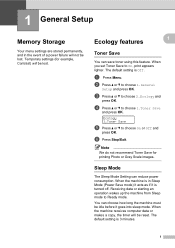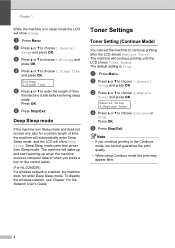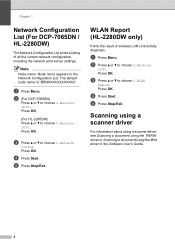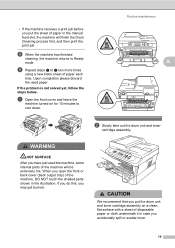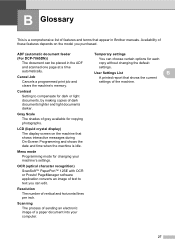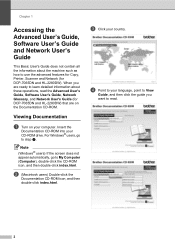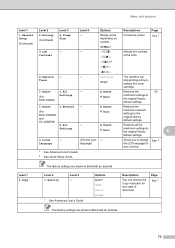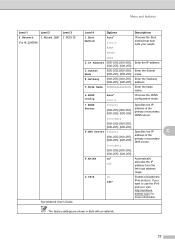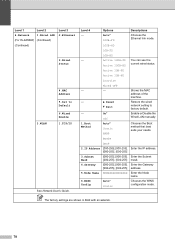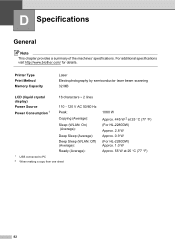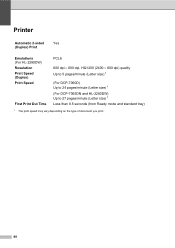Brother International HL-2280DW Support Question
Find answers below for this question about Brother International HL-2280DW.Need a Brother International HL-2280DW manual? We have 2 online manuals for this item!
Question posted by usastocks on February 13th, 2016
Sleep Mode On Hl-l2380dw
Once my wireless HL-L2380DW goes to sleep I can not print any jobs to it unless I physically turn the printer off and back on again which is totally useless for a wireless printer. How do I disable the sleep mode on this printer so I don't have to constantly run all of the the house to reset this printer????
Current Answers
Answer #1: Posted by TechSupport101 on February 13th, 2016 9:28 AM
Hi. Press (Settings) > All Settings > General Setup > Ecology > Sleep Time...
Related Brother International HL-2280DW Manual Pages
Similar Questions
Brother Hl-2280dw Wireless Will Not Wake Up
(Posted by blabstacy 10 years ago)
What App Do I Need For My Ipad In Order To Use Brother Hl-2280dw Wireless
printer? .
printer? .
(Posted by akjeffsp 10 years ago)
My Brother Hl-5470dw Lan Keeps Printing Numerous Half Pages.
My Brother hl-5470dw lan printer keeps printing off numerous half and not complete pages. I tried to...
My Brother hl-5470dw lan printer keeps printing off numerous half and not complete pages. I tried to...
(Posted by bradfordkline 11 years ago)
Brother Hl-2270dw Goes Offline Every Time It Enters Into Sleep Mode
I had the printer for almost 2 months. Had it installed with the Wifi connection option. We have bee...
I had the printer for almost 2 months. Had it installed with the Wifi connection option. We have bee...
(Posted by Anonymous-30655 12 years ago)